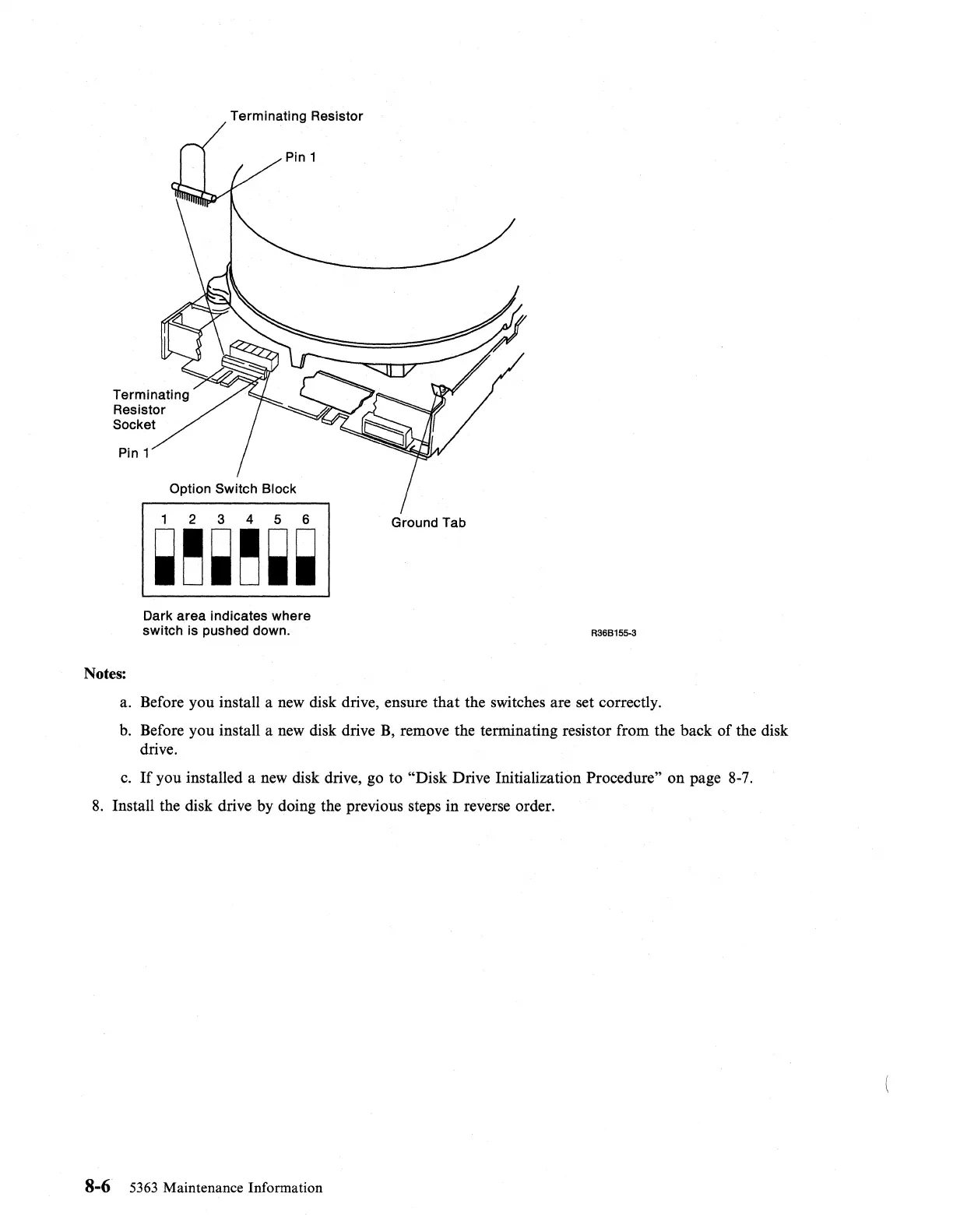Terminating
Resistor
Socket
Pin 1
Terminating Resistor
Pin 1
Dark
area
indicates where
switch is pushed down.
Notes:
Ground Tab
R36B155-3
a.
Before you install a new disk drive, ensure that the switches are set correctly.
b.
Before you install a new disk drive
B,
remove the terminating resistor from the back of the disk
drive.
c.
If
you installed a new disk drive, go to "Disk Drive Initialization Procedure" on page
8-7.
8.
Install the disk drive by doing the previous steps in reverse order.
8-6
5363
Maintenance Information