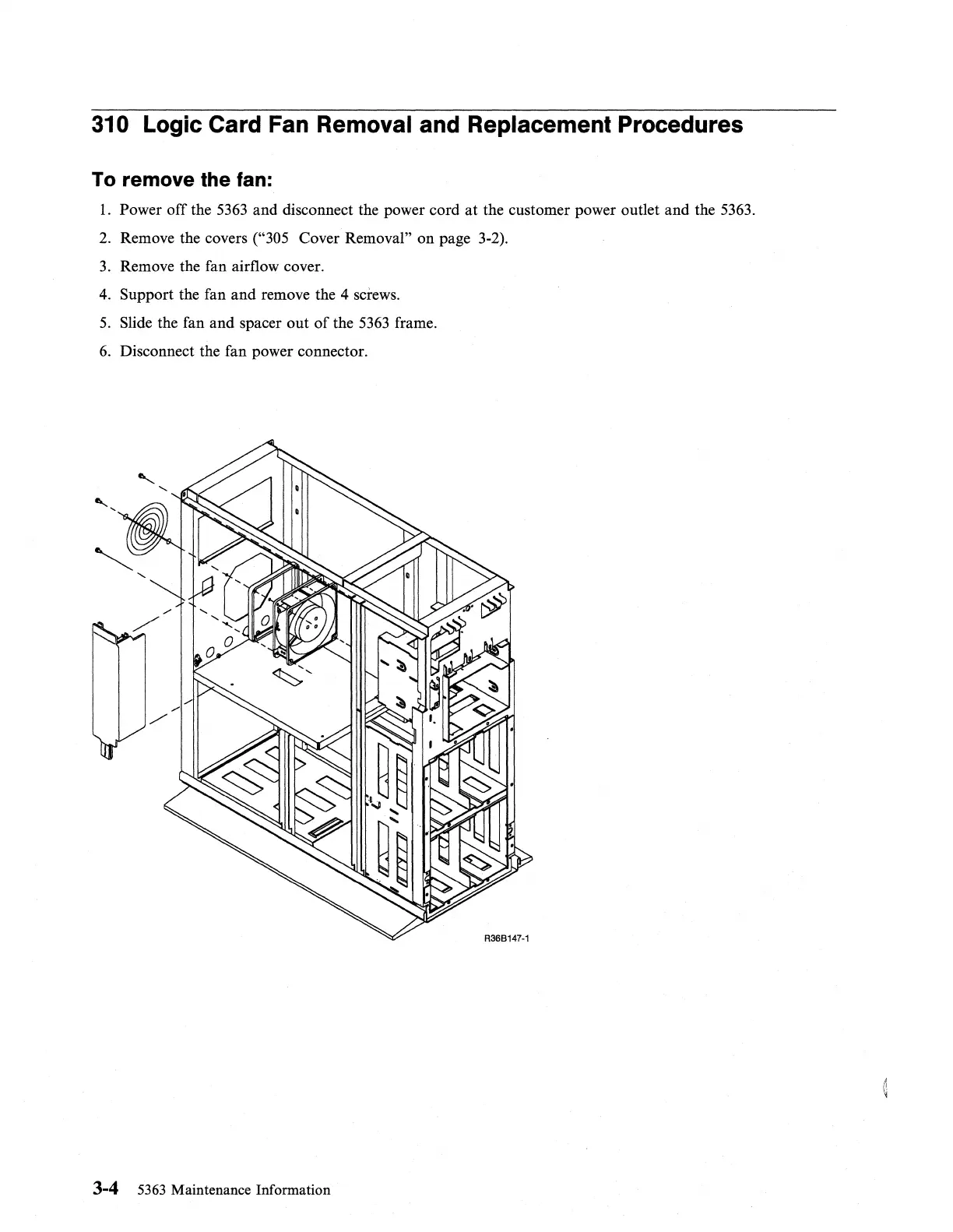310 Logic Card Fan Removal and Replacement Procedures
To remove the fan:
1.
Power off the
5363
and disconnect the power cord
at
the customer power outlet and the 5363.
2.
Remove the covers ("305 Cover Removal" on page 3-2).
3.
Remove the fan airflow cover.
4.
Support the fan and remove the 4 screws.
5.
Slide the fan and spacer out
of
the
5363
frame.
6.
Disconnect the fan power connector.
3-4
5363
Maintenance Information
