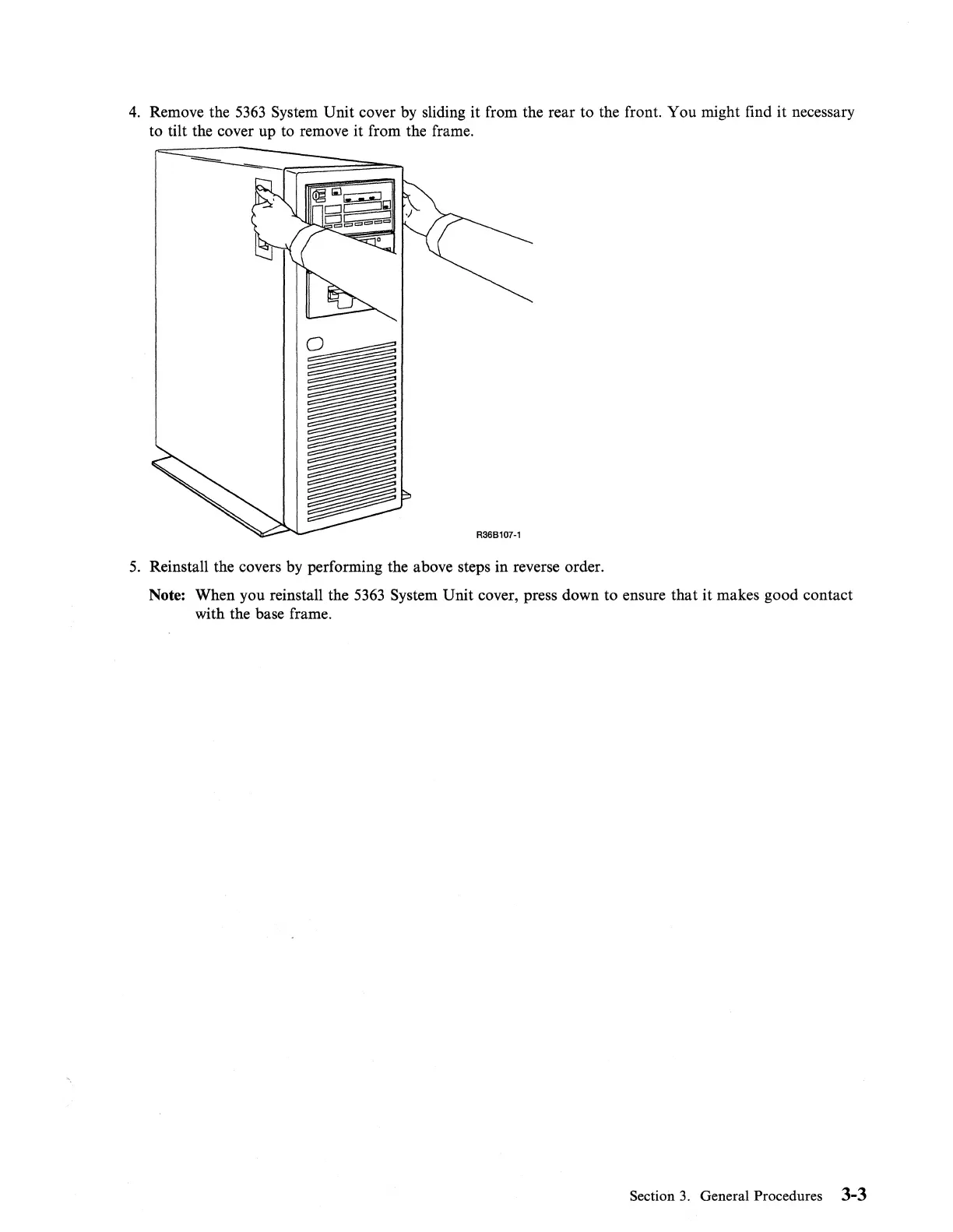4.
Remove the
5363
System Unit cover by sliding it from the rear to the front. You might find it necessary
to tilt the cover up to remove it from the frame.
R36B107-1
5.
Reinstall the covers by performing the above steps in reverse order.
Note: When you reinstall the
5363
System Unit cover, press down to ensure that it makes good contact
with the base frame.
Section
3.
General Procedures 3-3