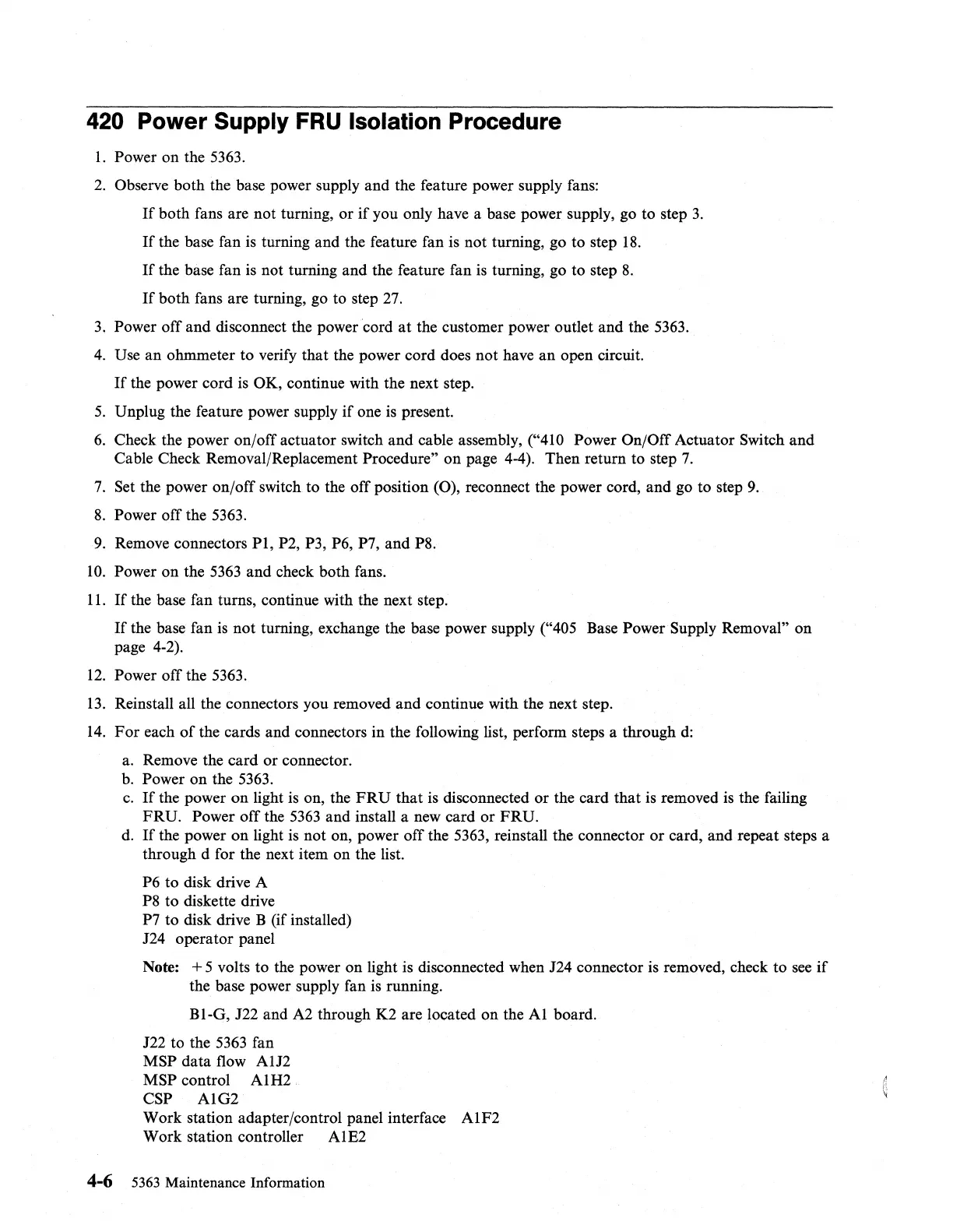420 Power Supply FRU Isolation Procedure
I. Power on the 5363.
2.
Observe both the base power supply and the feature power supply fans:
If
both fans are not turning,
or
if
you only have a base power supply, go to step
3.
If
the base fan is turning and the feature fan is not turning, go to step
lB.
If
the base fan is not turning and the feature fan is turning, go to step
B.
If
both fans are turning, go to step
27.
3.
Power off and disconnect the
power
cord
at
the customer power outlet and the 5363.
4.
Use
an
ohmmeter to verify that the power cord does not have
an
open circuit.
If
the power cord is OK, continue with the next step.
5.
Unplug the feature power supply
if
one is present.
6.
Check the power on/off actuator switch and cable assembly, ("410 Power On/Off Actuator Switch and
Cable Check Removal/Replacement
Procedure" on page 4-4). Then return to step
7.
7.
Set the power on/off switch to the off position
(0),
reconnect the power cord, and go to step
9.
B.
Power off the 5363.
9.
Remove connectors
PI,
P2, P3, P6, P7, and
PB.
10.
Power on the
5363
and check both fans.
II.
If
the base fan turns, continue with the next step.
If
the base fan is not turning, exchange the base power supply ("405 Base Power Supply Removal" on
page 4-2).
12.
Power off the 5363.
13.
Reinstall all the connectors you removed and continue with the next step.
14.
For
each
of
the cards and connectors in the following list, perform steps a through
d:
a.
Remove the card
or
connector.
b.
Power on the 5363.
c.
If
the power on light is on, the
FRU
that
is disconnected
or
the card that is removed
is
the failing
FRU. Power off the
5363
and install a new card
or
FRU.
d.
If
the power on light is not on, power off the 5363, reinstall the connector
or
card, and repeat steps a
through d for the next item on the list.
P6 to disk drive A
PB
to diskette drive
P7 to disk drive B (if installed)
J24 operator panel
Note:
+ 5 volts to the power on light is disconnected when J24 connector is removed, check to
see
if
the base power supply fan is running.
BI-G, J22 and
A2
through K2 are located on the
Al
board.
J22 to the
5363
fan
MSP data flow AIJ2
MSP control
AIH2
..
CSP
AIG2
Work station adapter/control panel interface
AIF2
Work station controller AIE2
4-6
5363
Maintenance Information