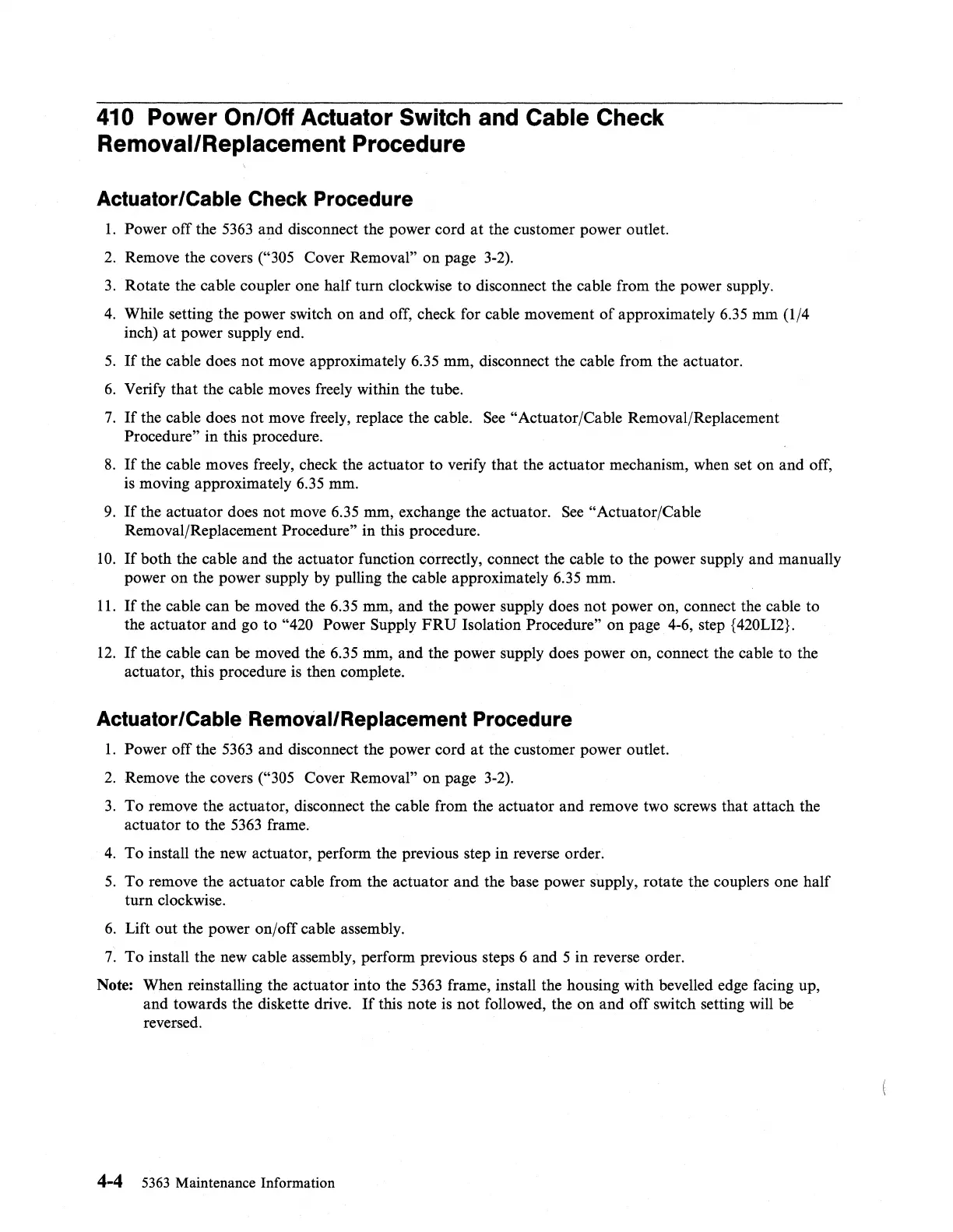410 Power On/Off Actuator Switch and Cable Check
Removal/Replacement Procedure
Actuator/Cable Check Procedure
1.
Power
off
the 5363 and disconnect the power cord
at
the customer power outlet.
2.
Remove the covers ("305 Cover Removal"
on
page 3-2).
3.
Rotate the cable coupler one
half
turn
clockwise
to
disconnect the cable from the power supply.
4.
While setting the power switch
on
and
off, check for cable movement
of
approximately 6.35
mm
(1/4
inch)
at
power supply end.
5.
If
the cable does
not
move approximately 6.35 mm, disconnect the cable from the actuator.
6.
Verify
that
the cable moves freely within the tube.
7.
If
the cable does
not
move freely, replace the cable.
See
"Actuator/Cable Removal/Replacement
Procedure" in this procedure.
8.
If
the cable moves freely, check the
actuator
to verify
that
the actuator mechanism, when set
on
and
off,
is moving approximately 6.35 mm.
9.
If
the
actuator
does
not
move 6.35 mm, exchange the actuator.
See
"Actuator/Cable
Removal/Replacement Procedure" in this procedure.
10.
If
both
the cable
and
the actuator function correctly, connect the cable
to
the power supply
and
manually
power
on
the power supply by pulling the cable approximately 6.35 mm.
11.
If
the cable
can
be moved the 6.35 mm,
and
the power supply does
not
power on, connect the cable
to
the
actuator
and
go
to
"420 Power Supply
FRU
Isolation Procedure"
on
page 4-6, step {420LI2}.
12.
If
the cable
can
be moved the 6.35 mm,
and
the power supply does power on, connect the cable
to
the
actuator, this procedure is then complete.
Actuator/Cable Removal/Replacement Procedure
1.
Power
off
the 5363
and
disconnect the power cord
at
the customer power outlet.
2.
Remove the covers ("305 Cover Removal"
on
page 3-2).
3.
To
remove the actuator, disconnect the cable from the actuator
and
remove two screws
that
attach
the
actuator to the 5363
frame,
4.
To
install the new actuator, perform. the previous step in reverse order:
5.
To
remove the actuator cable from the
actuator
and
the base power supply, rotate the couplers one
half
turn
clockwise.
6.
Lift
out
the power
on/off
cable assembly.
7.
To
install the new cable assembly, perform. previous steps 6
and
5
in
reverse order.
Note:
When reinstalling the actuator into the 5363 frame, install the housing with bevelled edge facing up,
and
towards the diskette drive.
If
this note is
not
followed, the
on
and
off
switch setting will be
reversed.
4-4
5363
Maintenance Information
