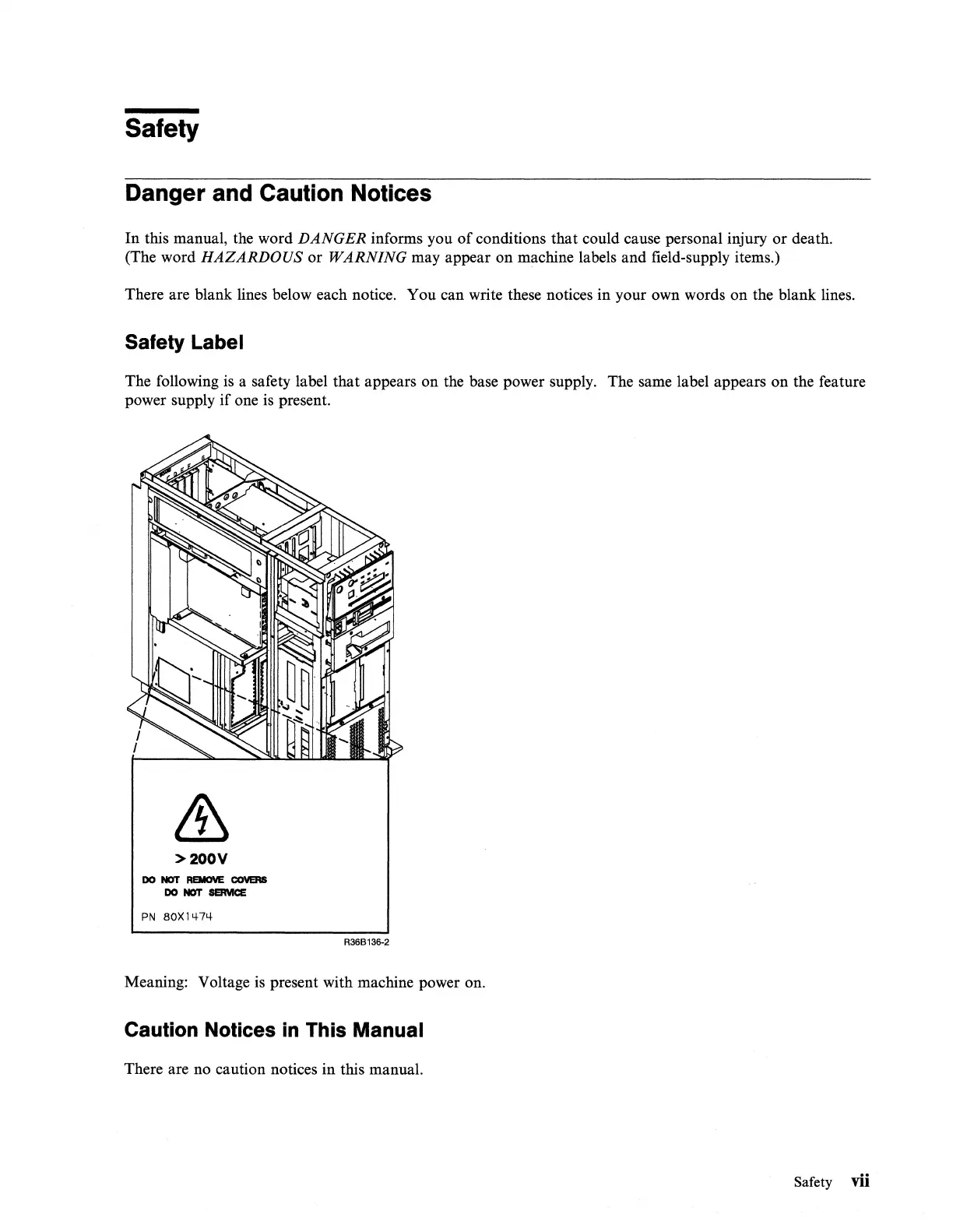Safety
Danger and Caution Notices
In
this manual, the word
DANGER
informs you
of
conditions that could cause personal injury or death.
(The word
HAZARDOUS
or
WARNING
may appear on machine labels and field-supply items.)
There are blank lines below each notice.
You
can write these notices in your own words on the blank lines.
Safety Label
The following
is
a safety label
that
appears on the base power supply. The same label appears on the feature
power supply
if
one
is
present.
>200V
DO
NOT
REMOVE
COVERS
DO
NOT
SERVICE
PN
80X1474
R36B136-2
Meaning; Voltage
is
present with machine power on.
Caution Notices
in
This Manual
There are no caution notices in this manual.
Safety
vii
