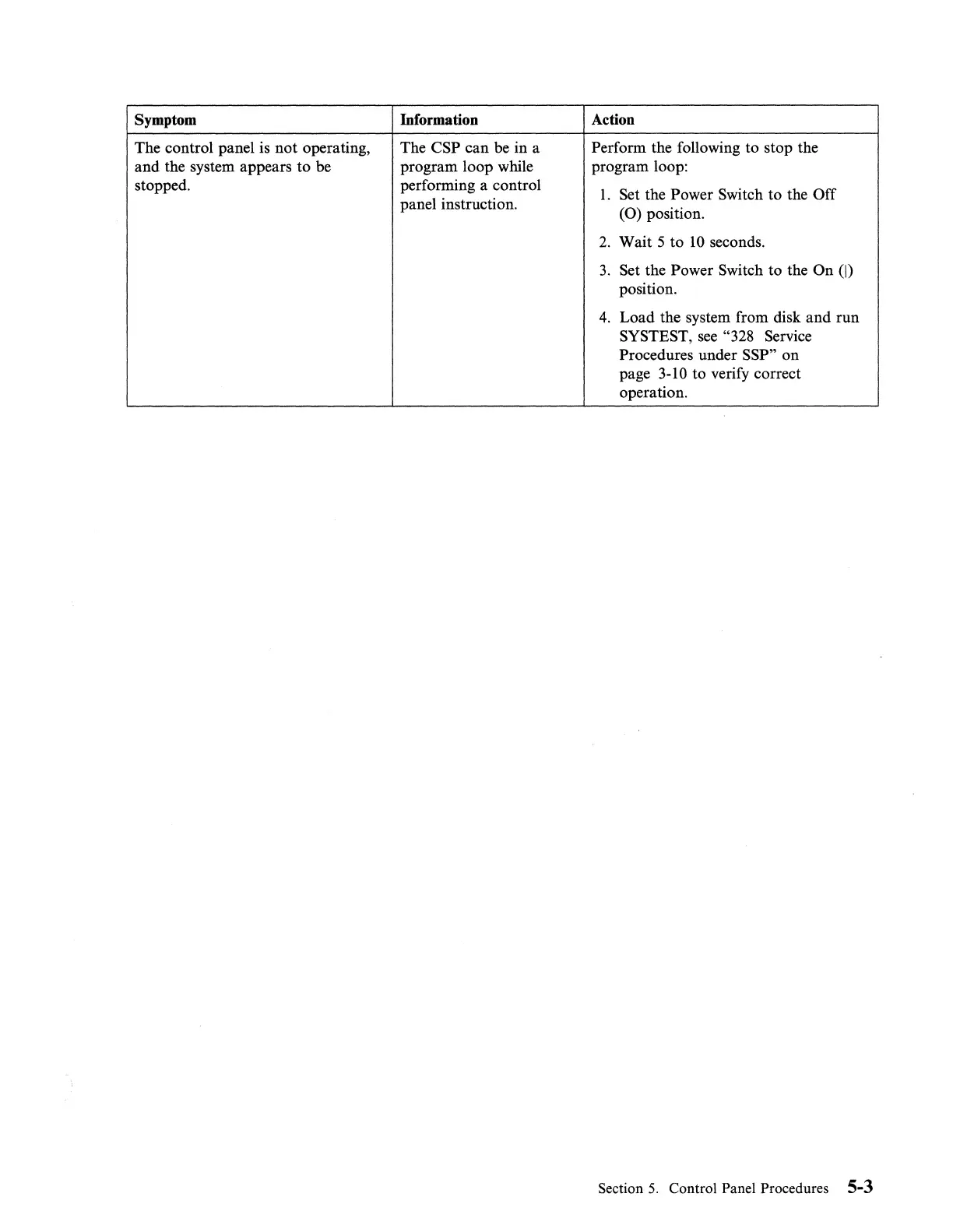Symptom
Information
Action
The control panel
is
not
operating, The CSP can be in a
Perform the following to stop the
and the system appears to be program loop while program loop:
stopped. performing a control
1.
Set the Power Switch to the Off
panel instruction.
(0)
position.
2.
Wait 5 to
lO
seconds.
3.
Set the Power Switch to the On (I)
position.
4.
Load the system from disk and run
SYSTEST,
see
"328 Service
Procedures under
SSP" on
page 3-lO to verify correct
operation.
Section
5.
Control Panel Procedures 5-3