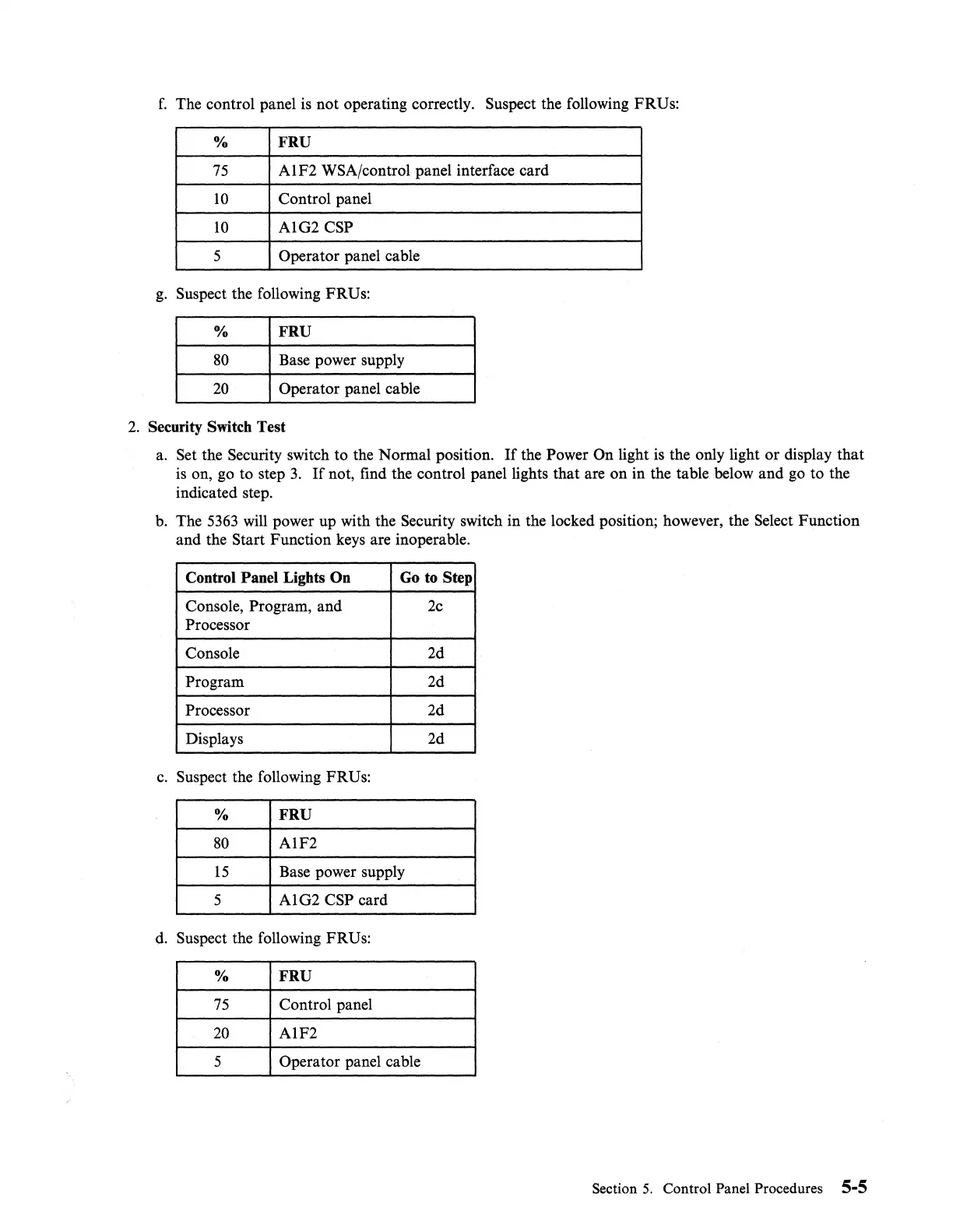f.
The control panel
is
not
operating correctly. Suspect the following FRUs:
%
FRU
75
AlF2
WSA/control panel interface card
10
Control panel
10
AlG2
CSP
5
Operator panel cable
g.
Suspect the following FRUs:
%
FRU
80
Base power supply
20
Operator panel cable
2.
Security Switch Test
a.
Set the Security switch to the Normal position.
If
the Power On light
is
the only light
or
display
that
is on, go to step
3.
If
not, find the control panel lights
that
are
on
in the table below
and
go to the
indicated step.
b. The
5363
will power up with the Security switch in the locked position; however, the Select Function
and the Start Function keys are inoperable.
Control Panel Lights
On
Go to Step
Console, Program, and 2c
Processor
Console 2d
Program 2d
Processor
2d
Displays 2d
c.
Suspect the following FRUs:
%
FRU
80
AlF2
15
Base power supply
5
AlG2
CSP card
d.
Suspect the following FRUs:
%
FRU
75
Control panel
20
AlF2
5
Operator panel cable
Section
5.
Control Panel Procedures 5-5