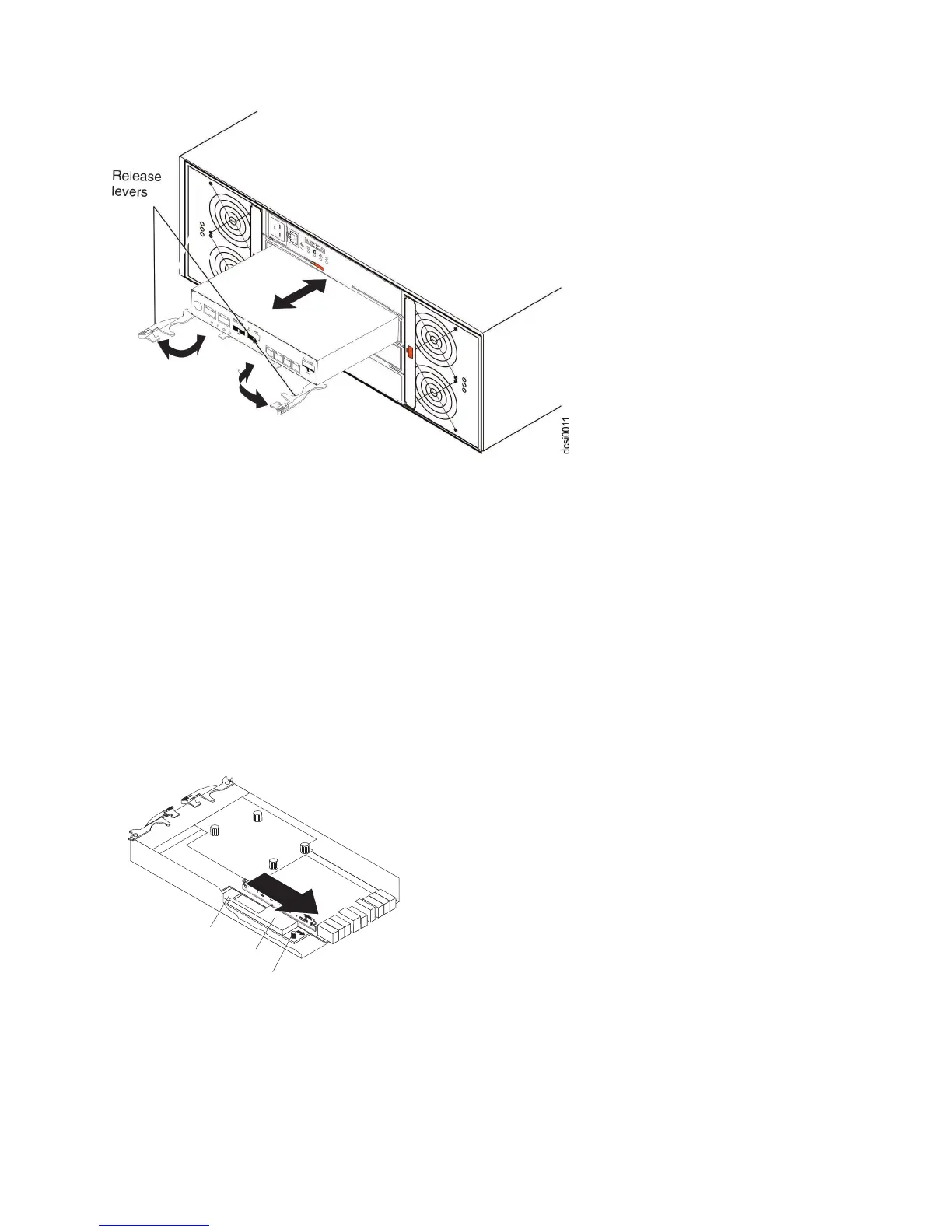a. Open the two release levers as shown in the illustration. The controller moves out of the bay
approximately 0.6 cm (0.25 inch).
b. Pull the controller out of the bay.
c. Place the controller on a level surface.
Attention: The DCS3700 replacement controller ships with a temporary filler. Place the temporary
filler in the controller chassis bay after the failed controller is removed, to maintain proper airflow
and cooling.
9. Remove the cover (see “Removing and installing a cover” on page 91).
10. If an optional SAS or Fibre Channel host daughter card is installed in the controller, remove the host
daughter card and set it aside (see "Removing the optional host interface adapter").
11. Remove the battery from the failed controller.
a. Loosen the blue captive fastener until the battery can move in the direction that is indicated by
the arrow.
b. Slide the battery unit out of the controller in the direction that is indicated by the arrow.
c. Set the battery aside.
Figure 61. Removing and replacing a controller
Battery connector
Captive fastener
Memory cache battery
Figure 62. Removing the battery unit from the controller
Chapter 5. Replacing components 93
