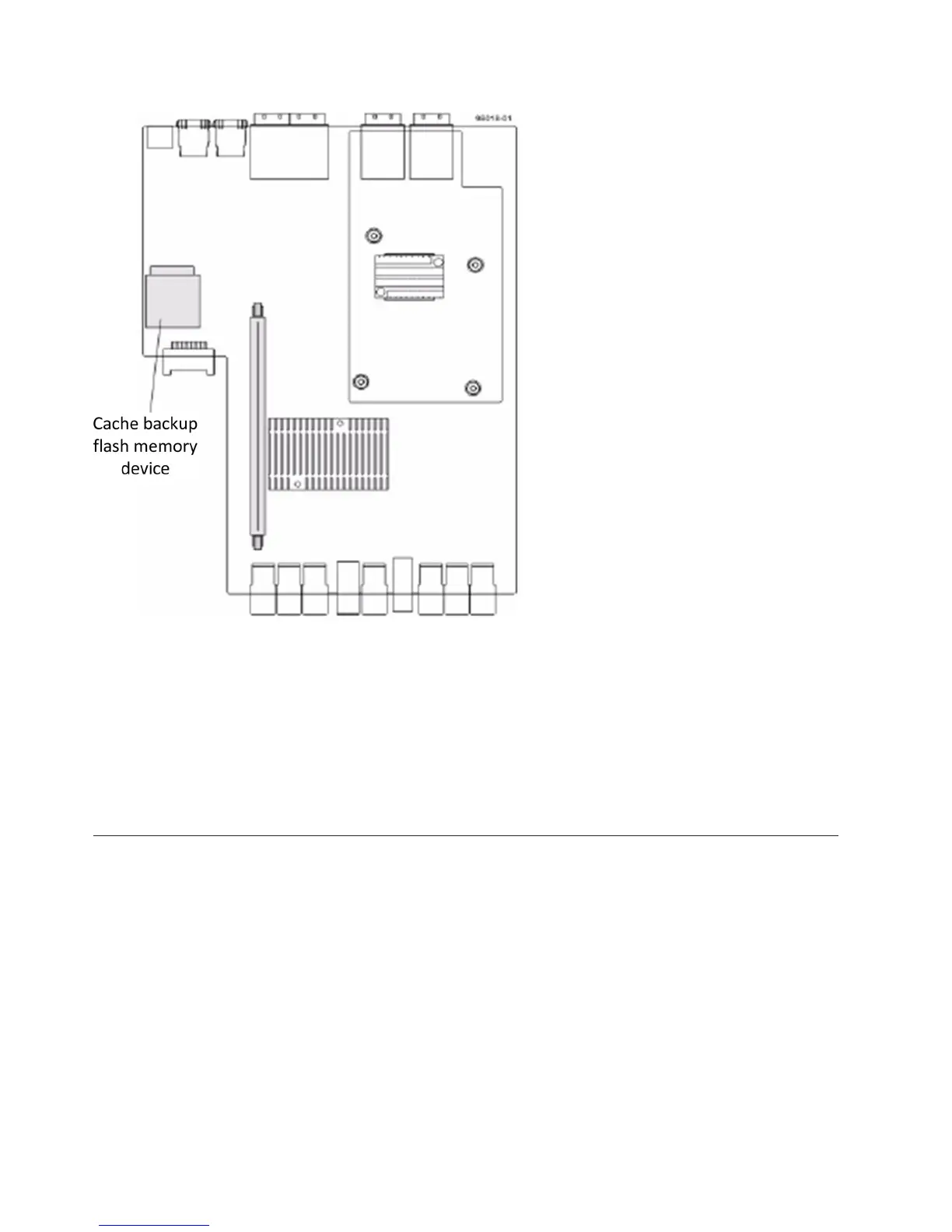1. Release the flash memory device by gently pushing the memory farther into the slot. The slot releases
the flash memory device and pushes the flash memory device out of the slot.
2. Carefully pull the flash memory device free from the slot.
To replace the cache backup flash memory device:
1. Install the cache battery backup flash memory device into the empty slot location.
2. Press the flash memory device into the slot until the flash memory is fully seated.
Replacing the bezel
Use this procedure to remove and replace the bezel on the front of the storage expansion enclosure. You
must remove the bezel before you can access the drives drawers and disk drive modules.
1. Remove the bezel by completing the following steps:
a. At the front of the storage expansion enclosure, remove the bezel by pressing inward on the
latches (see Figure 80 on page 119).
Figure 79. Cache backup flash memory device
118 IBM System Storage DCS3700: Installation, User, and Maintenance Guide
