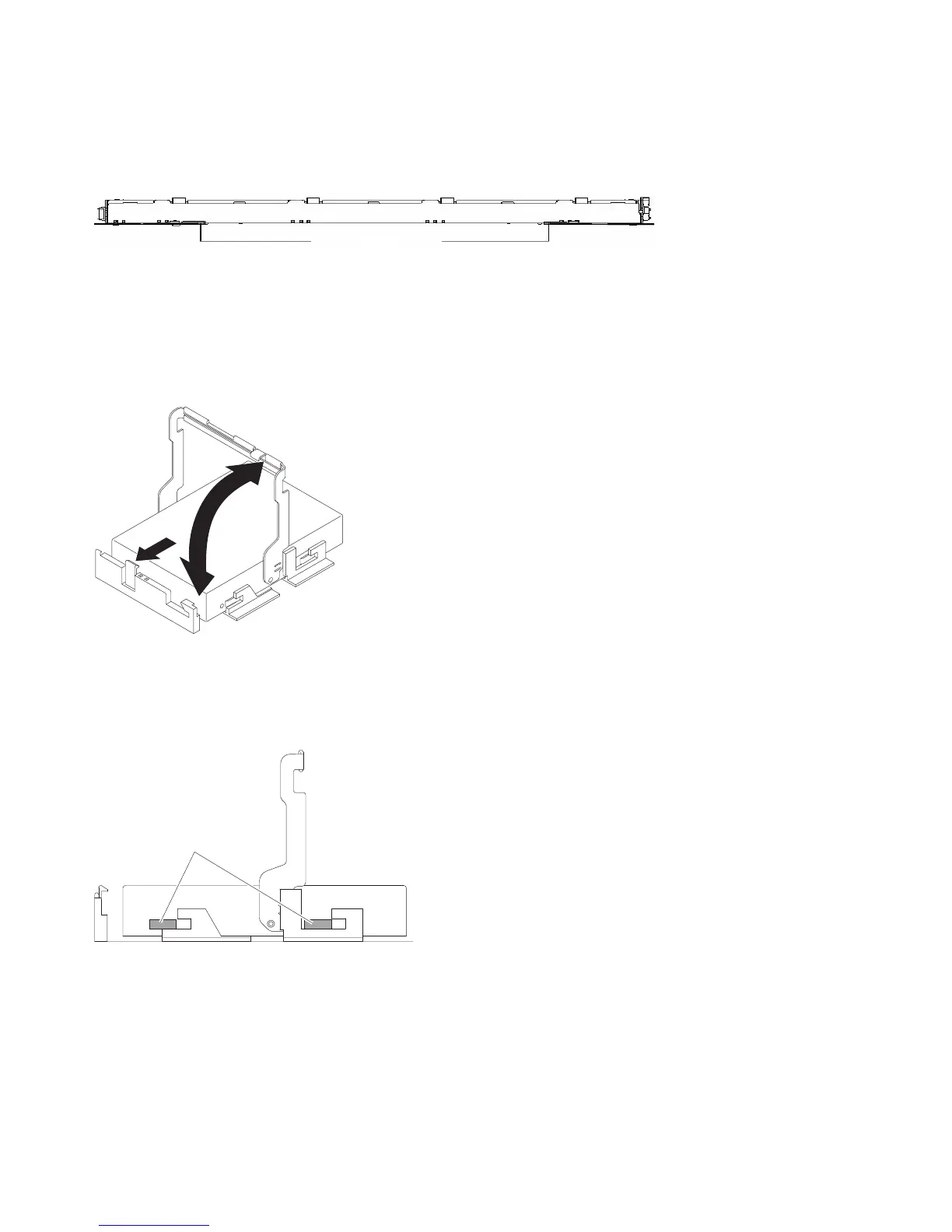Note: The fan assemblies spin-up to increase airflow through the enclosure when a drive drawer
is open. This is normal and does not indicate a fault. Fan speed will return to normal after
the drive drawer is closed.
6. Install the DDM by completing the following steps:
Note: The DDM comes installed in a drive tray. Do not attempt to detach the DDM from the tray.
a. Raise the drive handle to the vertical position, as shown in Figure 69.
b. Align the two raised buttons on each side over the matching gap in the drive channel on the
drawer, as shown in Figure 70.
c. Lower the drive straight down; then, rotate the drive handle down until the drive snaps into place
under the drive release lever. See Figure 71 on page 103.
Drive drawer levers
dcsq0005
Figure 68. Opening the drive drawer
Figure 69. Raising the drive handle
Raised
buttons
Figure 70. Aligning the drive
102 IBM System Storage DCS3700: Installation, User, and Maintenance Guide
