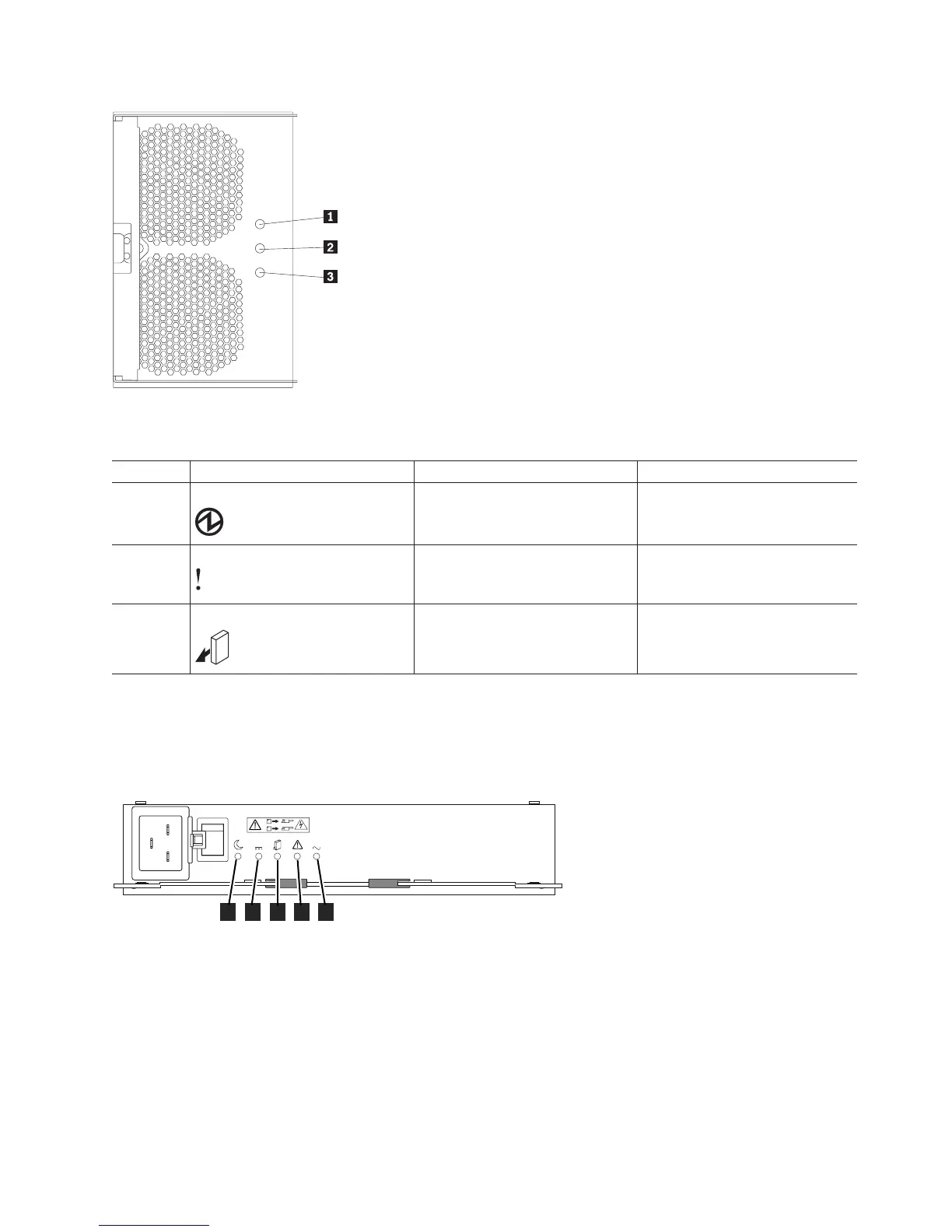Table 14. Fan assembly LEDs
Number LED Normal Status Problem Status
1 Power
On (Green) Off: No power to fan assembly
2 Service Action Required (Fault)
Off On (Amber): A fault exists within
the fan assembly
3 Service Action Allowed
Off On (Blue): The fan assembly can
be removed
AC power-supply LEDs
This section describes the primary LEDs on the DCS3700 ac power supplies.
1 Standby power LED (green)
Future use only.
2 DC power LED (green)
When this green LED is lit, it indicates that the DCS3700 is turned on and is supplying 5-volt,
12-volt, and 48-volt dc power.
3 Service Action Allowed LED (blue)
When this blue LED is lit, it indicates that it is safe to remove the power supply.
Figure 54. Fan assembly LEDs
ACDC
2
1
I
O
1
2
3
4
5
dcs00010
Figure 55. AC power-supply LEDs
Chapter 4. Operating the DCS3700 storage system and expansion enclosure 77