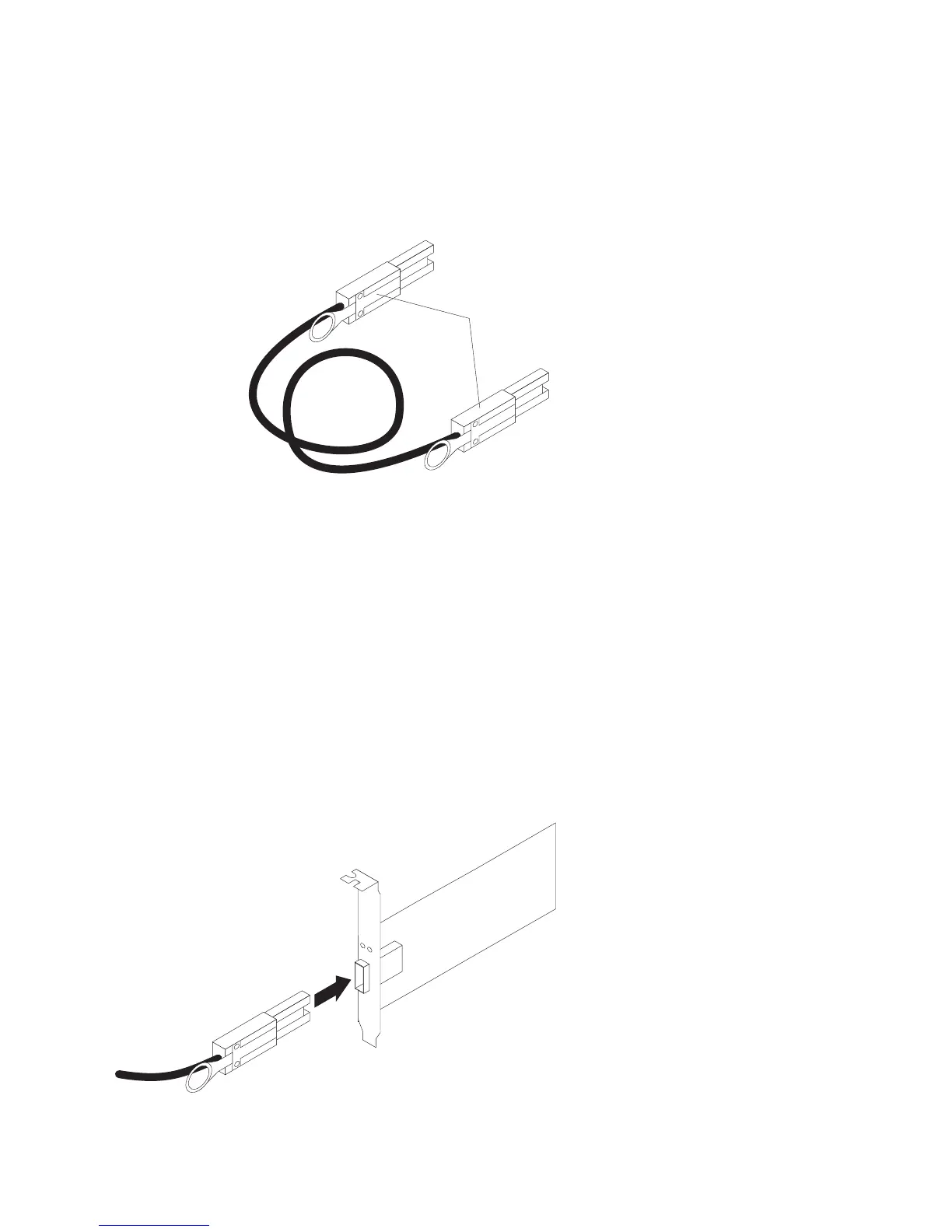Use a 1M or 3M (1-meter or 3-meter) SAS cable with a mini-SAS 4x multilane SAS connector on each end
to connect a controller host port to a host HBA and to connect the drive expansion port to an storage
enclosure.
The following illustration shows the 1M and 3M mini-SAS cable.
The 1M and 3M SAS cables have a universal key connector that enables the cable to be used in all
mini-SAS ports.
Attention: To avoid damage to the SAS cables, consider the following precautions:
v When you route the cable along a folding cable-management arm, leave enough slack in the cable.
v Route the cable away from places where it can be damaged by other devices in the rack.
v Do not put excess weight on the cable at the connection point. Make sure that the cable is well
supported.
To connect a mini-SAS cable, insert the mini-SAS connector into a mini-SAS port. Make sure that it locks
into place.
Illustration of mini-SAS cable
Mini-SAS
connectors
Figure 20. Mini-SAS cable
Illustration showing how to connect a mini-SAS cable
Figure 21. Connecting a mini-SAS cable
Chapter 3. Cabling the DCS3700 43