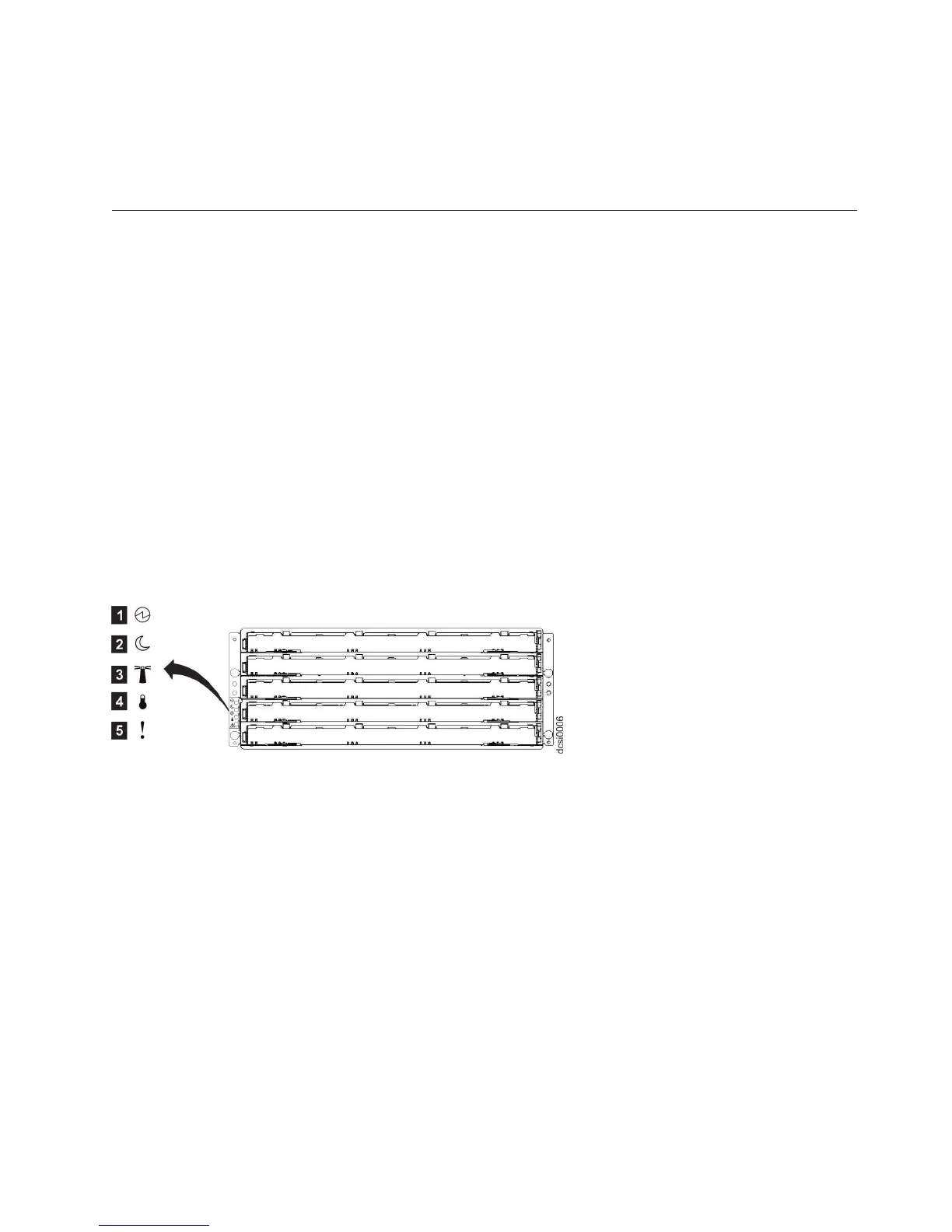v No: You are finished with this procedure. If you are still experiencing a problem with the storage
subsystem, create, save, and print a storage subsystem profile, and contact your IBM
technical-support representative for assistance. When the recovery procedure is completed, select
Recheck in the Recovery Guru to run the Recovery Guru again to make sure that the problem is
corrected.
Checking the LEDs
The LEDs indicate the status of the storage subsystem and components. Green LEDs indicate a normal
operating status; amber LEDs indicate a possible failure; a blue LED on a component indicates that it is
safe to remove the component.
The DCS3700 also has a blue system locator LED that is lit when the menu function is selected in the
Subsystem Management window, causing the Locate command to be sent to the DCS3700.
Check all the LEDs on the front and rear of the storage subsystem when you turn on the power. During
power-on, the LEDs flash intermittently as the storage subsystem and components complete the power-on
process. In addition to checking for faults, you can use the LEDs on the front of the storage subsystem to
determine whether the drives are responding to I/O transmissions from the host.
Front LEDs
This section describes the primary LEDs and controls on the front of the DCS3700.
The front LEDs and controls for the DCS3700 storage system or expansion unit is shown in Figure 48.
1 Power-on LED (green)
LED is lit, it indicates that the power supply is turned on and is supplying both 5-volt and
12-volt dc power.
2 Standby power LED (green)
Future use only.
3 System locator LED (blue)
This blue LED can be lit by the Storage Manager software to aid in visually locating the storage
subsystem.
4 Overtemperature LED (amber)
When this amber LED is lit, it indicates that the storage subsystem is in an over temperature
condition.
Figure 48. DCS3700 front LEDs and controls
Figure 49. DS3524 storage subsystem and EXP3524 storage enclosure front LEDs
Chapter 4. Operating the DCS3700 storage system and expansion enclosure 73