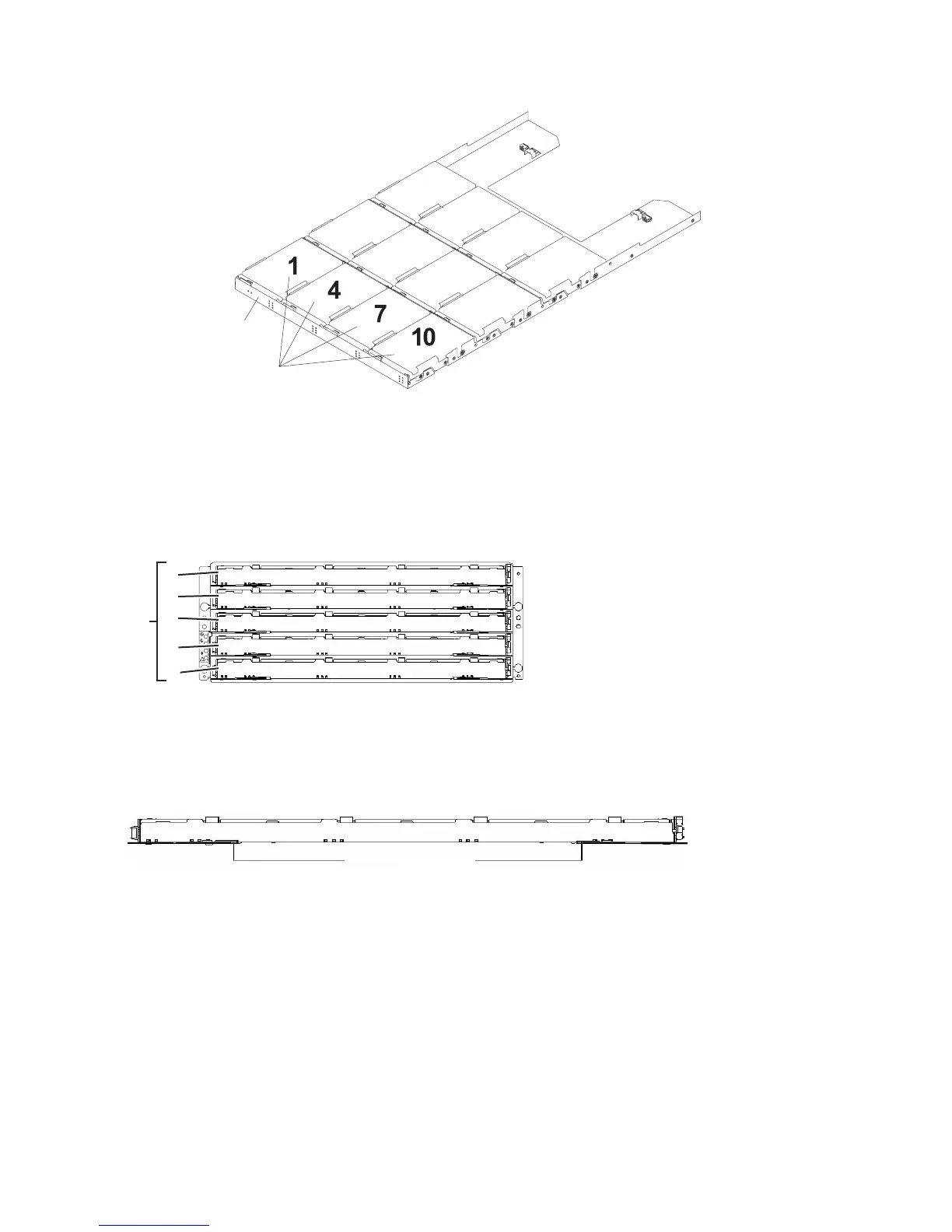Notes:
1. The drive drawers are preinstalled in the DCS3700, but the DDMs are shipped separately from the
drive drawers.
2. Make sure that you install the storage enclosure in the rack cabinet before you install DDMs in the
storage enclosure.
Drive
drawers
1
2
3
4
5
dcsq0004
!
To install the DDMs in the drive drawers, complete the following steps:
1. Open the two release levers on the drawer as shown in the illustration. Starting with the top drive
drawer in the storage enclosure, pull the levers on each side of the drawer out and cam away from
the chassis to release the drawer.
Drive drawer levers
dcsq0005
2. With the release levers fully extended, slide the drawer out until it is fully extended, but do not
remove it from the enclosure.
3. Starting with the first DDM, raise the DDM handle to the vertical position.
Drive
drawer
Drives
Figure 17. DCS3700 drive drawer with labeled disk drives
38 IBM System Storage DCS3700: Installation, User, and Maintenance Guide