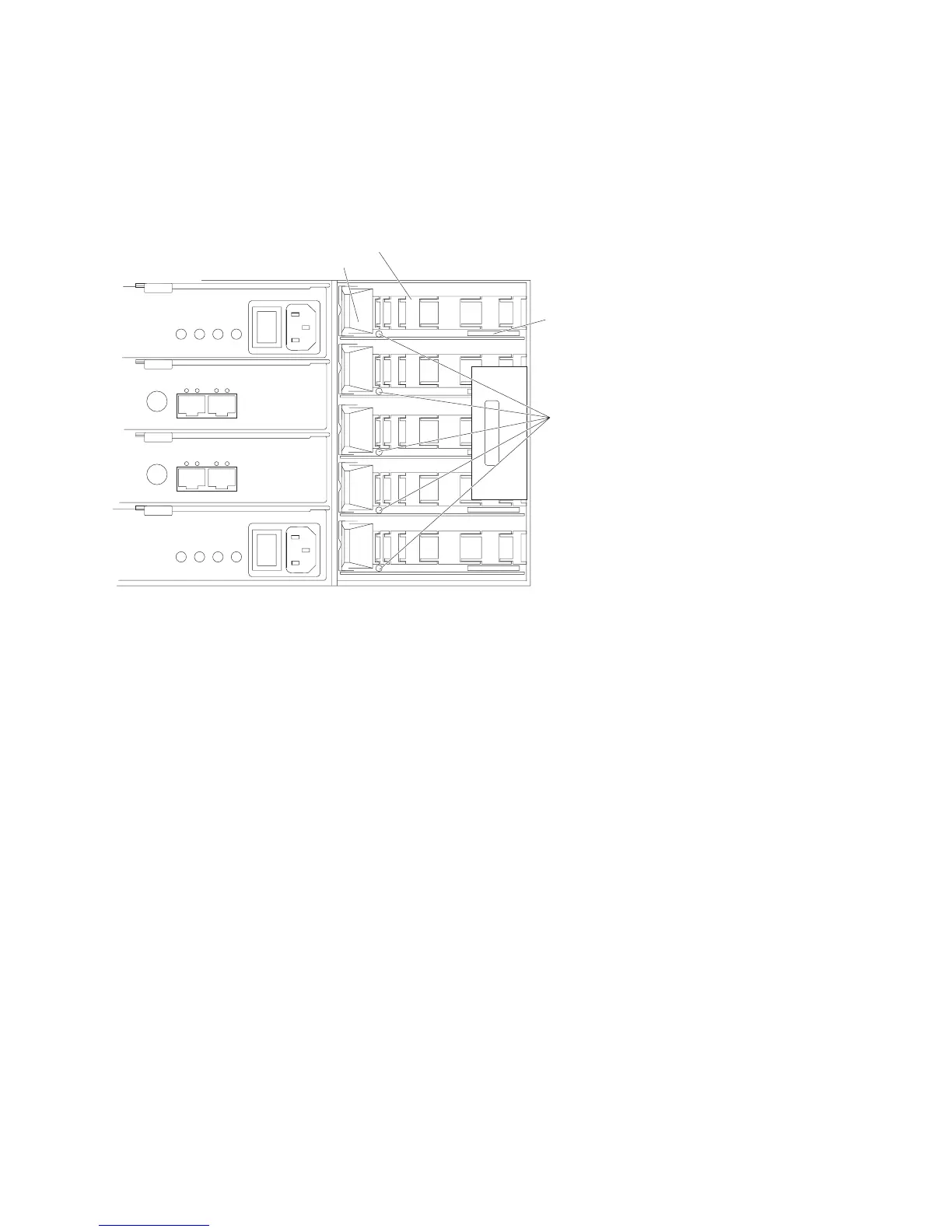a. At the rear of the drive tray, remove the right fan assembly. See “Replacing a fan assembly” on
page 120 for the steps to remove a fan assembly. Figure 83 shows the area with the fan assembly
removed.
Attention: If you are performing this procedure with the power turned on, you must reinstall
the fan assembly within 5 minutes. Otherwise, the equipment could overheat.
Notes:
1) Each cable chain has a vertical mounting bracket that connects to the midplane and a
horizontal mounting bracket that connects to the drive drawer.
2) The left and right cable chains are not interchangeable.
b. If power is applied and you performed step 1c on page 122, locate the drive drawer with the
Service Action Allowed LED lit. If power is not applied, manually determine which cable chain
you must disconnect. The top cable chain is attached to drive drawer 1. The bottom cable chain
is attached to drive drawer 5.
CAUTION:
Verify that you have identified the correct drive drawer before removing the cable chains.
Removing the wrong drawer cable chains might cause loss of data access.
c. Disconnect the right cable chain mounting bracket from the midplane. Insert your finger into the
orange circle (see Figure 84 on page 124), and pull the mounting bracket completely out of the
storage expansion enclosure. If necessary, use a flashlight to see the orange circle.
Note: The vertical side of the cable chain (the end that is connecting the midplane) should be
removed before the horizontal side of the cable chain (the end that is connecting to the
drive drawer).
Midplane
mounting bracket
Cable
chain
Drive
drawer
mounting
bracket
Service
action
allowed
LEDs
Figure 83. Rear view of the storage expansion enclosure with the right fan assembly removed
Chapter 5. Replacing components 123