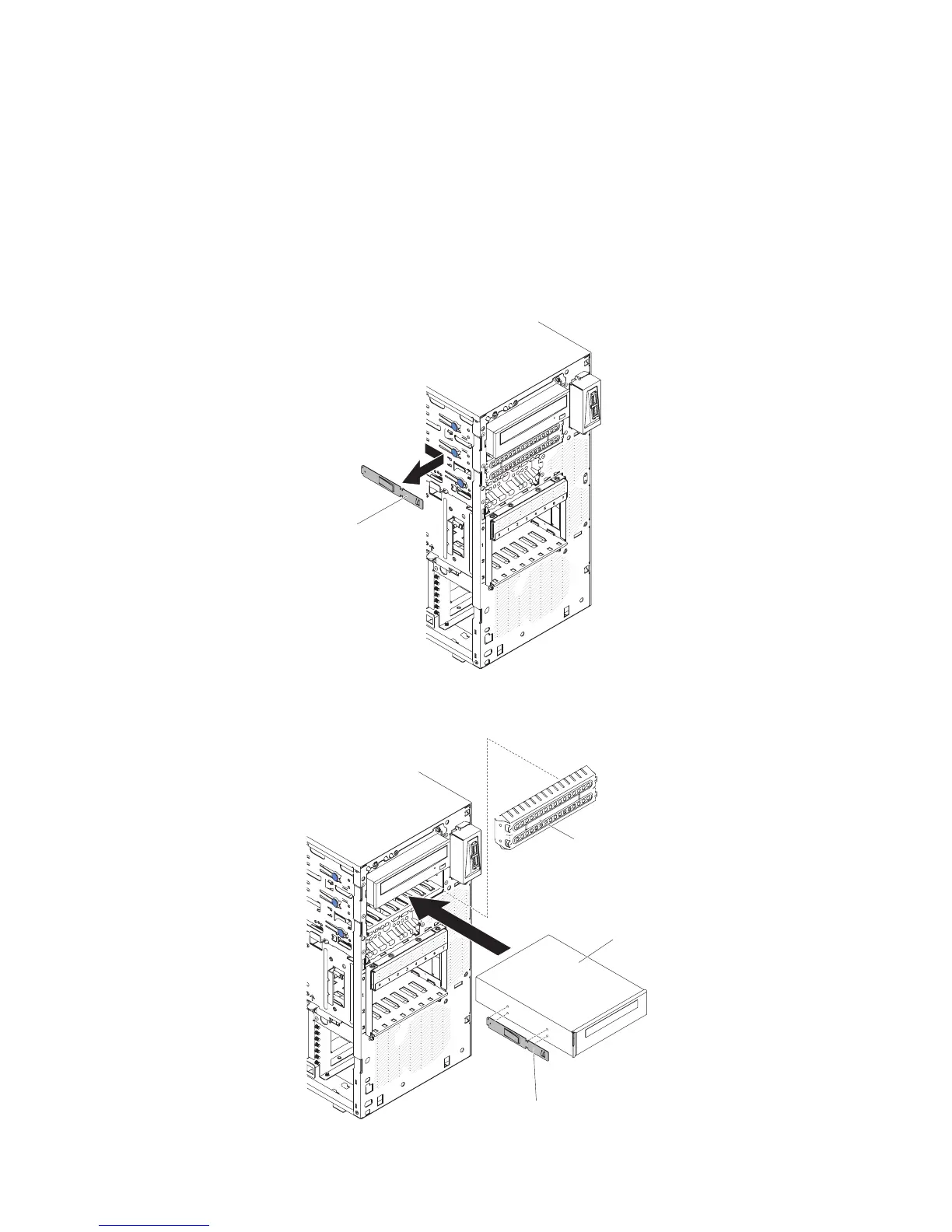4. Remove the lower bezel (see “Removing the lower bezel” on page 171).
5. Remove the upper bezel (see “Removing the upper bezel” on page 174).
6. Touch the static-protective package that contains the drive to any unpainted
metal surface on the server; then, remove the drive from the package and
place it on a static-protective surface.
7. Set any jumpers or switches on the drive according to the documentation that
comes with the drive.
8. Slide the drive retainer clip to the front to remove it from the drive cage of bay
2; then, snap the drive retainer clip into the screw holes on the side of the
drive.
Drive retainer clip
9. Remove the EMC filler.
10. Push the drive into the bay.
Drive retainer clip
Tape drive
EMC shield
Chapter 5. Removing and replacing server components 193
