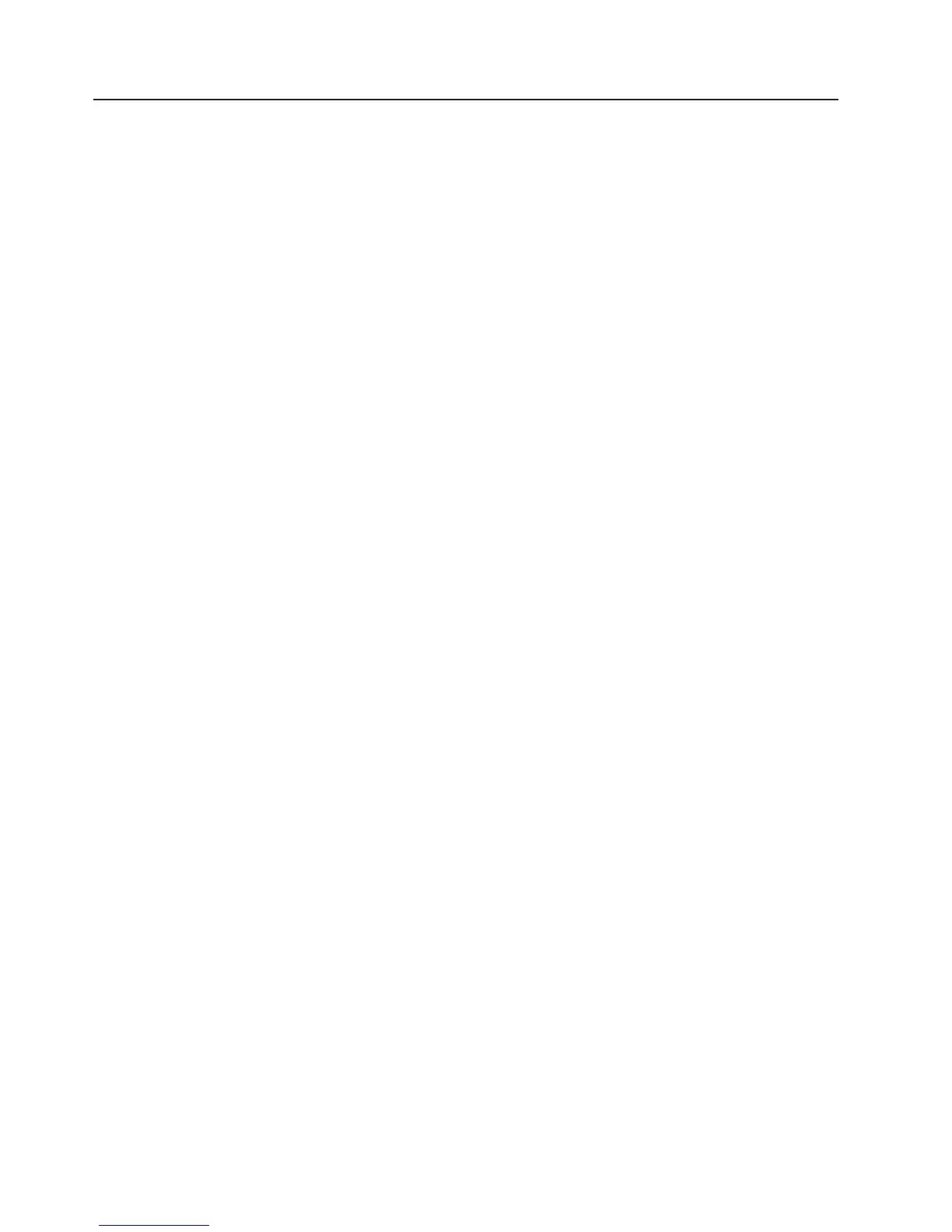Recovering the server firmware
Important: Some cluster solutions require specific code levels or coordinated code
updates. If the device is part of a cluster solution, verify that the latest level of code
is supported for the cluster solution before you update the code.
If the server firmware has become corrupted, such as from a power failure during
an update, you can recover the server firmware in the following way:
v In-band method: Recover server firmware, using either the boot block jumper
(Automated Boot Recovery) and a server Firmware Update Package Service
Pack.
Note: You can obtain a server update package from one of the following sources:
v Download the server firmware update from the World Wide Web.
v Contact your IBM service representative.
To download the server firmware update package from the World Wide Web,
complete the following steps.
1. Go to http://www.ibm.com/systems/support/.
2. Under Product support, click System x.
3. Under Popular links, select Software and device drivers.
4. From the Product family menu, select System x3100 M4 to display the matrix
of downloadable files for the server.
5. Download the latest server firmware update and the update tool UXSPI.
The flash memory of the server consists of a primary bank and a backup bank. It is
essential that you maintain the backup bank with a bootable firmware image. If the
primary bank becomes corrupted, you can either manually boot the backup bank
with the boot block jumper, or in the case of image corruption, this will occur
automatically with the Automated Boot Recovery function.
In-band manual recovery method
To recover the server firmware and restore the server operation to the primary
bank, complete the following steps.
1. Read the safety information that begins on page vii and “Handling
static-sensitive devices” on page 165.
2. Turn off the server, and disconnect all power cords and external cables.
3. Unlock and remove the server cover (see “Removing the side cover” on page
166).
4. Locate the BIOS boot backup jumper (JP2) on the system board.
142 IBM System x3100 M4 Type 2582: Problem Determination and Service Guide
