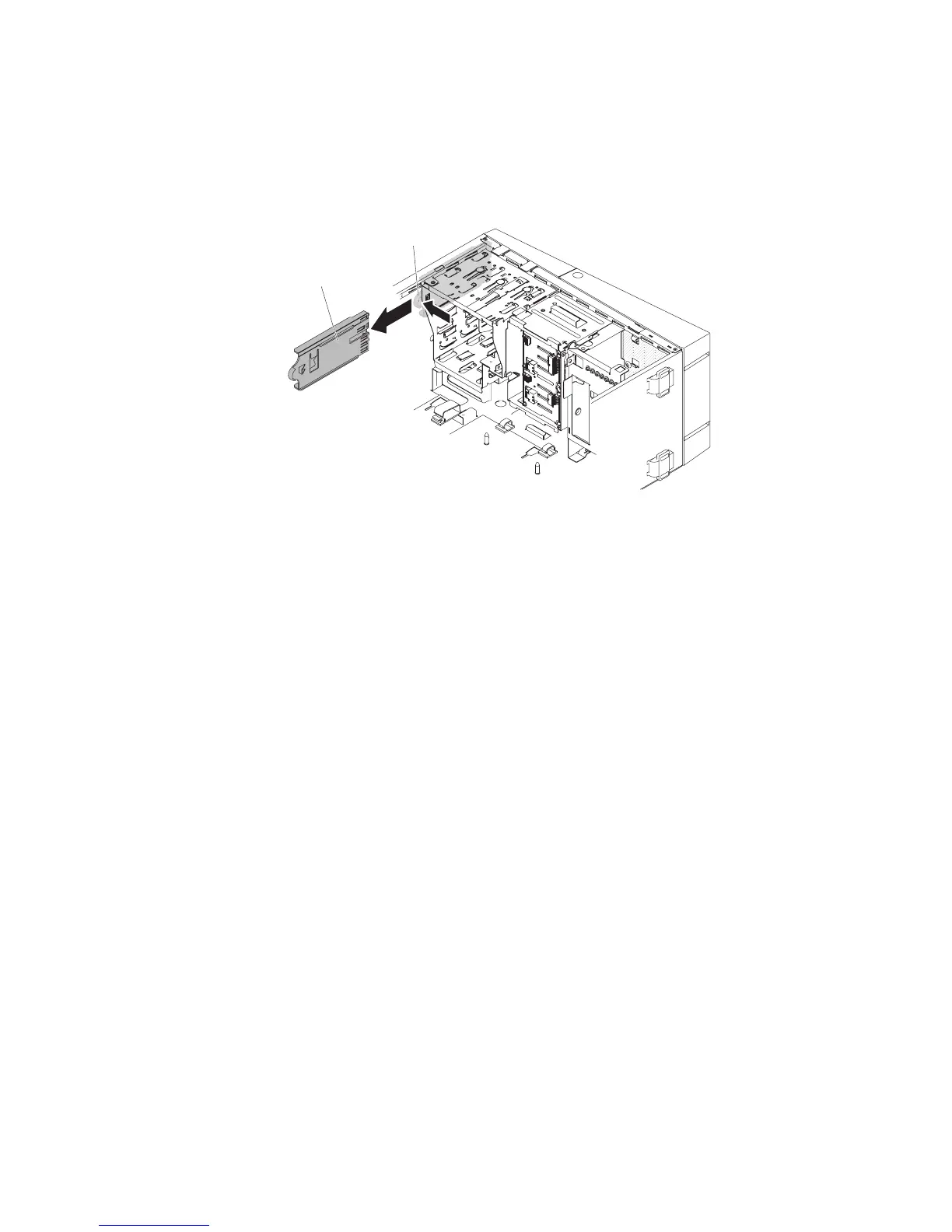9. Disconnect the front-panel assembly cable from the system board, and note
the routing of the cable (see “System-board internal connectors” on page 17
for the location of the front-panel connector).
10. Press up on the release tab of the front-panel assembly and pull the assembly
toward the rear of the server; then, remove the front-panel assembly from the
chassis.
Release tab
Front panel
assembly
11. If you are instructed to return the front-panel assembly, follow all packaging
instructions, and use any packaging materials for shipping that are supplied to
you.
Installing the front-panel assembly
To install the front-panel assembly on 4U server models with non-hot-swap power
supplies, complete the following steps. For the 5U server model with hot-swap
power supplies (Model name: 2582-F4x), please see the next sub-section.
1. Reroute the front-panel assembly cable into the opening.
Note: Carefully pull the cable out from the opening. Do not allow the LED to
disconnect from the front-panel assembly.
2. Insert the bottom tabs of the front-panel assembly into the corresponding holes
and rotate the assembly toward the chassis.
228 IBM System x3100 M4 Type 2582: Problem Determination and Service Guide
