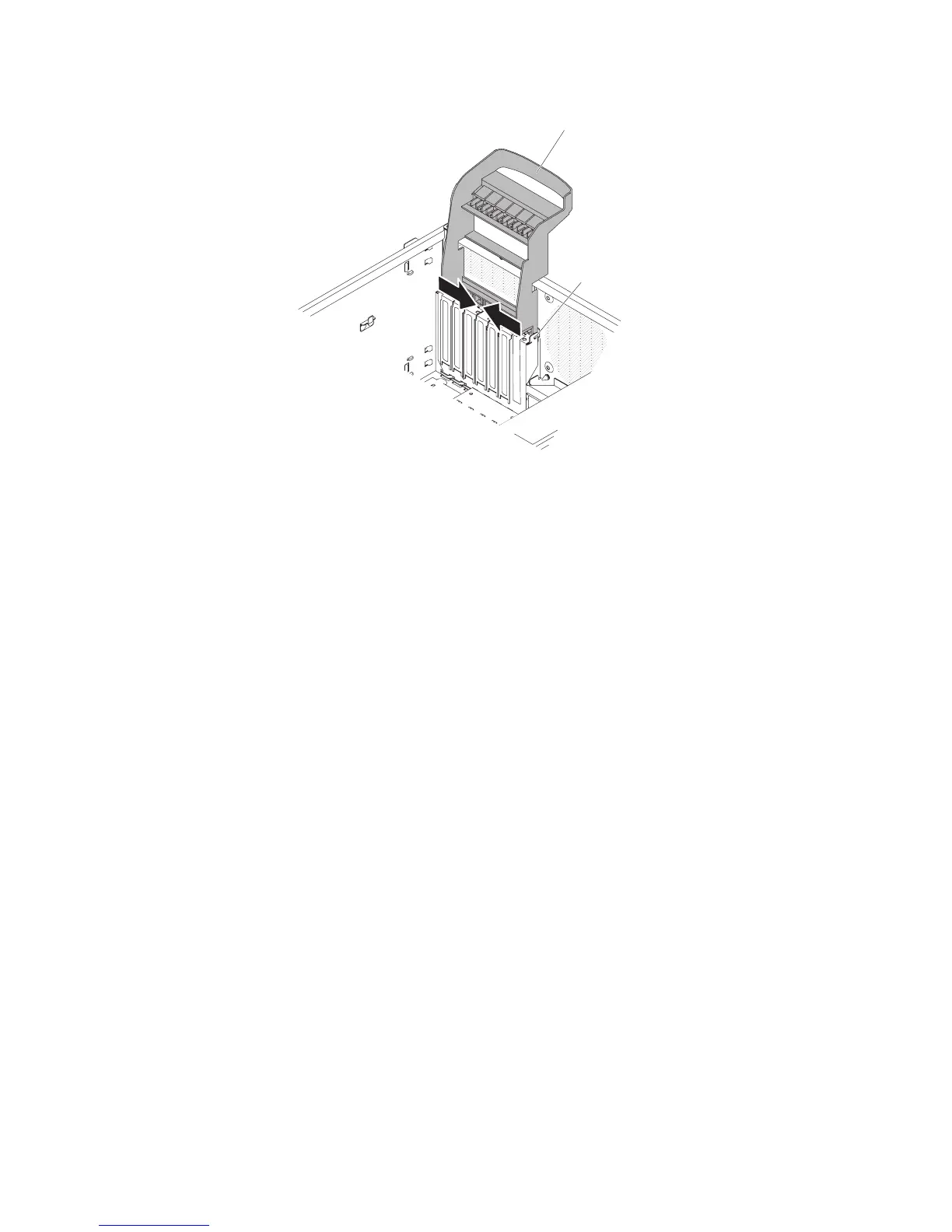Hinge pin
Rear adapter
retention
bracket
Installing the rear adapter retention bracket
This procedure applies only to the 5U server model with hot-swap power supplies
(Model name: 2582-F4x).
To install the rear adapter-retention bracket on the 5U server model with hot-swap
power supplies (Model name: 2582-F4x), complete the following steps.
1. Position the rear adapter-retention bracket so that the hole in one of the hinge
points is aligned with the hinge pin on the chassis; then, place the hinge pin
through the hole on the chassis.
2. Rotate the rear adapter-retention bracket into place so that the hole in the
opposite hinge point snaps into place over the hinge pin on the chassis.
3. Install the adapters.
4. Stand the server back up in its vertical position.
5. Install and lock the side cover (see “Installing the side cover” on page 167).
6. Reconnect the external cables and power cords; then, turn on the attached
devices and turn on the server.
Removing the hard disk drive cage
This procedure applies only to 4U server models with non-hot-swap power supplies.
To remove the hard disk drive cage on 4U server models with non-hot-swap power
supplies, complete the following steps.
1. Read the safety information that begins on page vii and “Installation guidelines”
on page 163.
2. Turn off the server and all attached devices; then, disconnect all power cords
and external cables.
3. Remove the bezel (see “Removing the bezel” on page 169).
4. Carefully turn the server on its side so that it is lying flat, with the cover facing
up.
Attention: Do not allow the server to fall over.
5. Remove the side cover (see “Removing the side cover” on page 166).
Chapter 5. Removing and replacing server components 237
