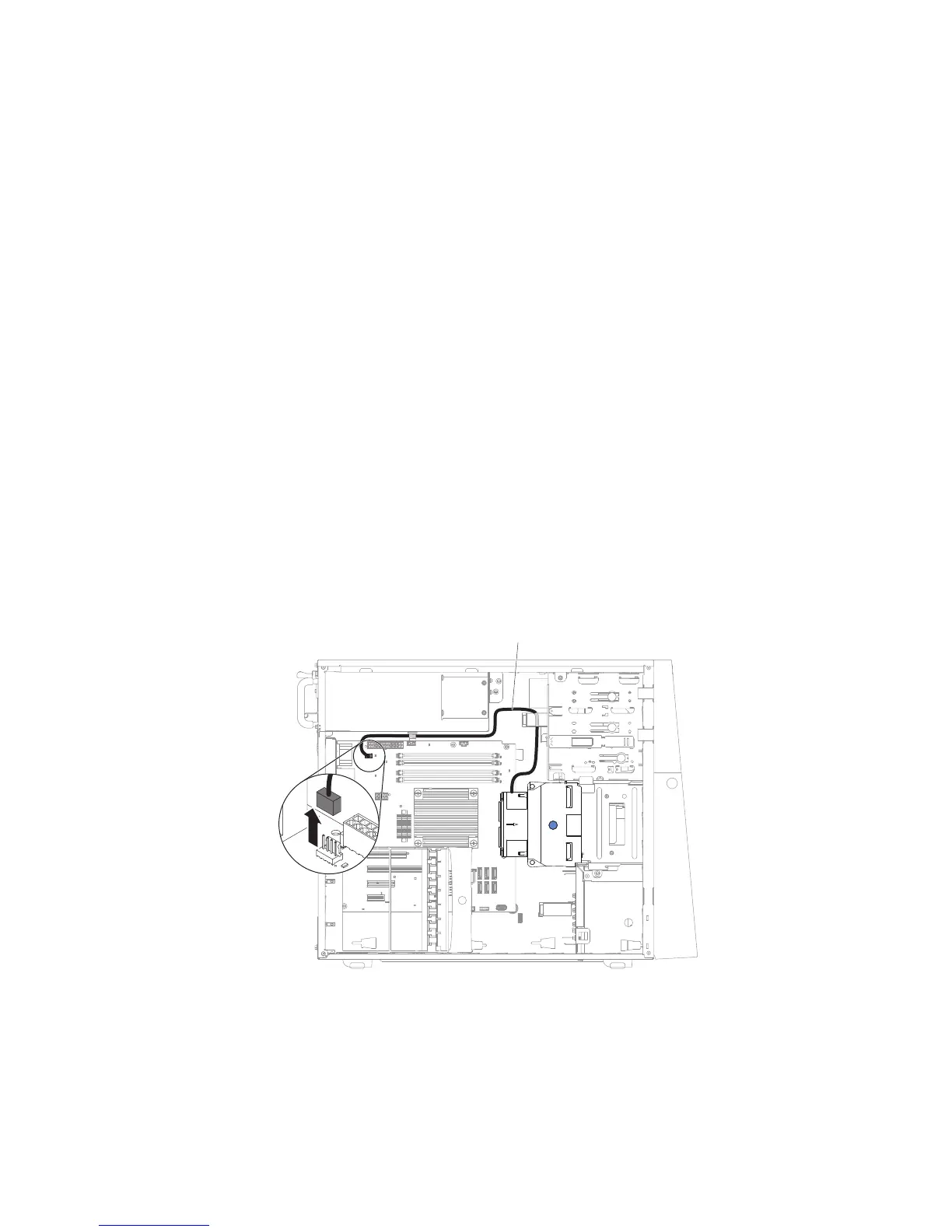9. Install the side cover (see “Installing the side cover” on page 167).
10. Stand the server back up in its vertical position.
11. Install bezel (see “Installing the bezel” on page 171).
12. Reconnect the external cables and power cords; then, turn on the attached
devices and turn on the server.
Removing the hard disk drive fan duct
This procedure applies only to the 5U server model with hot-swap power supplies
(Model name: 2582-F4x).
Attention:
v To ensure proper cooling and airflow, do not operate the server for more than 30
minutes with the side cover removed.
To remove the hard disk drive fan duct on the 5U server model with hot-swap
power supplies (Model name: 2582-F4x), complete the following steps.
1. Turn off the server and all attached devices; then, disconnect all power cords
and external cables.
2. Unlock and remove the side cover (see “Removing the side cover” on page
166).
3. Carefully turn the server on its side so that it is lying flat, with the system board
facing up.
Attention: Do not allow the server to fall over.
4. Unfasten the retention clips that secure the hard disk drive fan duct cable and
then disconnect the hard disk drive fan duct cable from the system board.
Fan power cable
5. Grasp the hard disk drive fan duct by the blue point and pull up to lift it out of
the chassis.
214 IBM System x3100 M4 Type 2582: Problem Determination and Service Guide
