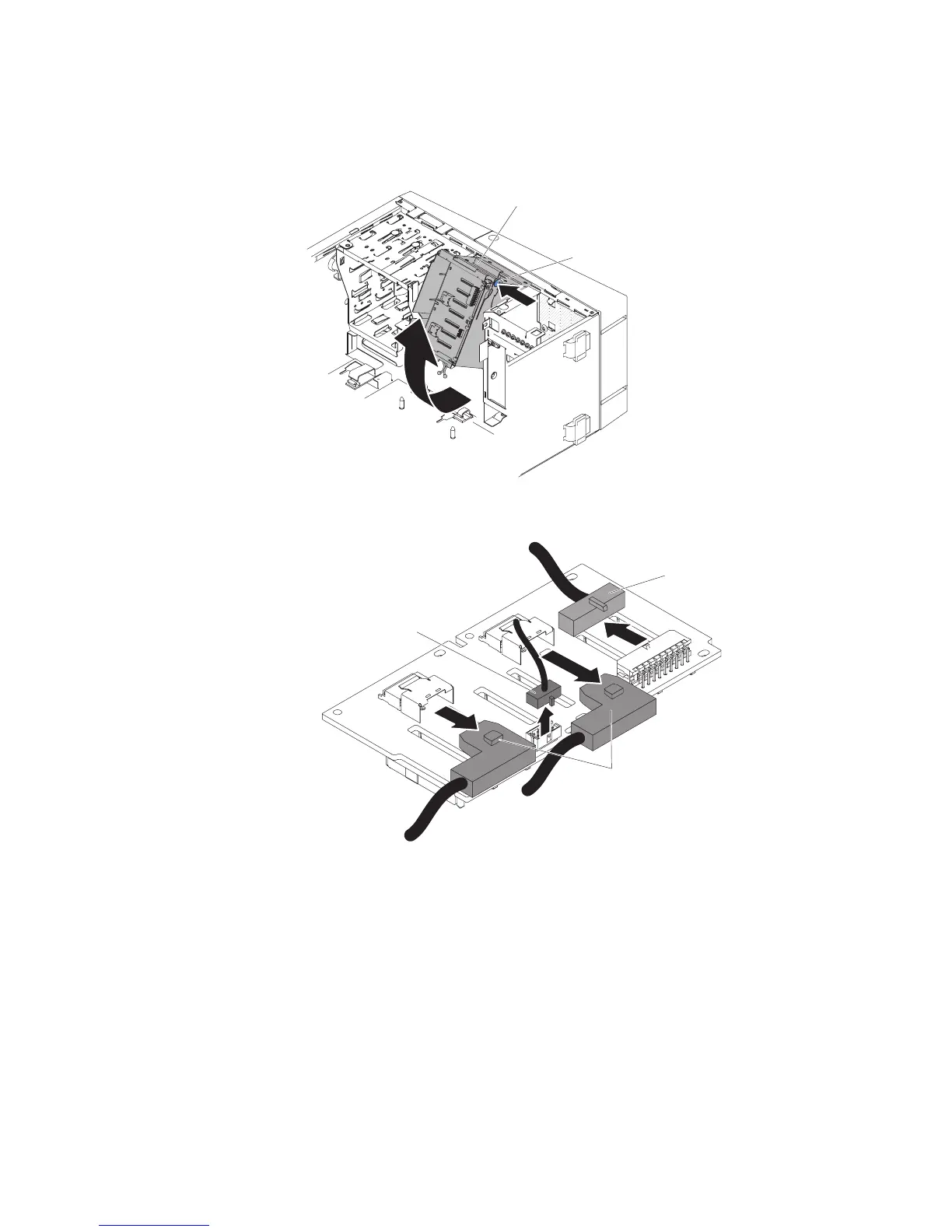7. Remove the hard disk drive fan duct (see “Removing the hard disk drive fan
duct” on page 214).
8. Press and hold the drive cage release tab; then, rotate the drive cage out of
the chassis until the retaining tab on top of the cage locks into place.
Hard disk drive cage
Release tab
9. Disconnect the power, signal and configuration cables from the hard disk drive
backplane.
Signal cables
Power cable
Configuration cable
10. Remove the four screws that secure the SAS/SATA hard disk drive backplane
to the drive cage.
Chapter 5. Removing and replacing server components 223
