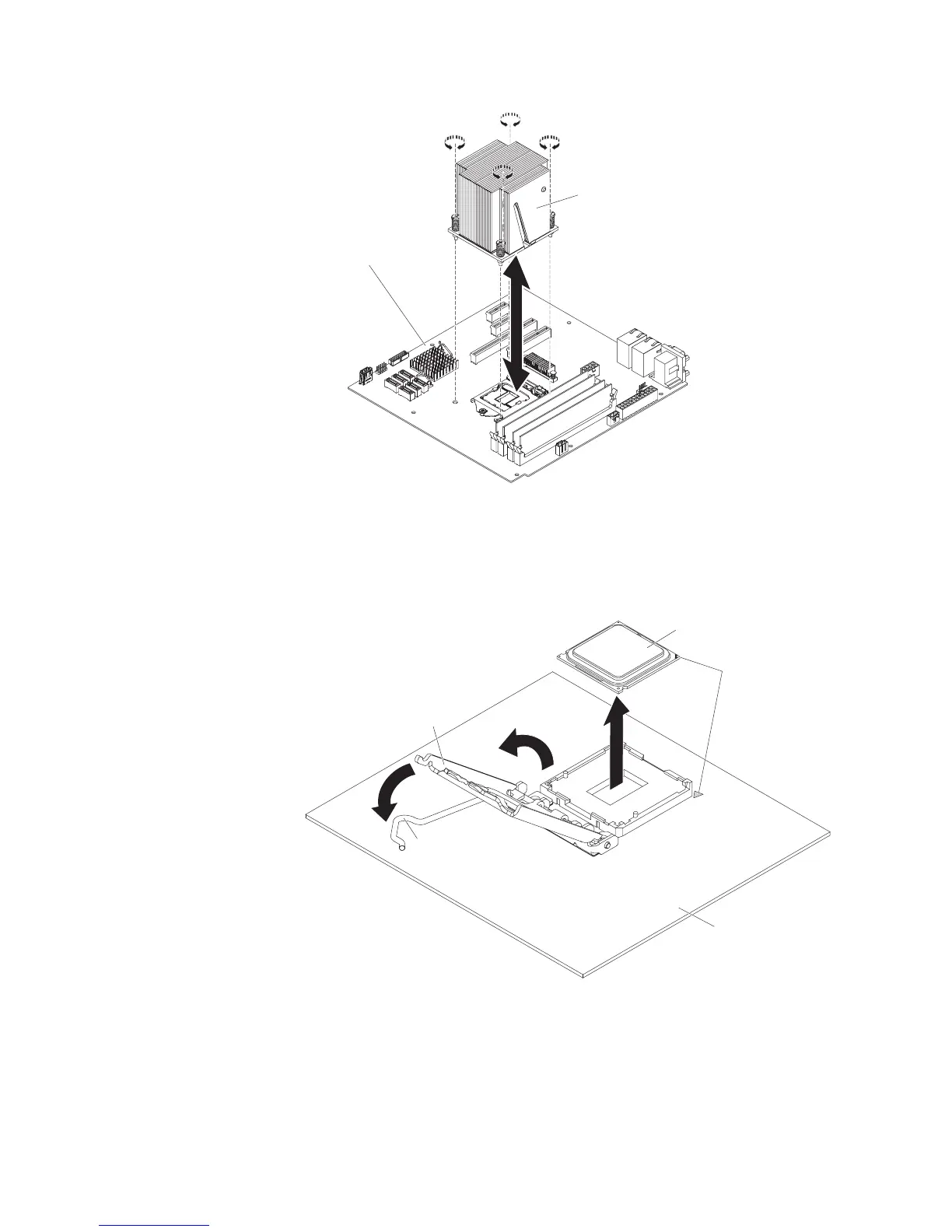Heat sink
System board
Attention: The microprocessor retention latch is spring-loaded when the
microprocessor is in place. Releasing the latch too quickly or allowing it to
spring upward can damage the microprocessor and surrounding components.
7. Release the microprocessor retention latch by pressing down on the end,
moving it to the side, and slowly releasing it to the open (up) position.
Microprocessor
Alignment
marks
Microprocessor
bracket frame
Microprocessor
release lever
System board
8. Open the microprocessor bracket frame by lifting up the tab on the top edge.
9. Carefully lift the microprocessor straight up and out of the socket, and place it
on a static-protective surface.
10. If you are instructed to return the microprocessor and heat sink, follow all
packaging instructions, and use any packaging materials for shipping that are
supplied to you.
Chapter 5. Removing and replacing server components 253
