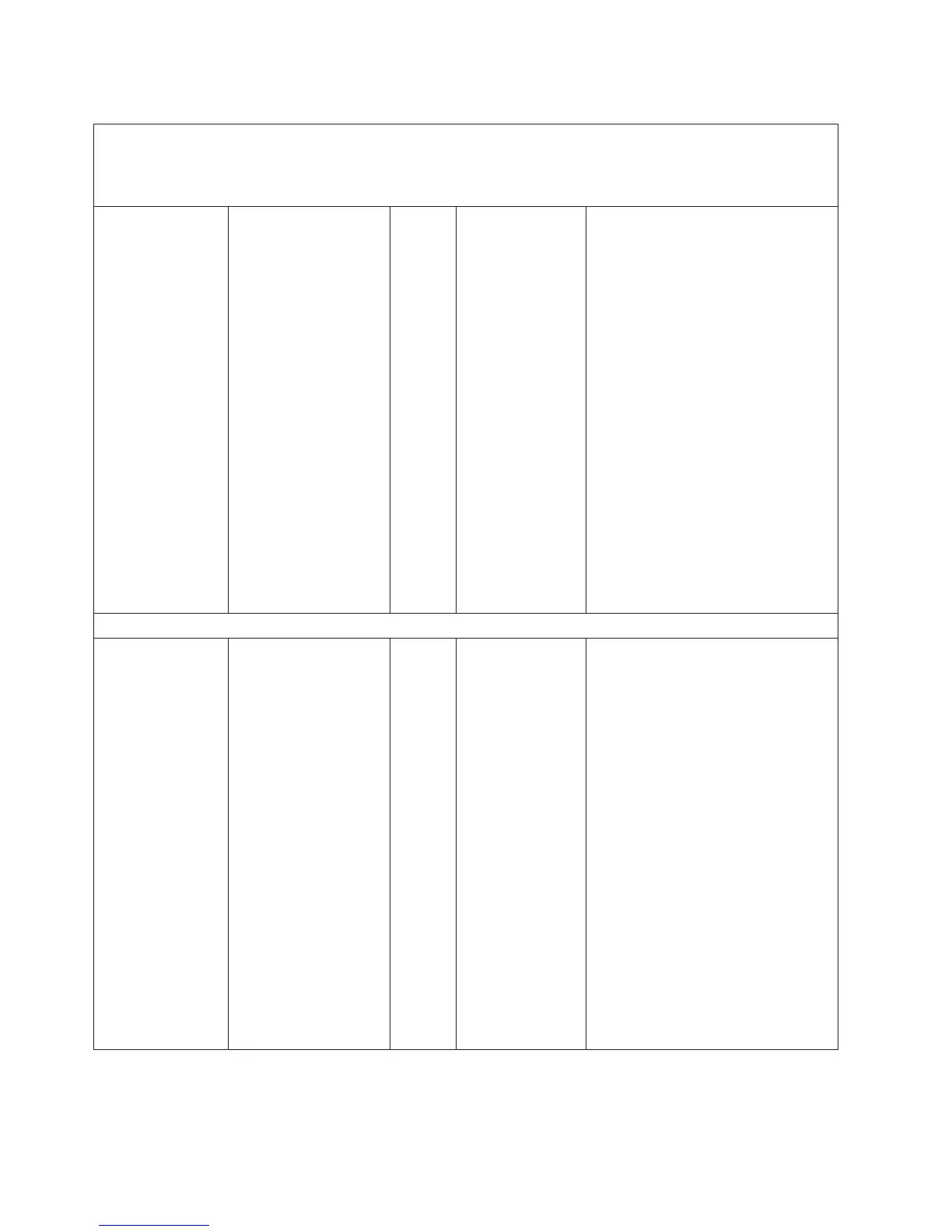Table 6. IMM2 error messages (continued)
v Follow the suggested actions in the order in which they are listed in the Action column until the problem
is solved.
v If an action step is preceded by “(Trained technician only),” that step must be performed only by a trained
technician.
806f0813-0301xxxx An Uncorrectable Bus
Error has occurred on
system.
(Sensor = CPU)
Error A bus
uncorrectable error
has occurred.
(Sensor = Critical
Int CPU)
1. Check the system-event log.
2. (Trained technician only) Remove
the failing microprocessor from the
system board (see “Removing the
microprocessor and heat sink” on
page 250).
3. Check for a server firmware
update.
Important: Some cluster solutions
require specific code levels or
coordinated code updates. If the
device is part of a cluster solution,
verify that the latest level of code
is supported for the cluster solution
before you update the code.
4. Make sure that the two
microprocessors are matching.
5. (Trained technician only) Replace
the system board (see “Removing
the system board” on page 258
and “Installing the system board”
on page 261.
Memory errors
806f0813-2581xxxx An Uncorrectable Bus
Error has occurred on
system.
(Sensor = DIMMs)
Error A bus
uncorrectable error
has occurred.
(Sensor = Critical
Int DIMM)
1. Check the system-event log.
2. Check the DIMM error LEDs.
3. Remove the failing DIMM from the
system board (see “Removing a
memory module” on page 200).
4. Check for a server firmware
update.
Important: Some cluster solutions
require specific code levels or
coordinated code updates. If the
device is part of a cluster solution,
verify that the latest level of code
is supported for the cluster solution
before you update the code.
5. Make sure that the installed
DIMMs are supported and
configured correctly.
6. (Trained technician only) Replace
the system board (see “Removing
the system board” on page 258
and “Installing the system board”
on page 261).
46 IBM System x3100 M4 Type 2582: Problem Determination and Service Guide