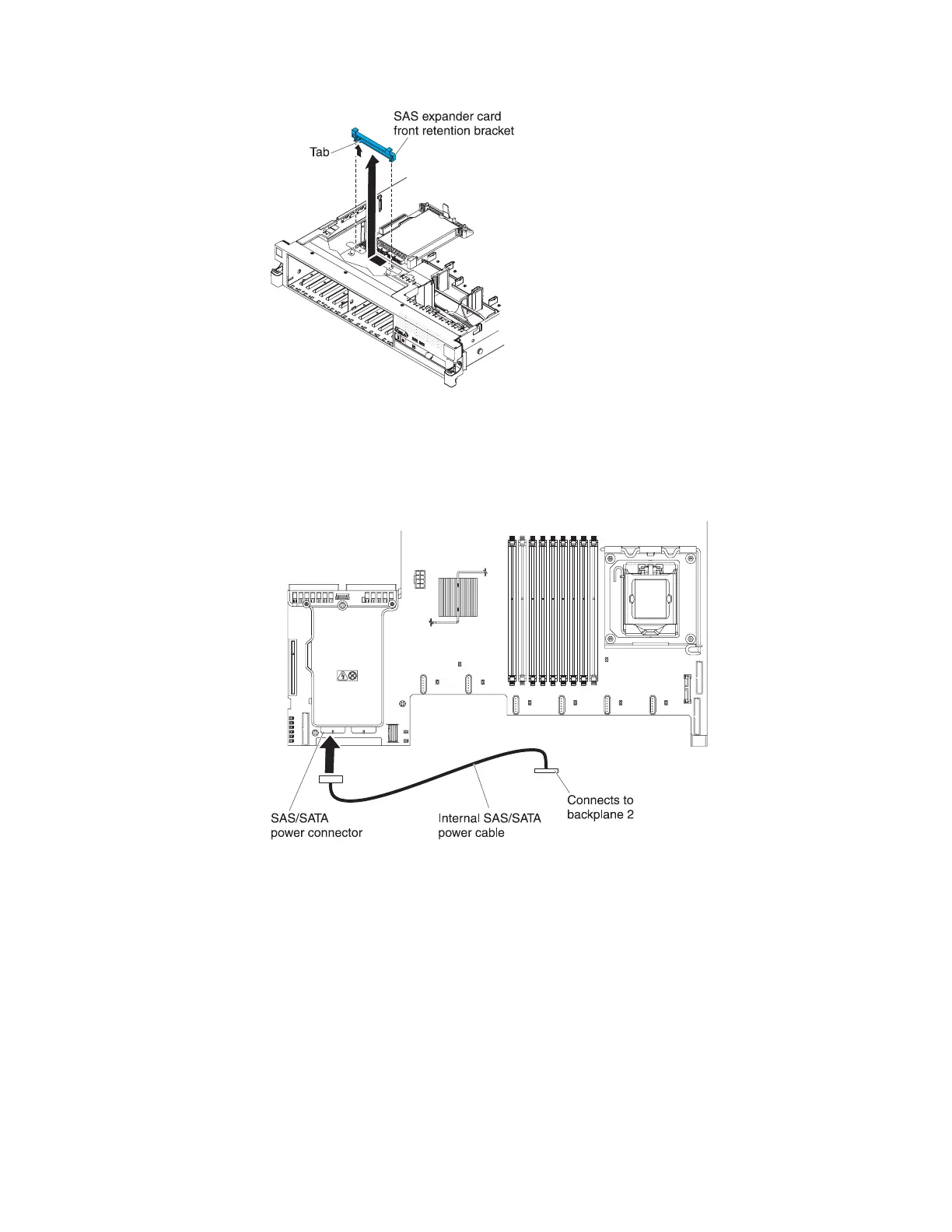10. Connect one end of the internal power cable that comes with the 8 Pac HDD
option kit into the empty hot-swap SAS/SATA power connector on the system
board.
11. Remove hard disk drive backplane 1 from the server.
Figure 86. SAS controller front retention bracket removal
Figure 87. Connecting internal power cable
Chapter 2. Installing optional devices 89
