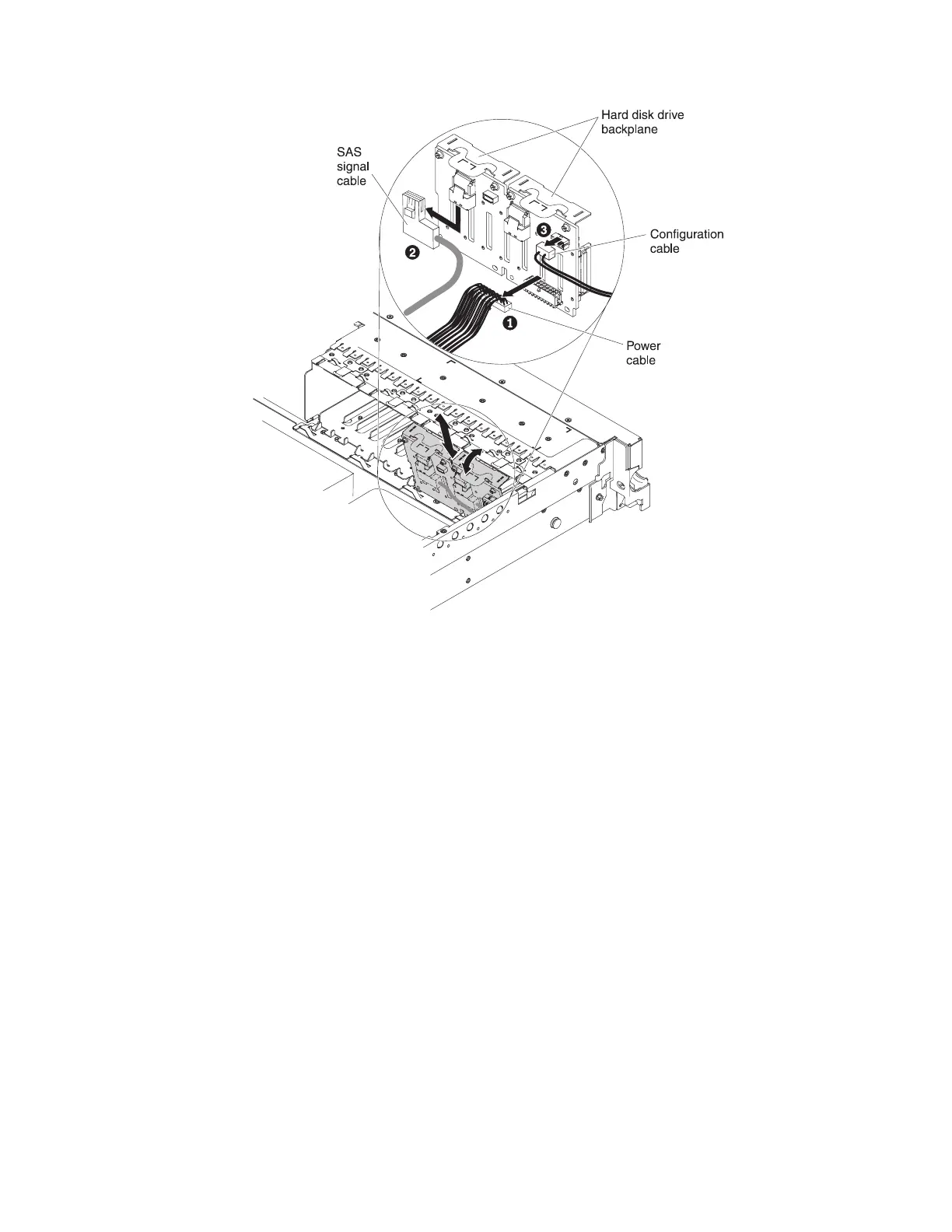a. From backplane 1, disconnect the following cables in the order listed:
v Power cable 1
v SAS signal cable 2
v Configuration cable 3
b. Lift backplane 1 out of the server by pulling it toward the rear of the
server and then lifting it up.
12. Install the new backplane in slot 2:
a. Move the SAS signal cable from hard disk drive backplane 1 to new
backplane 2 1. The new backplane comes with the option kit.
Figure 88. Hard disk drive backplane 1 removal
90 System x3650 M3 Types 4255, 7945, and 7949: Installation and User’s Guide
