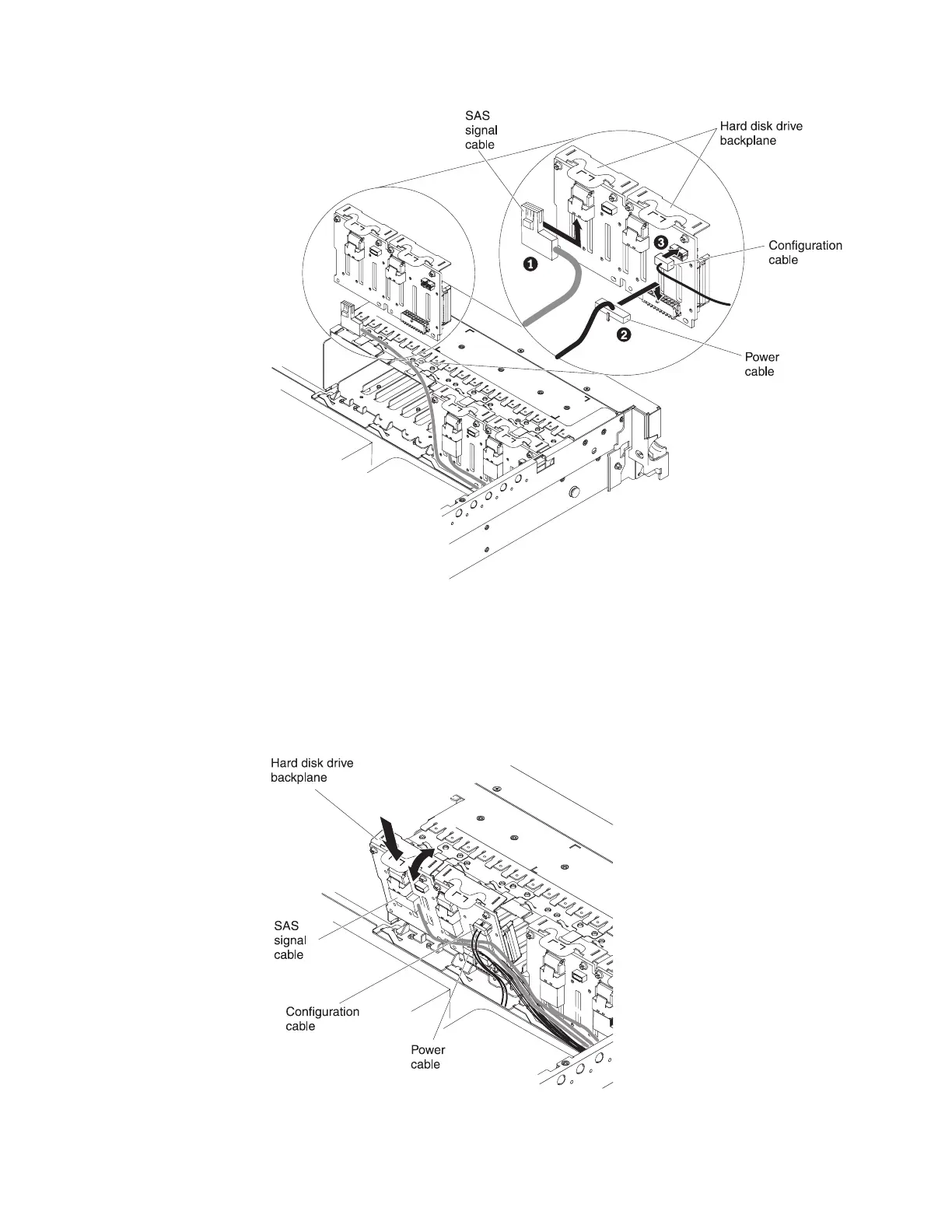b. Connect the new power cable that comes with the option kit to new hard
disk drive backplane 2 2.
c. Connect the configuration cable to backplane 2 3.
d. Angle the new backplane and place the bottom edge into the slots for
backplane 2 on the chassis next to the optical drive.
Figure 89. SAS signal cable connection
Figure 90. New backplane installation
Chapter 2. Installing optional devices 91
