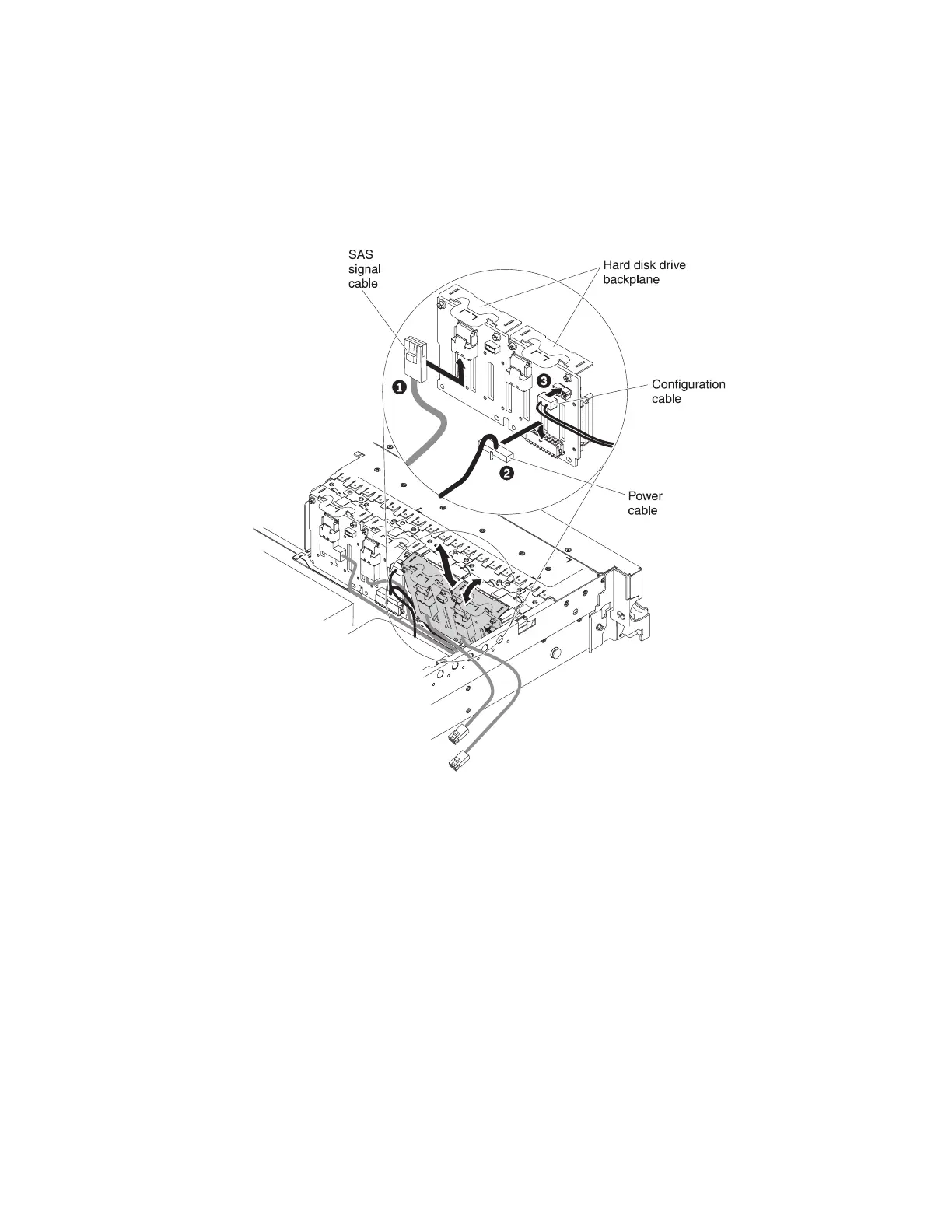e. Rotate the backplane upright so that the bracket goes underneath the latch
and tabs on the chassis and is engaged into the slots on the backplane
bracket.
13. Install hard disk drive backplane 1:
a. Connect the right-angle end of the longer SAS signal cable that comes with
the option kit to hard disk drive backplane 1 1.
b. Reconnect the power cable 2 to backplane 1.
c. Reconnect the configuration cable 3 to backplane 1.
d. Angle the backplane and place the bottom edge into the slots for
backplane 1 on the chassis.
e. Rotate the backplane upright so that the bracket goes underneath the latch
and tabs on the chassis and is engaged into the slots on the backplane
bracket.
14. Make sure that the configuration cable is connected to all backplanes.
15. Remove the rear controller retention bracket located in the battery bay above
the power supplies by pulling up the release tab 1 and sliding the bracket
outward 2.
Figure 91. SAS signal cable connection
92 System x3650 M3 Types 4255, 7945, and 7949: Installation and User’s Guide
