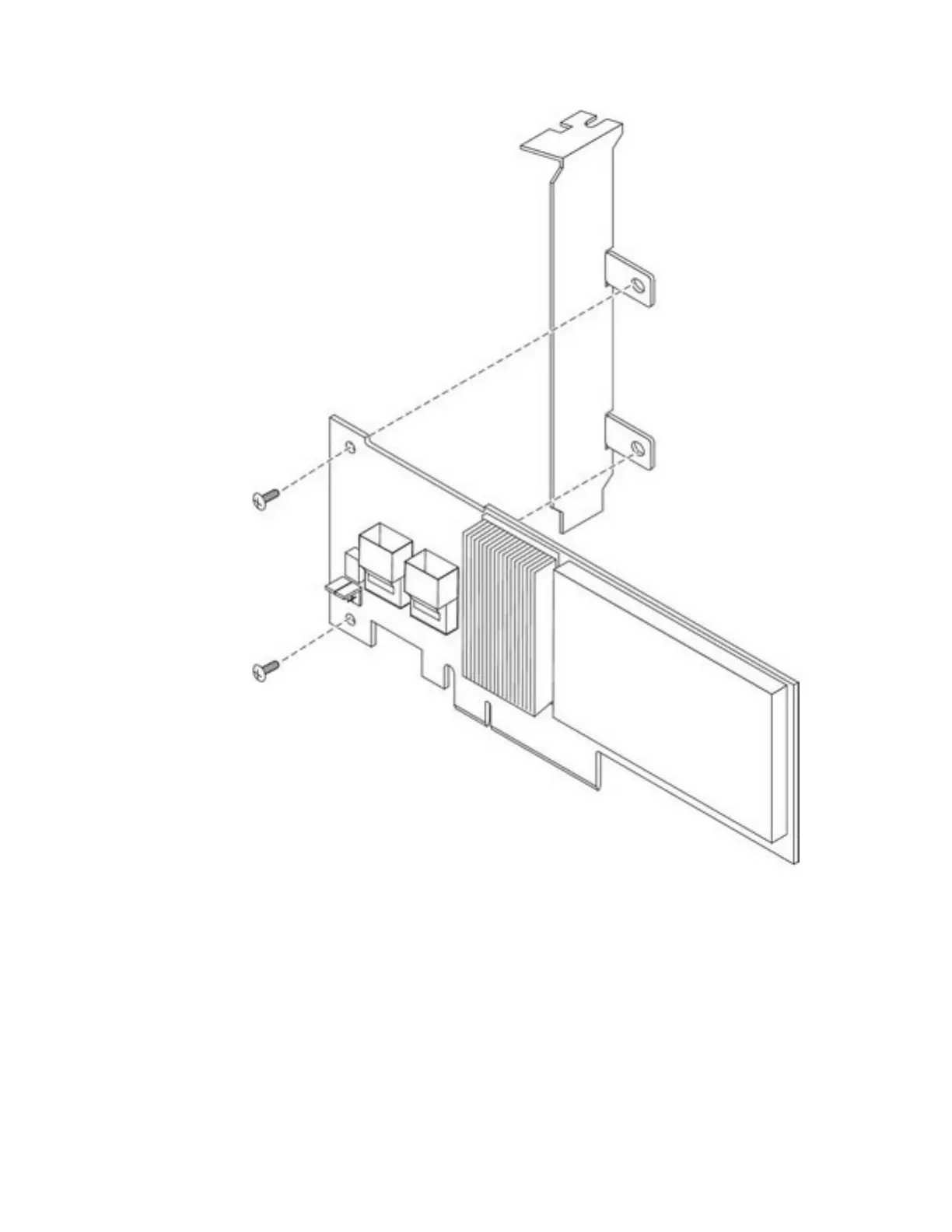b. Align the metal bracket so that the tabs are on the back side of the SAS
controller and the holes on the tabs align with the holes on the SAS
controller.
c. From the front side of the M5015 adapter, install the two screws that hold
the metal bracket onto the M5015 adapter.
20. Connect the SAS signal cables to the connectors on the M5015 adapter:
a. Connect the shorter SAS signal cable that comes with the option kit to the
M5015 adapter connector that is labeled “Ports 3-0”.
Figure 96. Orienting M5015 adapter
96 System x3650 M3 Types 4255, 7945, and 7949: Installation and User’s Guide
