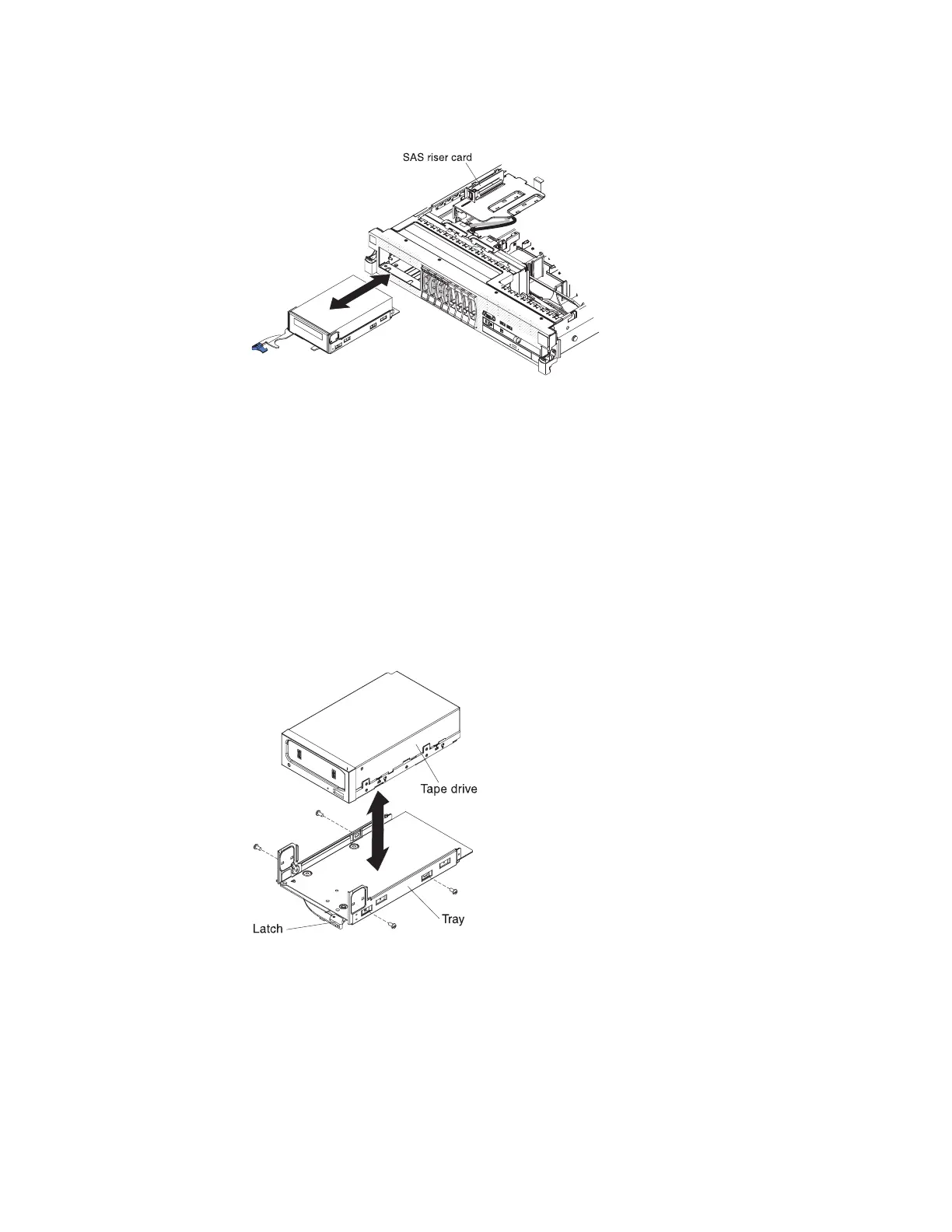About this task
To install a SATA or USB tape drive, complete the following steps:
Procedure
1. Read the safety information that begins on page “Safety” on page v,
“Installation guidelines” on page 37, and “Handling static-sensitive devices”
on page 40.
2. Turn off the server and peripheral devices, and disconnect the power cords
and all external cables.
3. Install the tape drive on the tray as shown in the following illustration. If the
tape drive comes with a metal spacer attached, remove the spacer before you
install the tape drive on the tray.
4. Prepare the drive according to the instructions that come with the drive,
setting any switches or jumpers.
5. Remove the SAS riser-card and controller assembly (see “Removing the SAS
riser-card and controller assembly” on page 129).
6. Remove the SAS controller from the SAS riser-card.
Figure 102. Tape drive installation
Figure 103. Tape drive installation
104 System x3650 M3 Types 4255, 7945, and 7949: Installation and User’s Guide