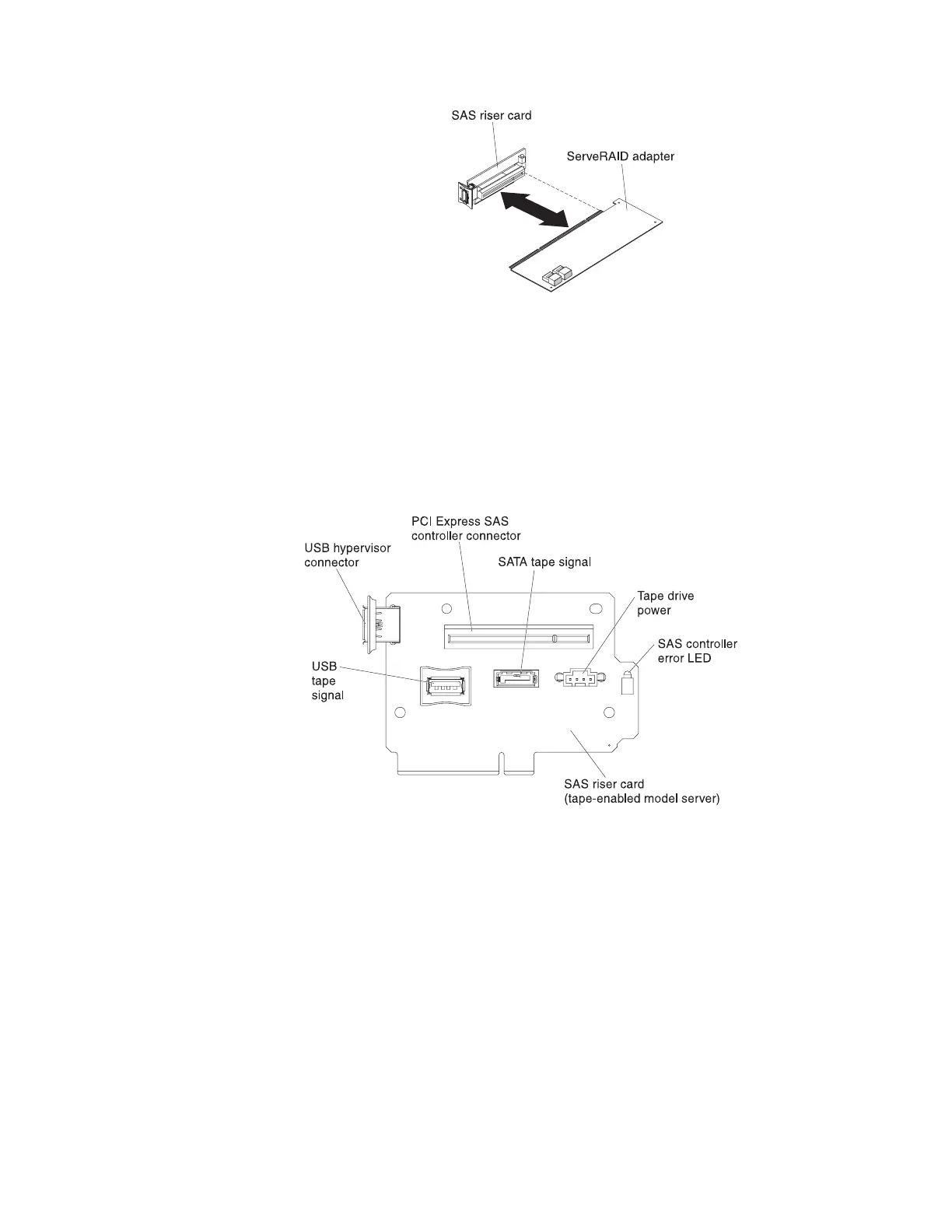To remove the SAS controller from the SAS riser-card, complete the following
steps:
a. Disconnect the SAS signal cables from the connectors on the SAS
controller.
b. Pull the SAS controller horizontally out of the connector on the SAS
riser-card.
7. Remove the configuration cable and install the SAS controller on the
tape-enabled SAS riser-card:
a. Disconnect and remove the configuration cable from the system board.
This cable will be replaced by the tape-enabled configuration cable.
b. Turn the SAS controller so that the keys on the bottom edge align correctly
with the connector on the tape-enabled SAS riser-card in the SAS riser-card
and controller assembly.
c. Firmly press the SAS controller horizontally into the connector on the SAS
riser-card.
d. Gently press the opposite edge of the SAS controller into the adapter
retention bracket on the SAS riser-card and controller assembly.
Note: Depending on the height of your SAS controller, you might have to
remove the retention bracket from the tape-enabled SAS riser-card and
controller assembly, install the SAS controller and riser card on the SAS
riser-card and controller assembly, and replace the retention bracket.
8. Connect the following tape enablement kit cables to the connectors on the SAS
riser-card and the hard disk drive backplanes:
Figure 104. SAS controller removal
Chapter 2. Installing optional devices 105
