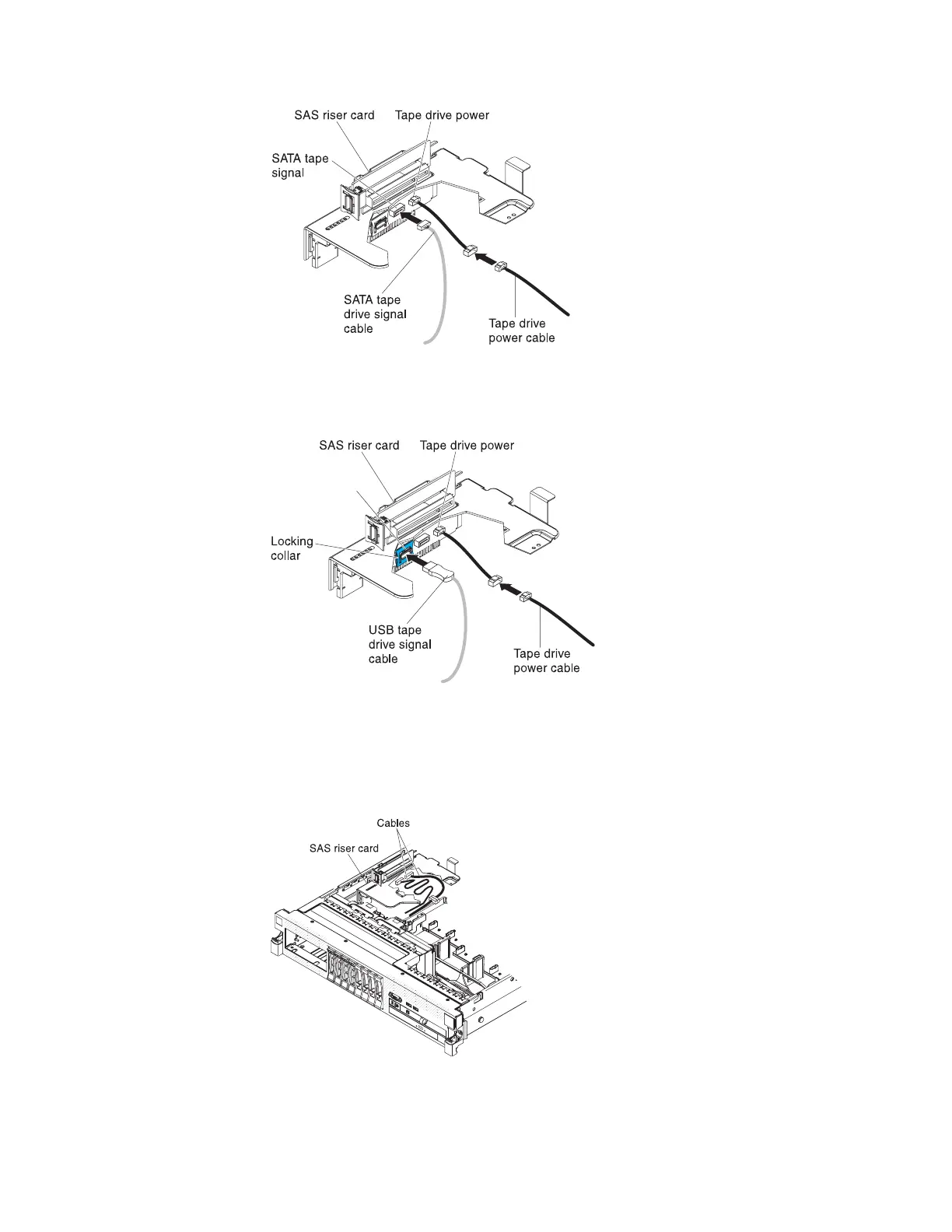The following illustration shows how to connect the USB tape drive cables.
12. Install the SAS riser-card and controller assembly (see “Installing the SAS
riser-card and controller assembly” on page 130). Fold the excess length of the
cables under the SAS controller assembly.
13. Slide the tape-drive assembly most of the way into the tape-drive bay.
Figure 106. SATA tape drive cables
Figure 107. USB tape drive cables
Figure 108. SAS riser-card installation
Chapter 2. Installing optional devices 107
