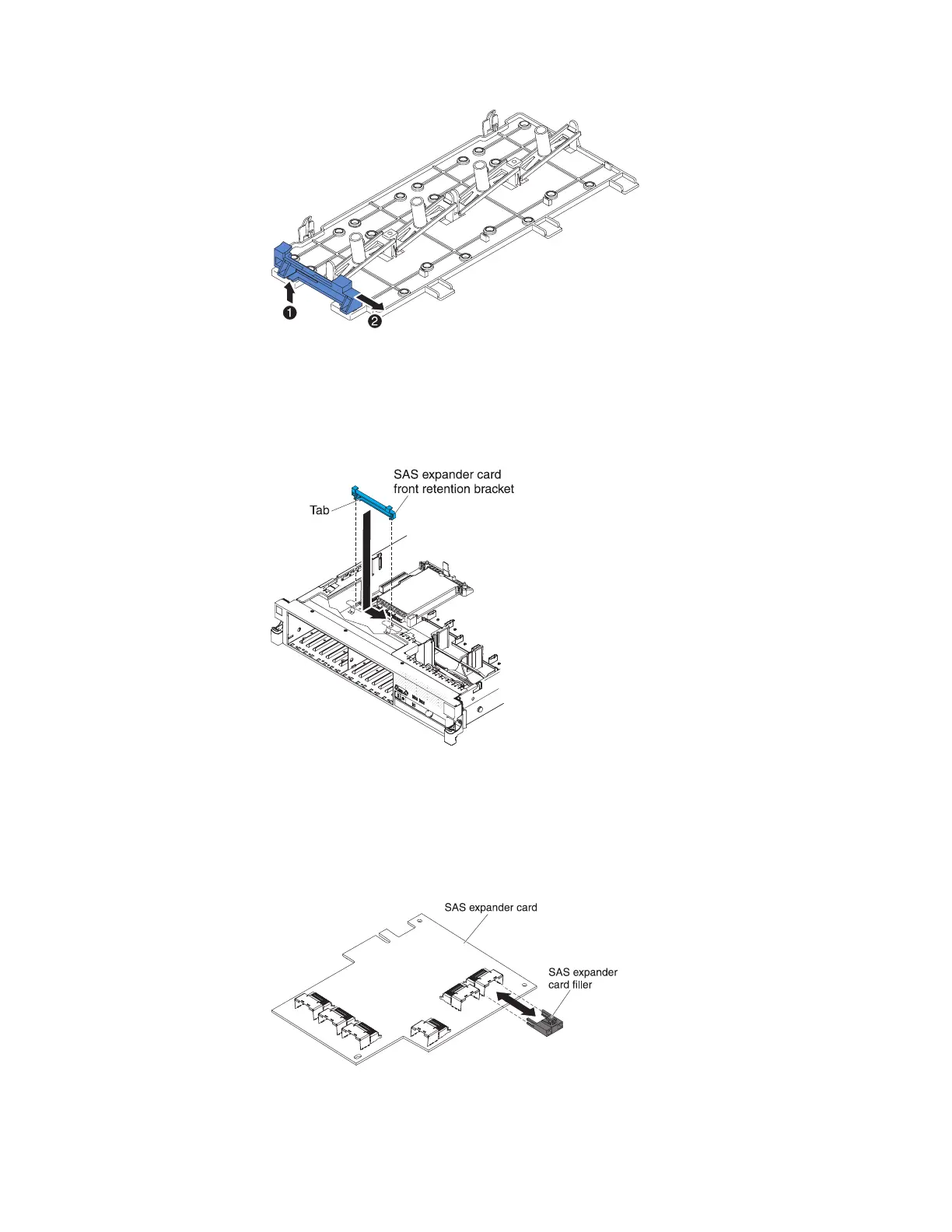16. Install the SAS controller front retention bracket that you got from step 15:
a. Align the retention bracket controller slot so that it faces the rear of the
server.
b. Place the bracket tabs in the holes on the chassis and slide the bracket to
left until it clicks into place.
17. Remove the fillers (if they are installed) from the four connectors on the SAS
expander card that comes with the option kit.
18. Install the SAS expander card:
Figure 71. Rear controller retention bracket removal
Figure 72. SAS controller front retention bracket installation
Figure 73. Fillers removal
Chapter 2. Installing optional devices 79
