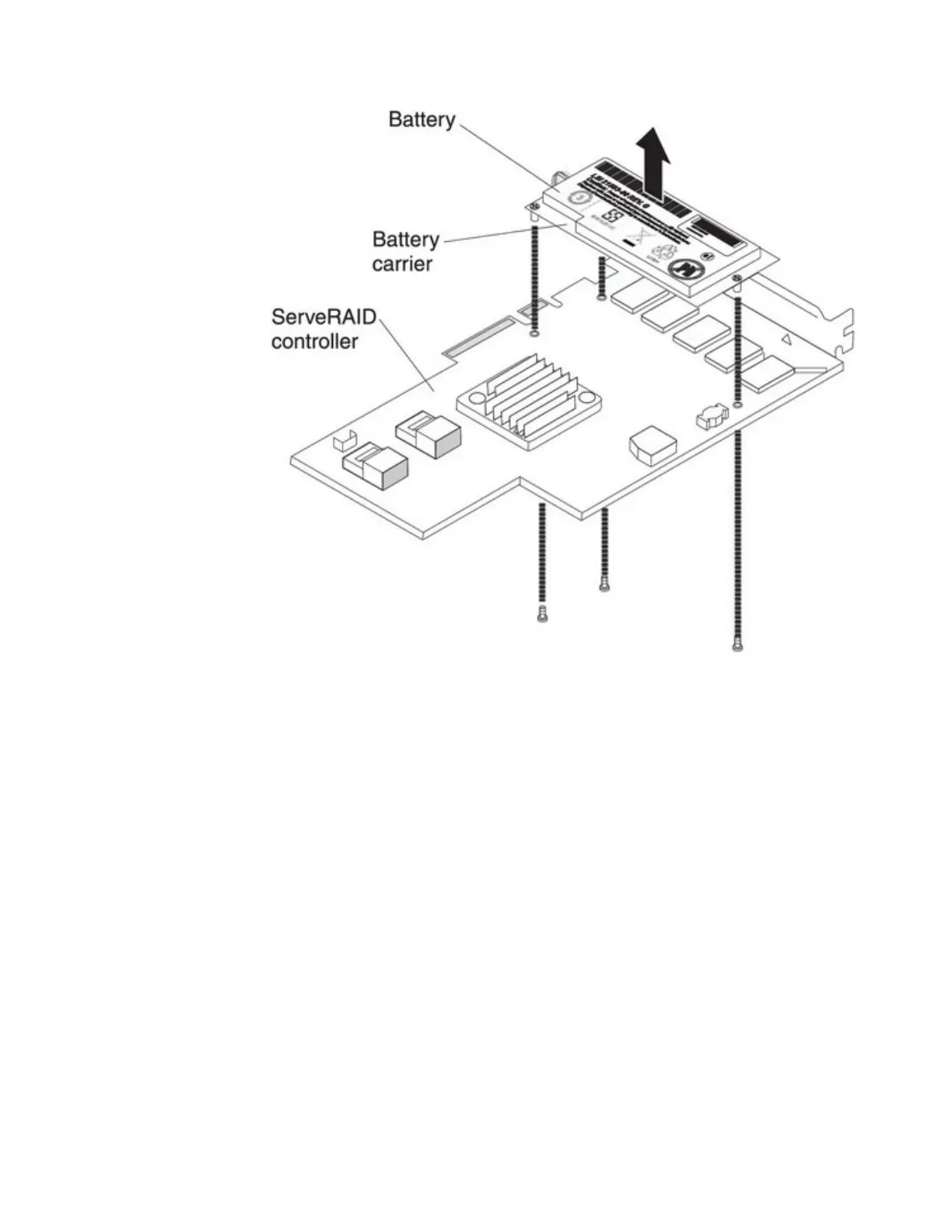20. Install the interposer card that comes with the option kit on the interposer
card connector on the SAS controller:
a. Remove the interposer card and the loose screw from the bag.
b. Rotate the standoff so that it aligns with the hole in the ServeRAID
controller, and position the interposer card connector over the SAS
controller connector.
Figure 75. Battery removal
Chapter 2. Installing optional devices 81
