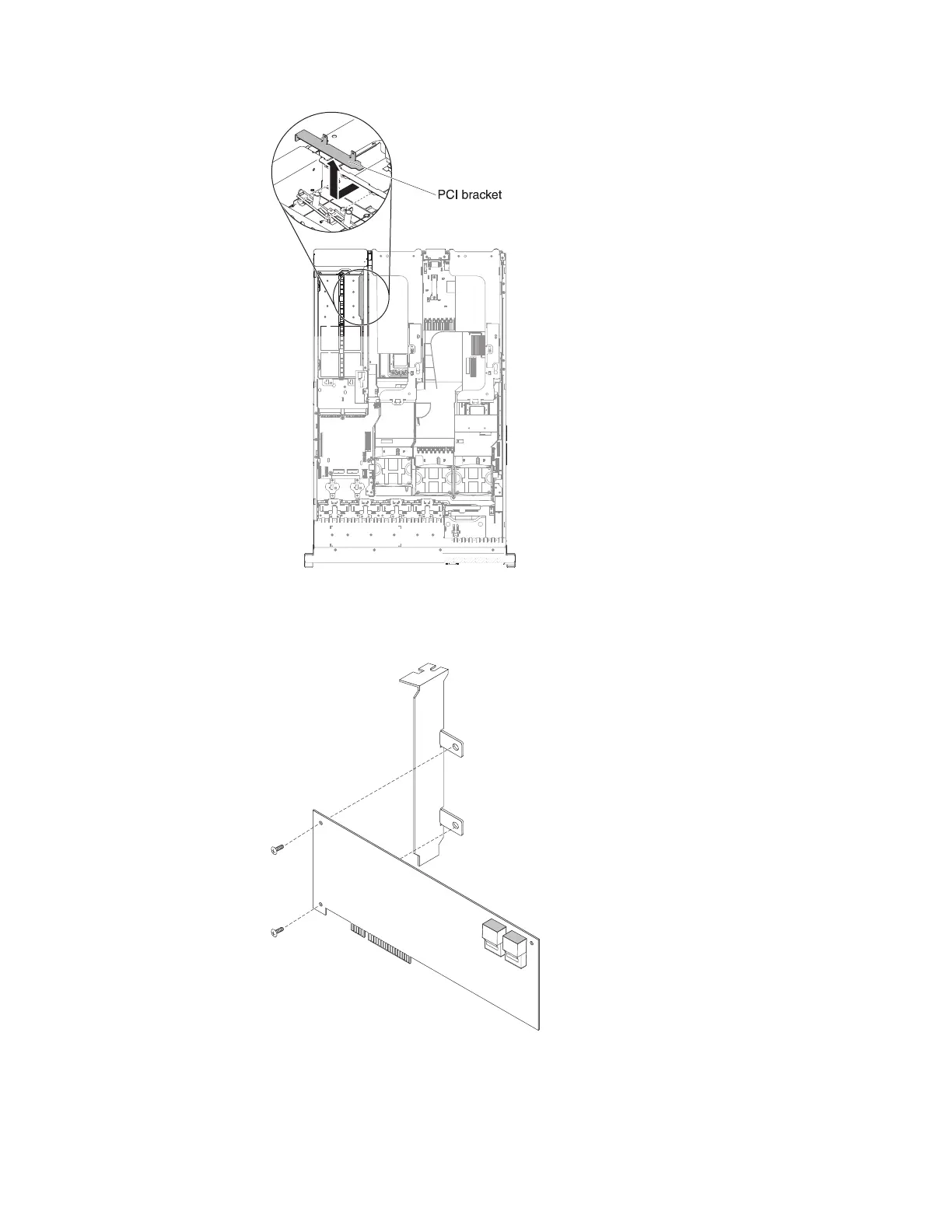a. Orient the SAS controller as shown in the illustration.
b. Align the metal bracket so that the tabs are on the back side of the SAS
controller and the holes on the tabs align with the holes on the SAS
controller.
Figure 77. PCI bracket removal
Figure 78. Orienting SAS controller
Chapter 2. Installing optional devices 83
