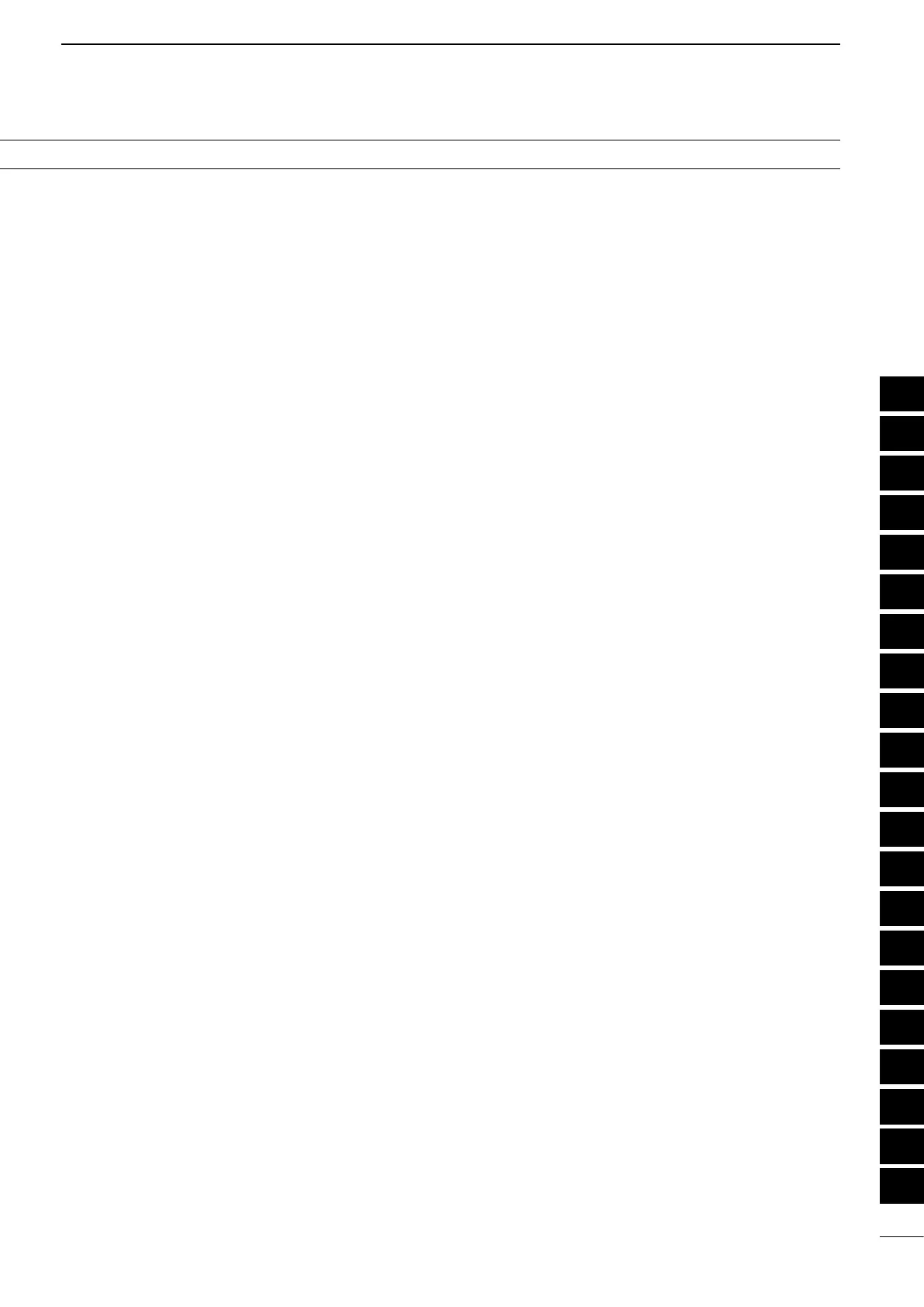viii
1
2
3
4
5
6
7
8
9
10
11
12
13
14
15
16
17
18
19
20
21
TABLE OF CONTENTS
12 SATELLITE OPERATION ......................... 153–157
■ Satellite communications outline ...................153
■ Satellite notes ................................................ 153
■ Selecting the satellite mode .......................... 153
D Transferring the VFO frequencies to the
satellite VFO .............................................. 153
■ Setting the satellite VFO ................................154
■ Tracking selection .......................................... 154
D Normal tracking ......................................... 154
D Reverse tracking .......................................154
■ Satellite memory ........................................... 155
D Satellite memory selection ........................ 155
D Satellite memory programming ................. 155
■ Preparation .................................................... 156
■ Satellite operation ......................................... 157
13 ANTENNA TUNER OPERATION ............. 158–160
■ Antenna connection and selection ................ 158
■ Antenna tuner operation ................................ 159
D Tuner operation .........................................159
D Manual tuning ........................................... 159
■ Optional external tuner operation .................. 160
14 SET MODE ............................................... 161–170
■ Set mode description .................................... 161
D The Set mode settings ..............................161
■ Tone control Set mode description ................ 169
D The Tone control Set mode settings .......... 169
15 DATA COMMUNICATION ......................... 171–173
■ Connections .................................................. 171
D When connecting to [DATA2] ..................... 171
D When connecting to [ACC] ........................171
D When connecting to [MIC] ......................... 171
■ Packet (AFSK) operation ...............................172
D
Frequency display during AFSK operation
.. 172
■ Data transmission speed ............................... 173
■ Adjusting the TNC output level ...................... 173
D Using a level meter or synchroscope ........ 173
D Not using a measuring device ................... 173
16 OPTION INSTALLATION ......................... 174–176
■ Opening the transceiver’s case ..................... 174
■ UX-9100
1200 MHz b a n d u n i t installation ......175
■ FL-430/FL-431 1s t if f i lt e r installation ........176
■ UT-121 digital u n i t installation ..................... 176
17 MAINTENANCE ....................................... 177–182
■ Troubleshooting ............................................. 177
D Transceiver power ..................................... 177
D Transmit and receive ................................. 177
D Scanning ...................................................178
D Display ...................................................... 178
■ Frequency calibration (approximate) ............. 179
■ Main dial tuning tension adjustment .............. 179
■ Fuse replacement ......................................... 180
D DC power cable fuse replacement ............180
D Circuitry fuse replacement ........................ 180
■ Resetting the CPU ........................................ 181
D Partial reset ............................................... 181
D All reset ..................................................... 181
■ Data cloning .................................................. 182
D Cloning between transceivers ................... 182
D Cloning using a personal computer .......... 182
18 CONTROL COMMAND ............................ 183–196
■ Remote jack (CI-V) information ..................... 183
D CI-V connection example ..........................183
D Data format ............................................... 183
D Command table ........................................
184
D Data content description ........................... 190
19 SPECIFICATIONS .................................... 197–198
■ General ......................................................... 197
■ Transmitter .....................................................197
■ Receiver ........................................................ 198
■ Antenna tuner ................................................ 198
20 OPTIONS .................................................. 199–200
21 CE ............................................................. 201–202