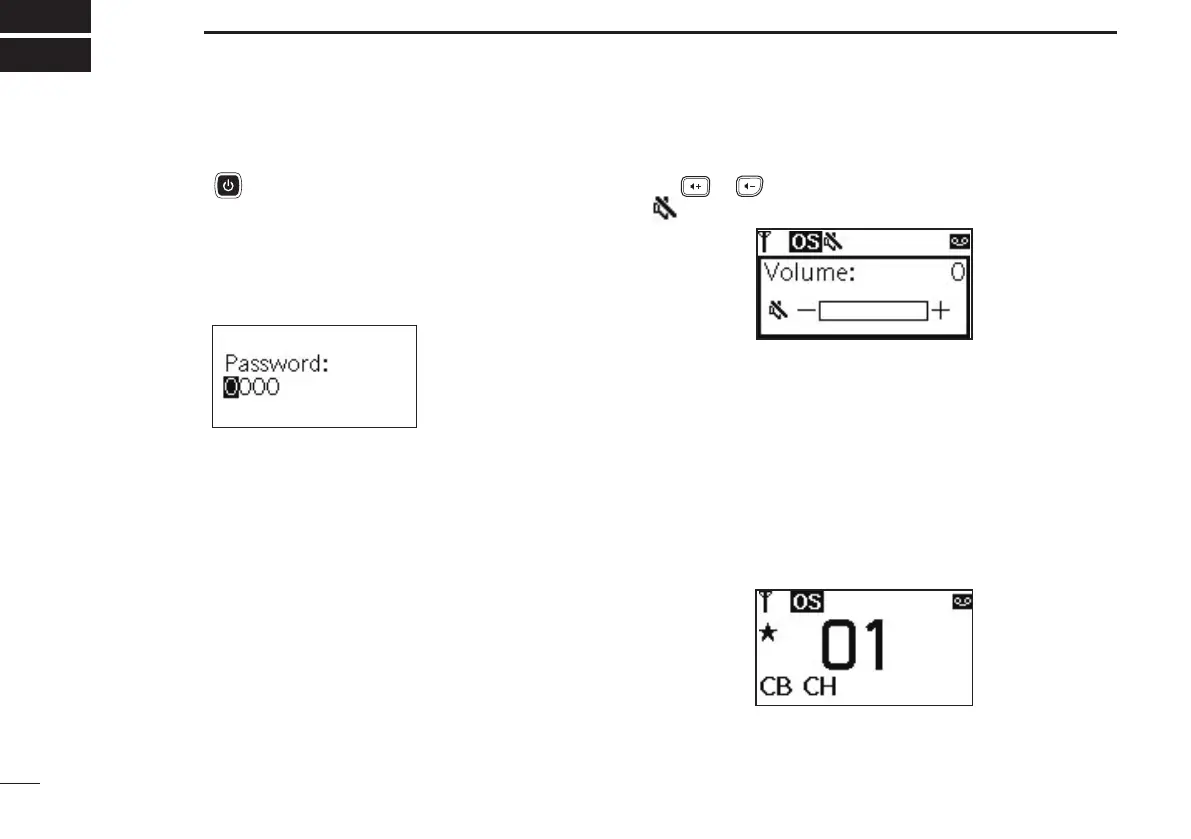10
3
BASIC OPERATION
■ Turning power ON
Hold down q for 2 seconds to turn the power ON.
If the transceiver is programmed with a start-up w
password, the screen as described below is displayed.
Enter the password digits using [ ➥ ] and [].
To select the digit to edit, push [ ➥ ] and [].
When the password is entered, push [ ➥ ].
Ifthe“Password”screendoesnotclearafterentering ➥
the digits, the numbers may be incorrect.
■ Adjusting the volume
Push or to adjust the audio level. (0 to 32)
•“”appearswhentheaudiolevelissetto0(silentmode)
.
■ Selecting a channel
➥
Push [
] or [
] to select the desired channel.
•Holdingdown
[
] or [
]
continuously changes the displayed
channel until channel 1 is selected.
•Whenchannel1isselected,beepssound.
•
“CBCH”isdisplayedwhenaCBchannelisselected,“Repeater
CH” is displayed when a repeater channel is selected, and
“ReceiveCH”isdisplayedwhenareceivechannelisselect.
