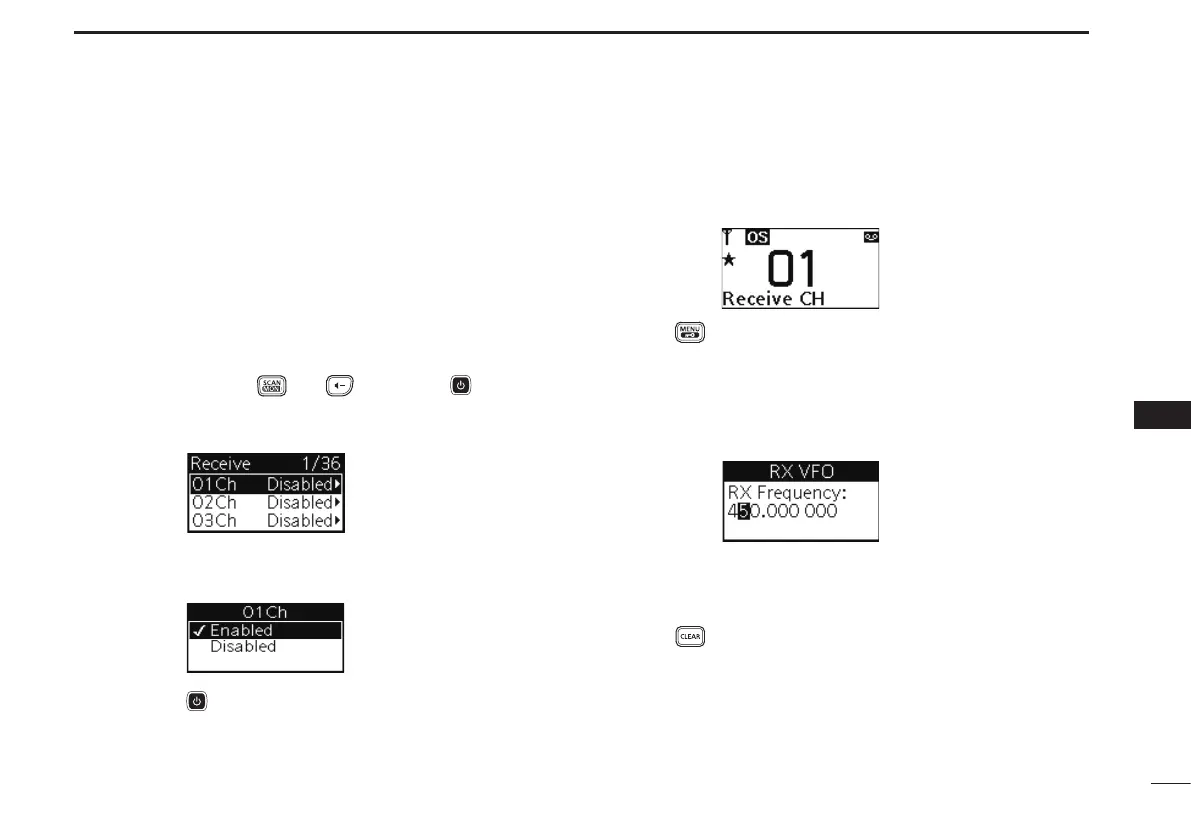33
9
OTHER FUNCTIONS
9
■ RX frequency (for RX only channels)
The RX channel frequency can be set to between 450 and
520 MHz.
D RX channel setting
TheRXchannelsaresetto“Disable,”andtheyarenot
displayed on the screen as the default setting. The RX
channelsneedbesetto“Enable”inordertosettheRX
frequency.
While holding down q
and , hold down to turn
ON the transceiver power
.
•TheRXchannellistscreenisdisplayedasshownbelow.
w
Push [] or [] to select the desired RX channel, and
thenselect“Enable.”
Hold down e to turn OFF the transceiver power, and
then turn ON again for the operating mode
.
D RX frequency setting
Push q
[] or [] to select the desired RX channel.
Push w to enter the menu mode.
Push [ e ] or []toselect“RXVFO”toentertheRX
frequency editing mode.
Push r
[] or [] to select the digit to edit, and then push
[] or [] to change the selected digit.
•Youcanenterbetween450and520MHz.(12.5kHzsteps)
Repeat step t r to enter the desired frequency.
Push y
[] to set the RX frequency.
•Twobeepssound.
Push u several times to return to the operating mode.