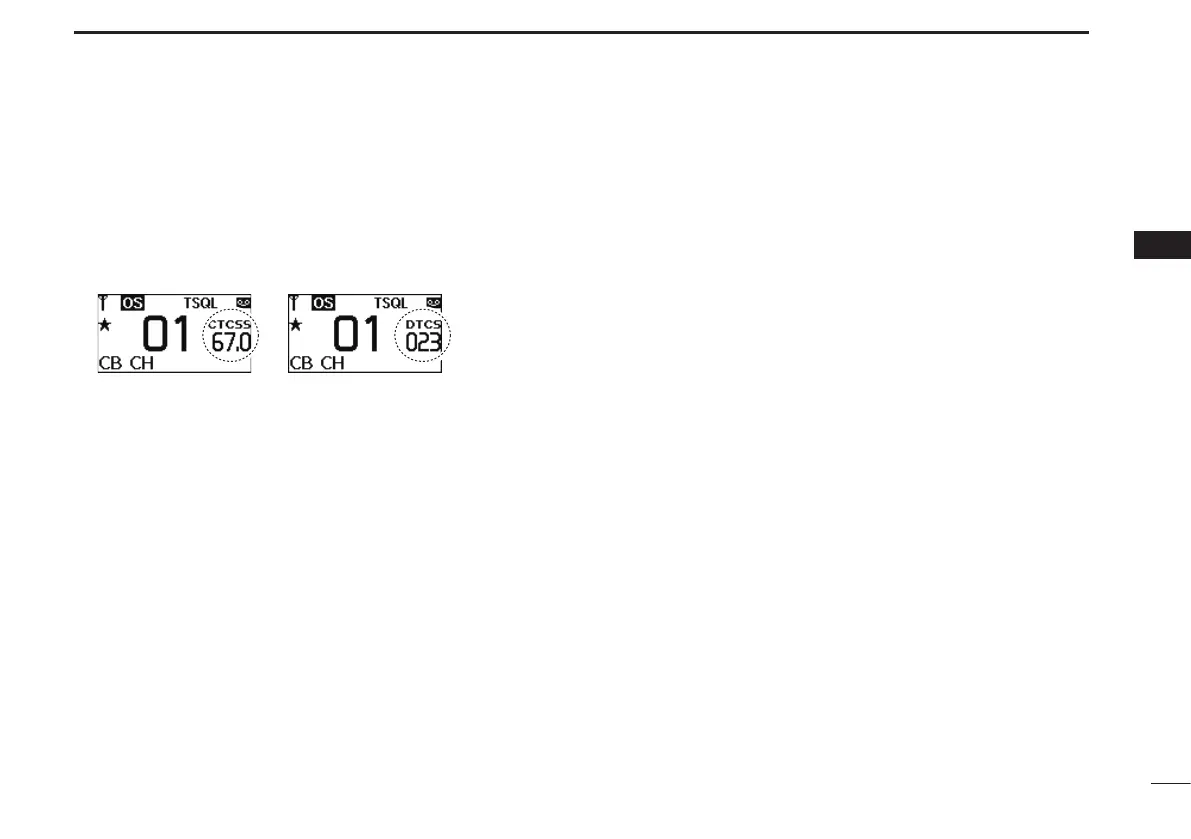17
4
SET MODE
4
D Scan Resume
The Scan Resume can be set as a pause (5sec No Signal) or
timer scan (5sec/10sec/15sec). When signal disappears, scan
resumes after the set period of time. (Default: 5sec No Signal)
•5sec/10sec/15sec:
Scan pauses for 5, 10, or 15 seconds when a signal is
detected, and then resumes.
•5secNoSignal:
Scan pauses until the signal disappears, and then resumes
after 5 seconds (Recommended setting).
D Scan Restart
This function starts the scan after transmitting during a scan
after 10 seconds. You can turn the function ON or OFF.
•ExceptfortheRepeatersearchscan.
(Default: OFF)
D Lockout
Select the transmission Lockout (temporary inhibits
transmission) function. (Default: OFF)
Repeater: You can transmit only while receiving a matched
CTCSS tone, or receiving no signal.
Busy: Transmission is inhibited while receiving a signal.
OFF: No restriction for receiving a signal.
■ SET mode items
D CTCSS/DTCS
Select the desired CTCSS tone frequency or DTCS code.
•TheselectedCTCSStonefrequencyorDTCScodeisdisplayed
on the operating screen when the tone squelch is set to ON or
Pocket Beep is selected.
CTCSS tone frequency
mode (default)
DTCS code mode
D Mic Gain
Set the microphone gain level between 1 (Minimum) and 5
(Maximum). (Default: 3)
D Roger Beep
This function transmits a beep to inform that the
transmission is completed.
You can turn the function ON or OFF. (Default: OFF)
D Beep
This function emits a beep when a key is pushed or held
down. You can turn the function ON or OFF. (Default: ON)
D Beep Level
Set the beep output level to High or Low. (Default: High)