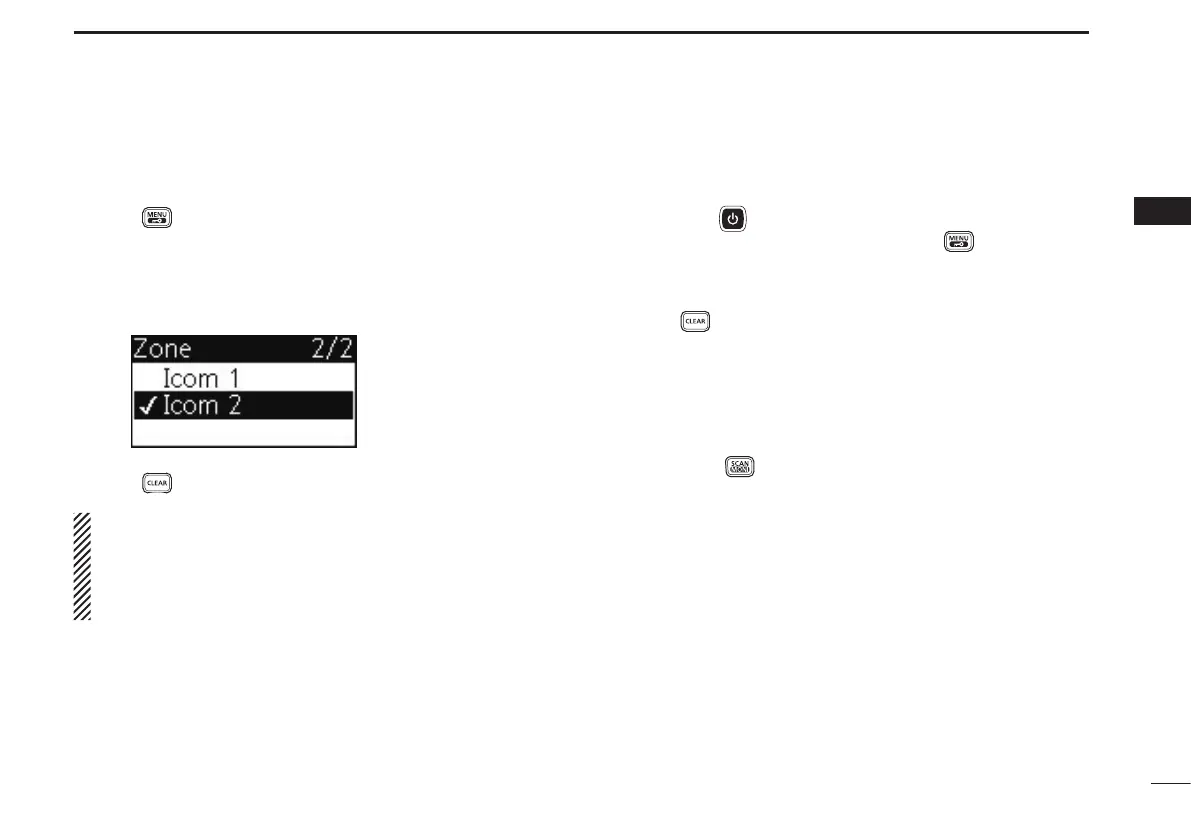11
3
BASIC OPERATION
3
D Zone selection
(Selectable only when more than two zones are set.)
Push q
to enter the menu mode.
Push [ w ] or []toselect“Zone,”andthenpush[] to
enter the zone selecting screen.
Push [ e ] or [] to select the desired zone, and then
push [] to set.
Push r to exit the menu mode.
NOTE:
•‘CB05,’‘RPT05’and‘CB35’channelsareusedfor
emergency.
•Novoicetransmissionsarepermittedon‘CB22’and
‘CB 23’ (voice operation is inhibited on these channels.)
■ Receiving and transmitting
Receiving:
Hold down q
for 2 seconds to turn ON the power.
•If“TSQL”isdisplayedonthescreen,push to enter the
settingmenu,andthenselect“ToneSQL”toenterthetone
squelchmenuandselect“Off”tocancelthetonesquelchor
pocket beep. (pp. 26, 27)
Push to exit the menu mode.
Push w
[
] or [
] to select the
desired operating channel
(p. 10).
•Whenreceivingasignal,theTX/RXindicatorlightsgreen,
and audio is heard from the speaker.
•Furtheradjustmentofvolumelevelmaybenecessaryatthis
point. (p. 10)
•Holddown for 2 seconds to turn the Monitor function ON
or OFF.