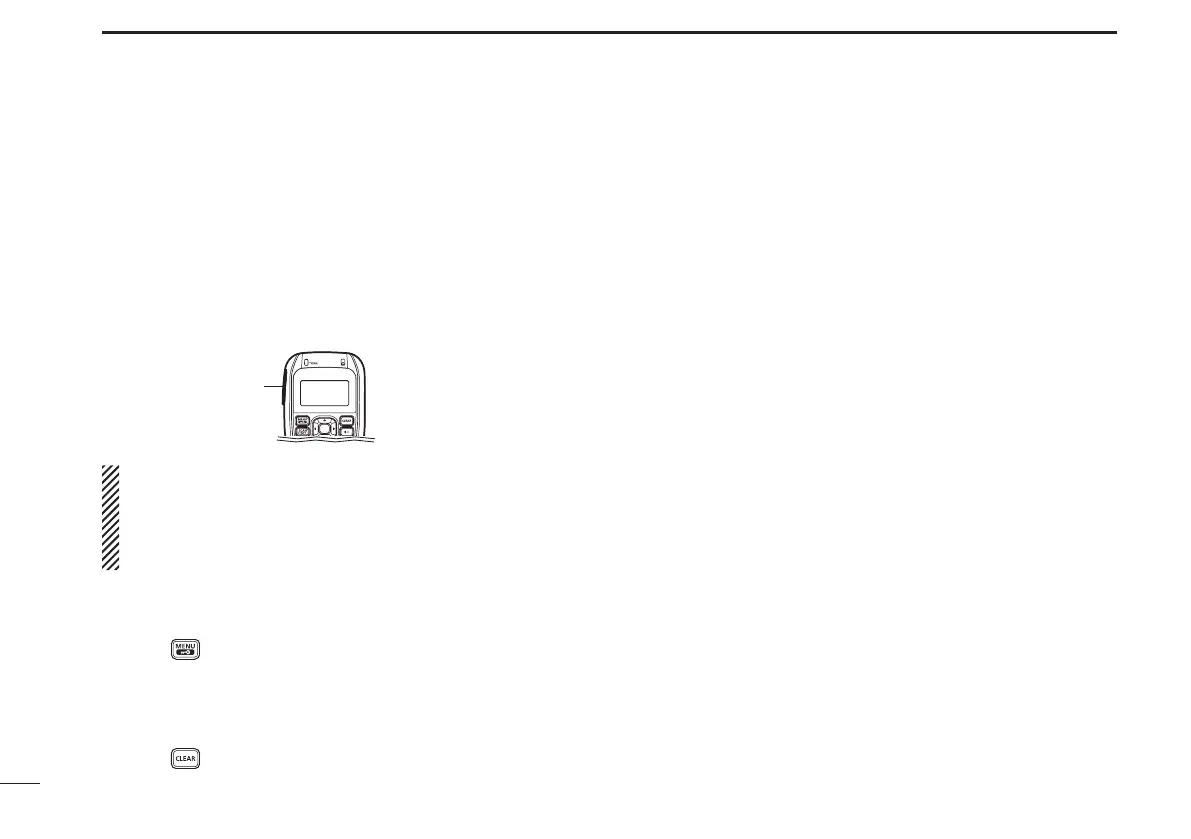12
3
BASIC OPERATION
Receiving and transmitting (Continued) ■
Transmitting:
Wait for the channel to become clear to avoid interference.
q Hold down [PTT] and speak at your normal voice level.
•Whentransmitting,theTX/RXindicatorlightsred.
•Seepage18forthePTTHoldfunctiondetails.
Release [PTT] to receive. w
e
Select the output power if necessary.
•“L”appearsonthescreenwhenlowpowerisselected.
IMPORTANT:
To maximize the readability of your signal;
1. Pause briefly after pushing [PTT]. This will ensure the
first part of your message is not cut off.
2. Hold the microphone 5 to 10 cm from your mouth.
D Setting the output power level
Push [ q ] or [] to select the desired channel.
Push w
to enter the menu mode.
Push [ e ] or []toselect“RFPower,”andthenpush[].
•Enterstheoutputpowerlevelselectionscreen.
Push [ r ] or []toselect“Low”or“High,”andthenpush
[] to set.
Push t
to exit the power level selecting screen.
D Transmitting notes
• Transmit inhibit function
The transceiver has several inhibit functions that restrict
transmissions under the following conditions:
- The channel is busy or a unmatched CTCSS/DTCS
is received. (Depending on the transmission lockout
function setting.)
-Theselectedchannelisa“receiveonly”channel.
• Time-out timer
After a continuous transmission (example: continuously
holding down [PTT]), a time-out timer will be activated,
causing the transceiver to stop transmitting and automatically
revert to receive.