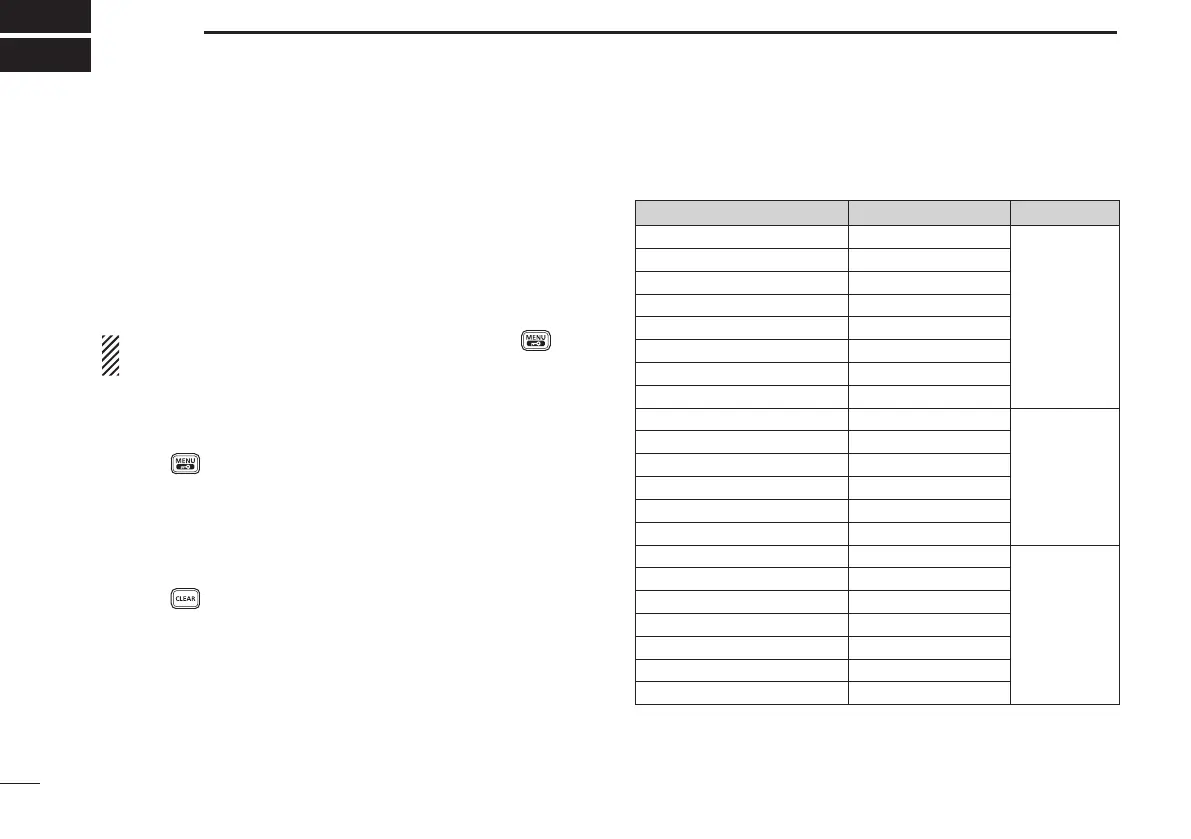16
4
SET MODE
■ Set mode
In the Set mode, you can change various common settings
for the transceiver, or individual settings for the operating
channel. Essentially, you can customise the transceiver to
suit your preference and operating style.
The functions you can use may differ, depending on the
presetting set with the cs-450
c l o n i n g s o f t w a r e .
NOTE: You can access the Set mode by pushing ,
andthenselectingthe“Settings”item.
D Set mode operation
Push q to enter the menu mode.
Push [ w ] or []toselect“Settings,”andthenpush[].
Push [ e ] or [] to select the desired item, and then push
[].
Push [ r ] or [] to select the desired value of the item,
and then push [] to set.
t Push
to exit the menu mode.
D Set mode list
Item Default Ref.
•CTCSS/DTCS 01:67.0 (CTCSS)
p. 17
•MicGain 3
•RogerBeep OFF
•Beep ON
•BeepLevel High
•ScanResume 5sec No Signal
•ScanRestart OFF
•Lockout OFF
•PowerTimer OFF
p. 18
•InternalSP ON
•VoiceGuidance ON
•SignalIndication OFF
•PTTHold OFF
•Contrast 5
•Backlight ON
p. 19
•Brightness 4
•VoiceRecorder ON
•ClearRecData No
•NoiseCancel OFF
•Reset No
•MicHanger OFF