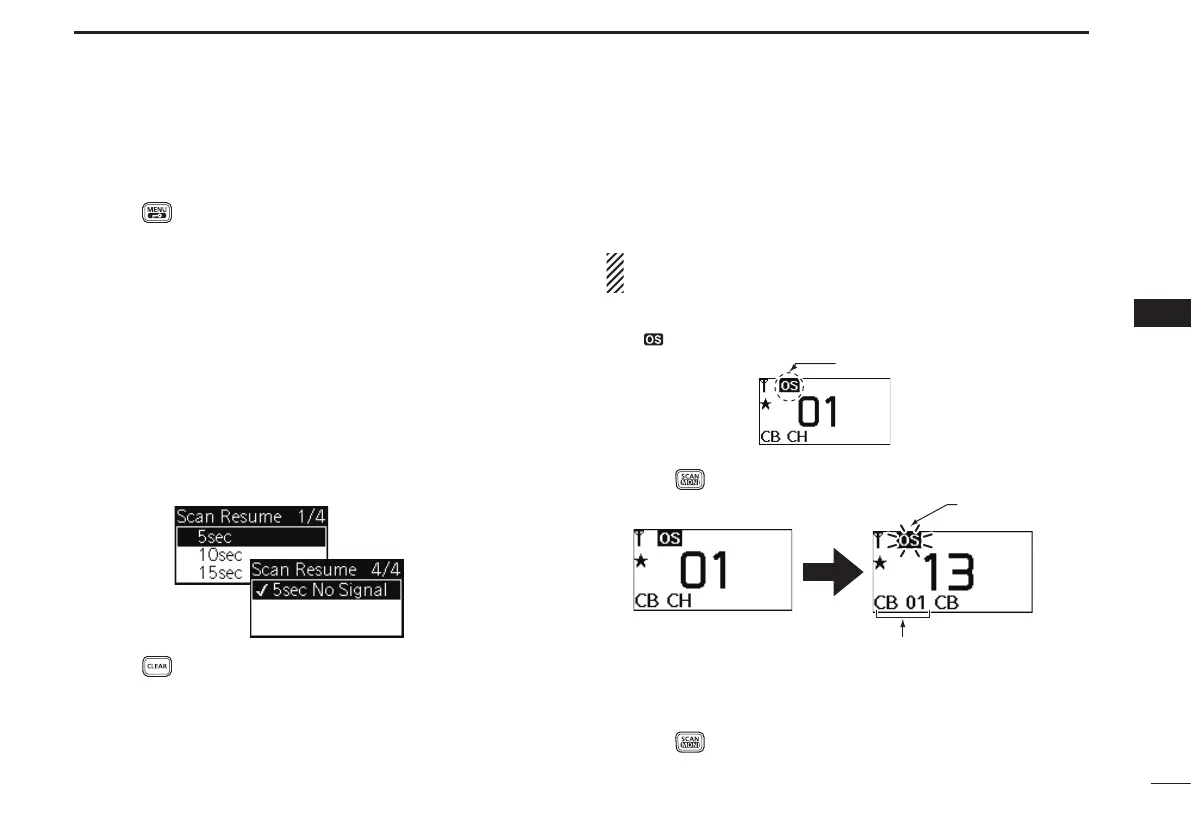23
6
SCAN
6
D Scan resume mode
Push q to enter the menu mode.
Push [ w ] or []toselect“ScanResume.”
(“Settings”>“ScanResume”)
Push [ e ] or [] to select the desired scan resume mode,
and then push [] to set.
•5sec:
Scan pauses for 5 seconds, and then resumes.
•10sec:
Scan pauses for 10 seconds, and then resumes.
•15sec:
Scan pauses for 15 seconds, and then resumes.
•5secNoSignal:Scan pauses until the signal disappears, and
then resumes 5 seconds after the signal has
disappeared.
5sec No Signal is recommended for normal use, and is set as
the default.
r Push to exit the menu mode.
■ Open scan
An Open scan automatically searches for transmitted
signals and enables you to locate new stations for
communication or listening.
IMPORTANT!
An Open scan can transmit on a start channel or busy channel.
Select“OpenScan”inthe“ScanMode”menu.(p.22) q
•“ ” appears on the operating screen.
Push w to start the Open scan.
e When receiving a signal, the scan pauses and resumes,
according to the selected Scan resume mode (see to the
left.)
r Push
to cancel the scan.
Open scan is selected.
Appears