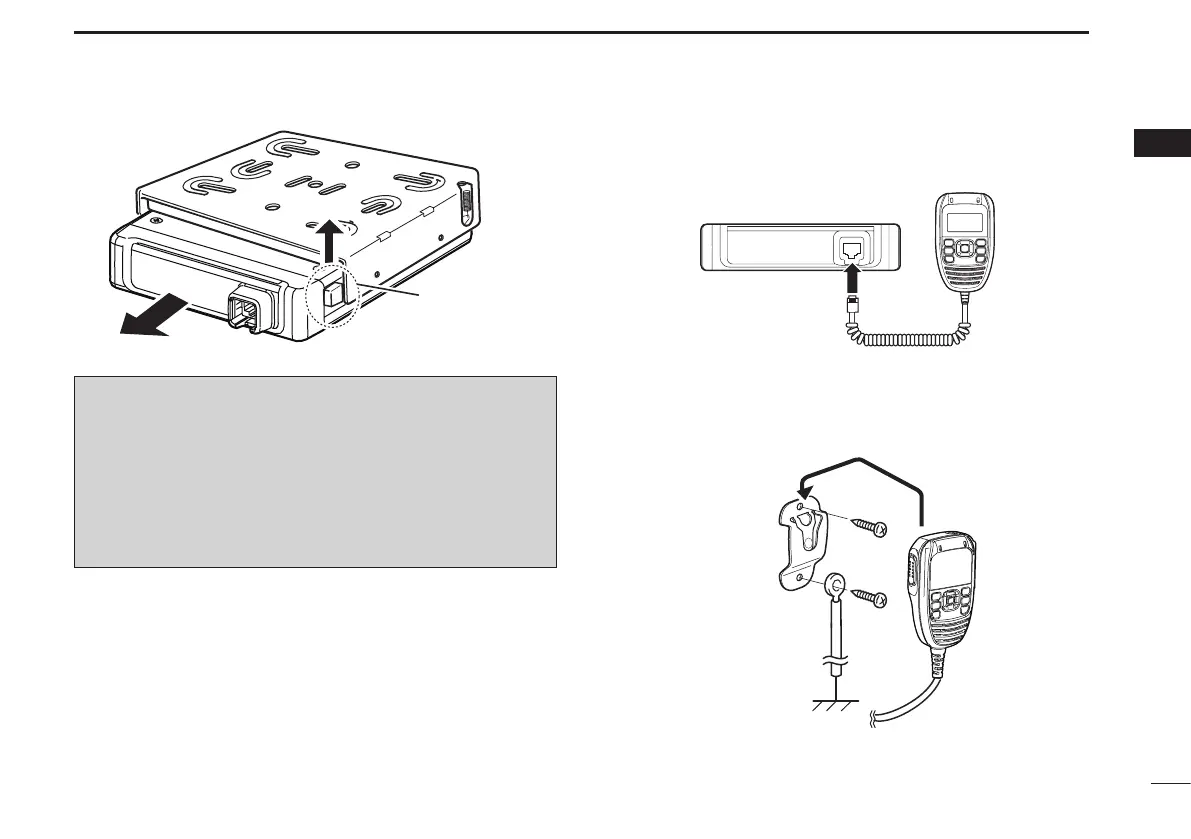3
1
ACCESSORIES AND INSTALLATION
1
NOTE
•Whendetachingthetransceiverfromthemounting
bracket, push up and hold the release lever, then pull the
transceiver to the direction of the arrow.
•Themountingbracketcanbeattachedevenupside
down. When detaching the transceiver from the bracket
in this case, hold down the release lever, then pull the
transceiver to the front.
D Microphone
Connect the supplied microphone as illustrated below.
Microphone hanger D
Attach the supplied microphone hanger as illustrated below.
HM-212
Microphone
hanger
Put double-sided tape* on the
back side of the attachment plate.
*Not supplied.
Microphone
hanger
attachment
plate
Connect the
supplied
microphone
hanger to the
ground for the
Mic hanger
function. (p. 19)