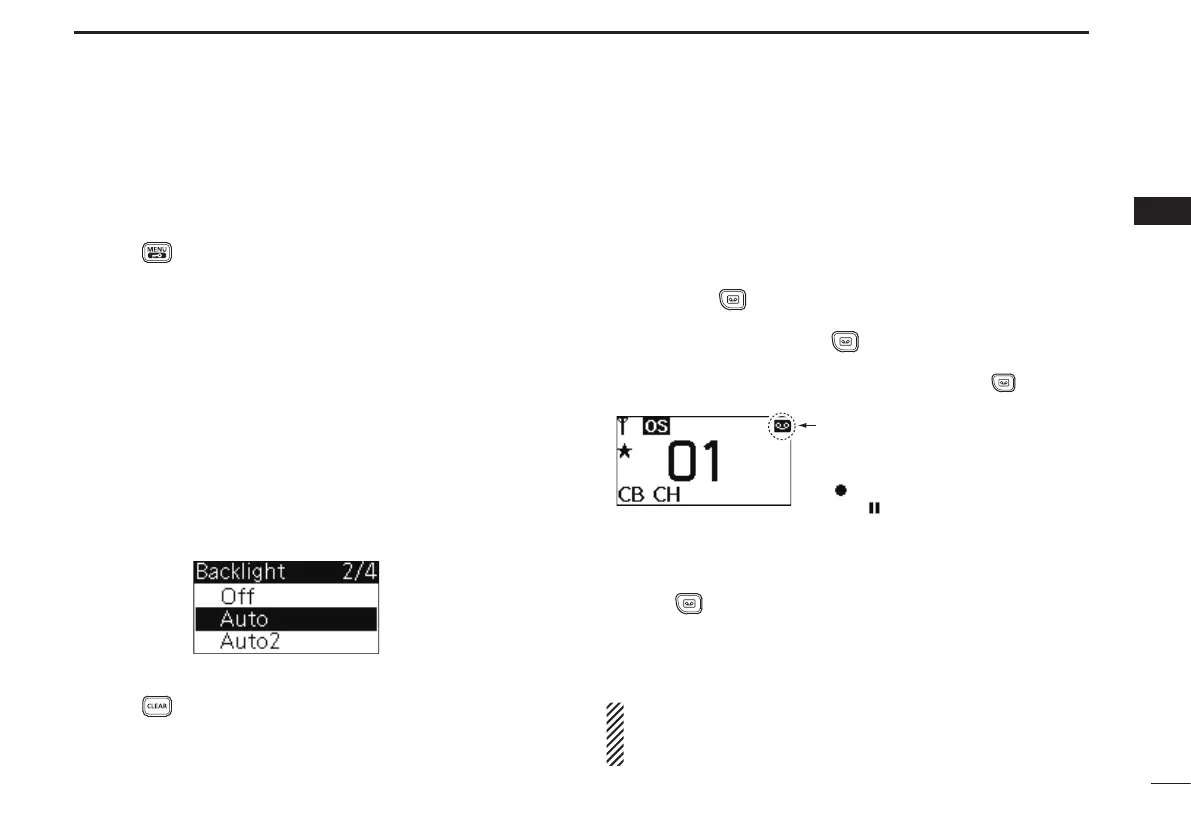15
3
BASIC OPERATION
3
■ Backlight
The transceiver has backlight modes for night-time and low-
light operations.
Push q
to enter the menu mode, and then select
“Settings.”
Push [ w ] or []toselect“Backlight,”andthenpush
[
]
to enter the display backlight selecting mode.
Push [ e ] or [] to select the desired display backlight
mode, and then push [] to set.
•Off: No Backlight.
•Auto: Lights for 5 seconds when any key except [PTT] is
pushed, or when a Selcall signal is transmitted or
received.
•Auto2: Lights for 5 seconds when any key except [PTT] is
pushed, when a Selcall signal is transmitted, or when
the displayed is changed.
•On: Backlight is continuously lit.
r Push to exit the backlight setting mode.
■ Voice recorder
The transceiver has a voice recorder function for recording
messages. You can turn the function ON in the set mode. The
received message is automatically recorded and saved. (p. 19)
D Recording a message
Hold down ➥ for 2 seconds to standby for recording.
•Therecordingstartswhenasignalisreceived.
Hold down for 2 seconds ➥ again to stop recording.
•Therecordedmessageissavedinthe“RecData”menu.
•Youcanaccessthe“RecData”menubypushing .
D Playing the recorded message
Push q toaccessthe“RecData”menu.
Push [ w ] or [] to select the message to play between
the 10 latest messages.
Push [ e ] to play the message.
NOTE: The transceiver can record up to 10 latest
messages. If the number exceeds, the oldest message is
automatically deleted.
Displayed when the Voice
Recorder function is turned ON
and there are recorded messages.
• “ ” blinks while recording
and “ ” is displayed while recording
is paused.