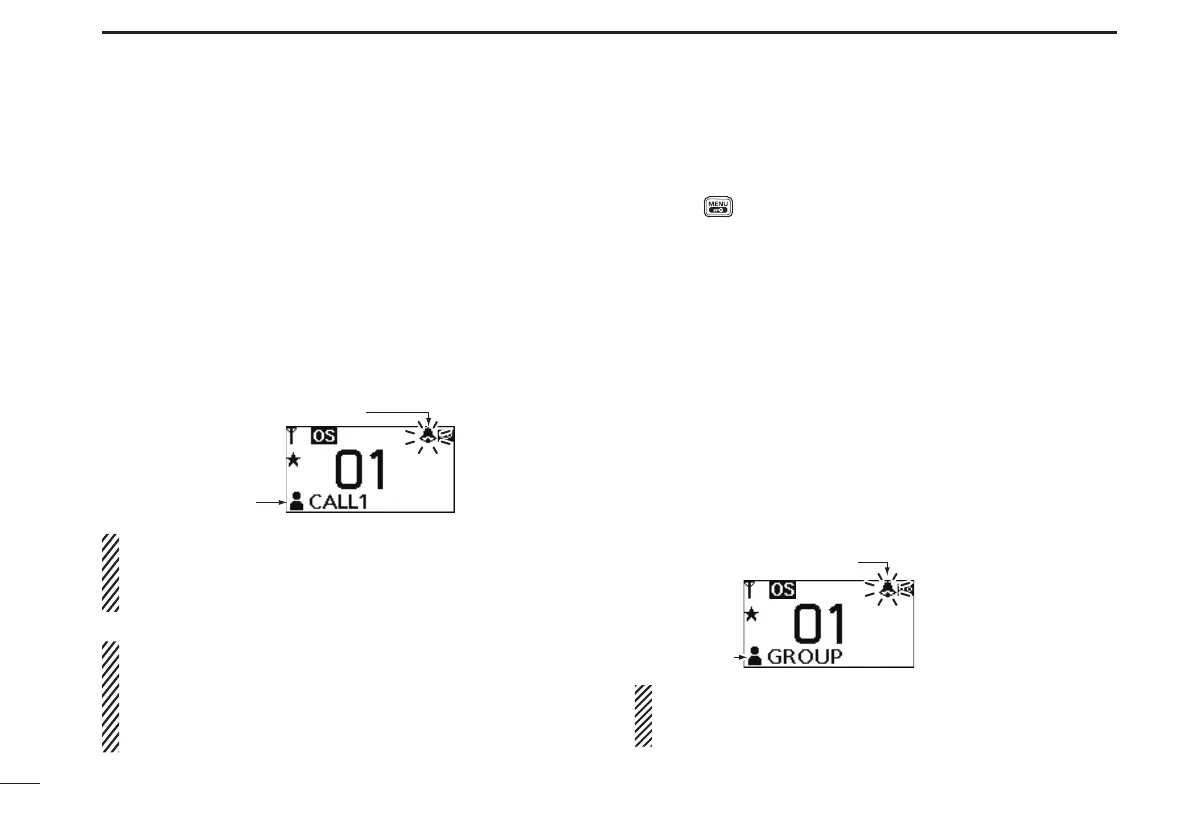30
8
SELCALL (Selective Calling)
■ Receiving
D Receiving an individual call
When receiving an RX code (default setting): q
•Beepssound.
•Thereceivedcodechannelnameisdisplayed,ifentered.
•“ë” blinks and the channel name is displayed, and the Selcall
mute is released if the Quiet mode is activated.
“ë” blinks and the channel number is displayed when the
channel name is not entered.
While holding down [PTT], speak into the microphone at w
your normal voice level.
NOTE: IftheIDdecodefunction“IDDec”isturnedON,
the received ID code is displayed instead of the channel
name, and memorised into the transceiver. This function
can be turned ON using the CS-450
c l o n i n g s o f t w a r e .
•RXcodedisplaystheReceivingSelcallcode.Amaximumof
8 individual call channels can be entered into the transceiver,
using the CS-450.
•Youcansetthetransceiver’smodewhenreceivingan
individual call using the CS-450. See the Help file for setting
details.
D Recalling a memorised received ID code
Push q to enter the menu mode.
Push [ w ] or []toselect“
History
” to
display the
memorised received ID
.
(“Selcall”>“
History
”)
Push e
[] or []
to select the desired received ID code,
and then push [] to set.
Push [PTT] to transmit the code on the selected channel. r
D
Receiving a Group call
When receiving a Group call (default setting): q
•Beepssound.
•“ë”blinksand“GROUP” is displayed, and the Selcall mute is
released if the Quiet mode is activated.
While holding down w [PTT], speak into the microphone at
your normal voice level.
You can set the transceiver’s mode when receiving a
Group call with the CS-450. See the Help file for more
information.