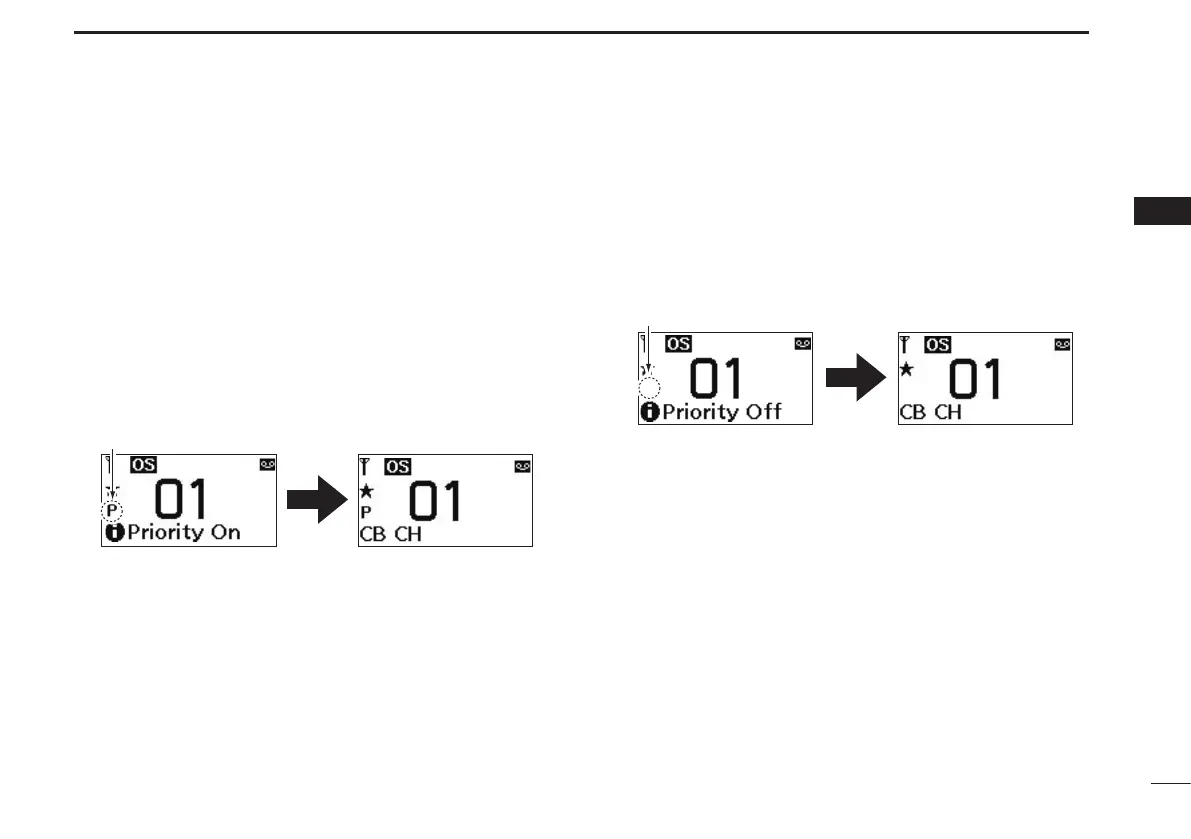13
3
BASIC OPERATION
3
■ Priority channel
The Priority channel is simply recalled by momentarily
pushing [] in the operating mode. It is also automatically
monitored during a Group scan or Priority scan.
YoucansetonlyonechannelasthePriority,and“P”is
displayed when it is set.
D Setting the Priority channel
Select the desired channel. (p. 10) q
Hold down [ w ] for 2 seconds to set the displayed channel
as the Priority channel.
•“P”appearsonthescreen.
The selected channel is set
to the Priority channel.
“P” appears
D Canceling the Priority channel
Push [ q ] to select the Priority channel.
Hold down [ w ] for 2 seconds to cancel the Priority
channel setting.
•“P”disappears.
The Priority channel
is canceled.
“P” disappears
