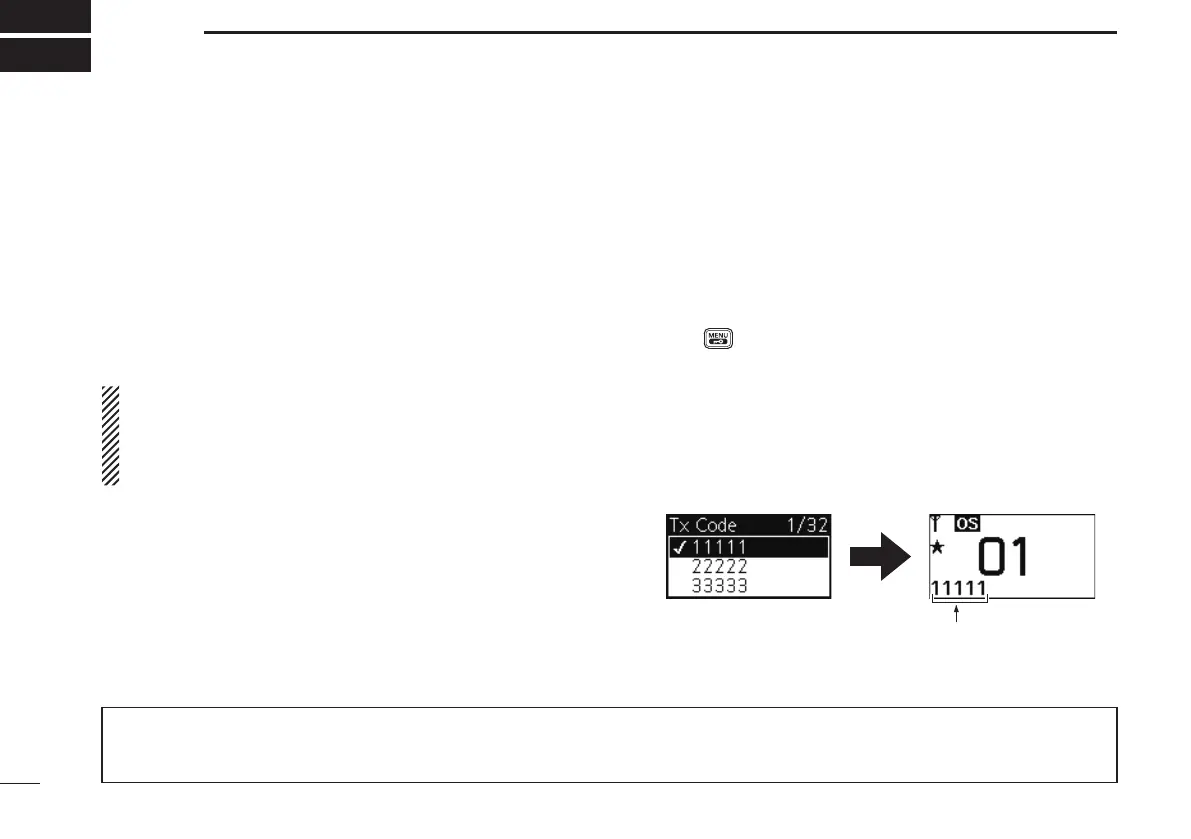28
8
SELCALL (Selective Calling)
In addition to the tone squelch function for silent standby,
you can use the Selcall (Selective Calling) function. For the
tone squelch function (Group mode), there are 51 tone/code
options when making a call. Selcall has 100,000 options
when using 5 tone.
Other options in Selcall are for calling another unit or Group
operation on the same channel, as well as station code
and name information, status messages, the answer back
function and auto scan start. These, and many more, can be
set using the optional cs-450
c l o n i n g s o f t w a r e .
NOTE:
•Channels5and35aretheemergencychannels,andSelcall
cannot be used on these channels.
•ASelcalltransmissionisrestrictedtoatotalof3secondsper
minute.
■ Calling
D TX code channel selection
TX code is a Selcall code that you can transmit. A maximum
of 32 TX code channels can be entered into the IC-450,
using the optional CS-450
c l o n i n g s o f t w a r e .
D To select a TX code channel
q
Select the desired CB channel except for channels 5 and 35.
Push w to enter the menu mode.
Push [ e ] or []toselect“TxCode”toentertheTXcode
channel selection mode.
(“Selcall”>“TxCode”)
•Ifthechannelnameisentered,thechannelnameisdisplayed
instead of the TX code.
Push [ r ] or [] to select the desired TX code channel,
and then push [] to set.
TX code
Select the desired
TX code channel
Push [PTT] to transmit on the selected TX code channel. t
•TheTX/RXindicatorlightsredwhiletransmitting.
✓ CONVENIENT!
A TX code channel name can be assigned to all the 32 TX code channels using the CS-450
c l o n i n g s o f t w a r e .
The TX code channel name allows you to select the channel easier or to find the channel user.