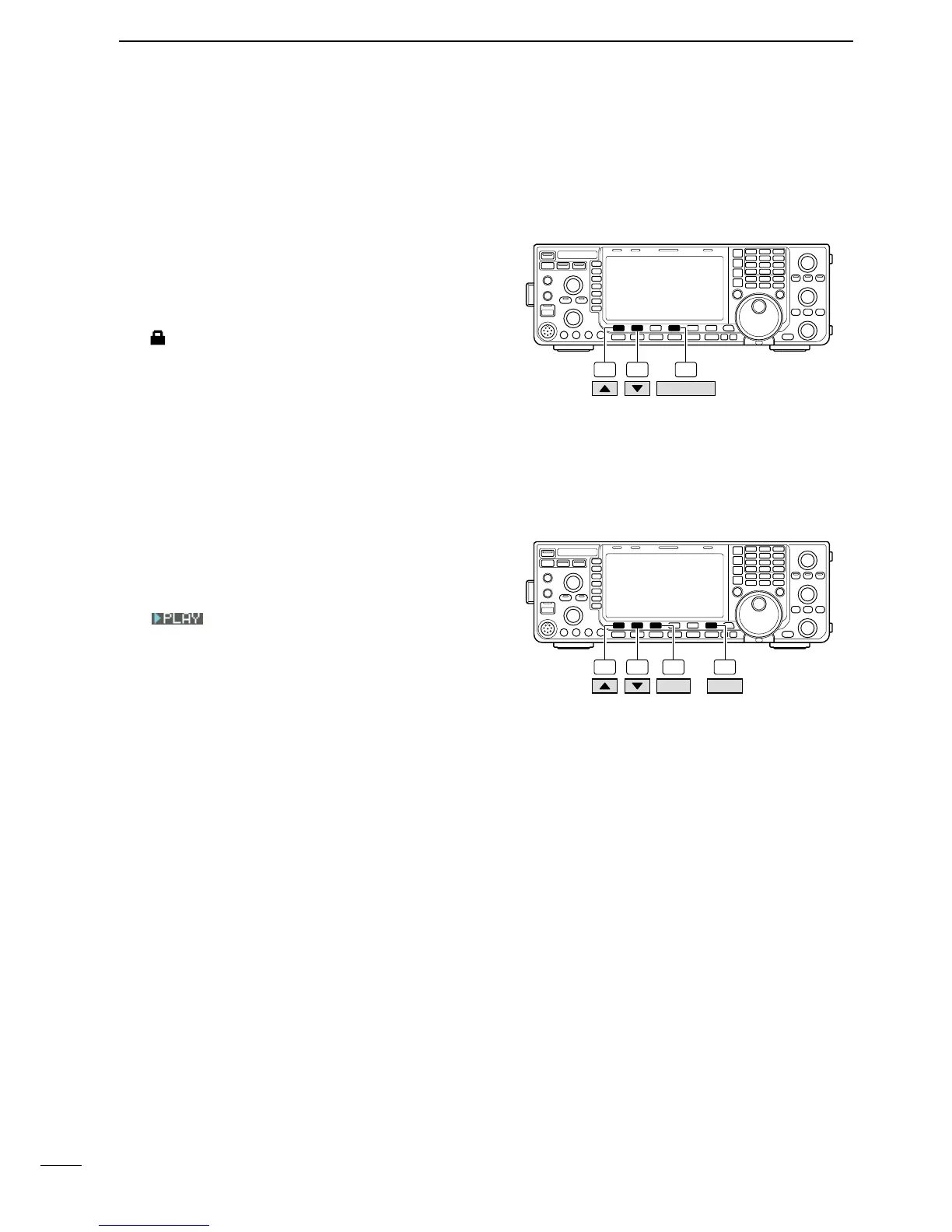N Protect the recorded contents
The protect function is available to protect the
recorded contents from accidental erasure, such as
over-writing, etc.
q Call up the voice recorder screen, RX memory.
w Push [Y] (F-1) or [Z] (F-2) to select the desired
voice message.
e Push [PROTECT] (F-4) to turn the protect function
ON and OFF.
• “ ” indicator appears when the contents is protected.
r Push [EXIT/SET] twice to exit the voice recorder
screen.
F-2 F-4F-1
PROTECT
N Erasing the recorded contents
The recorded contents can be erased independently
by message.
q Call up the voice recorder screen, RX memory.
w Push [Y] (F-1) or [Z] (F-2) to select the desired
voice message to be erased.
e Push [PLAY] (F-3) to start playback.
• “ ” indicators appear and the timer counts
down.
r Push and hold [CLR] (F-6) for 1 sec. to erase the
contents.
• Push [PROTECT] (F-4) to release the protection in
advance if necessary.
t Push [EXIT/SET] twice to exit the voice recorder
screen.
F-2 F-3 F-6F-1
PLAY CLR
93
5
VOICE RECORDER FUNCTIONS
