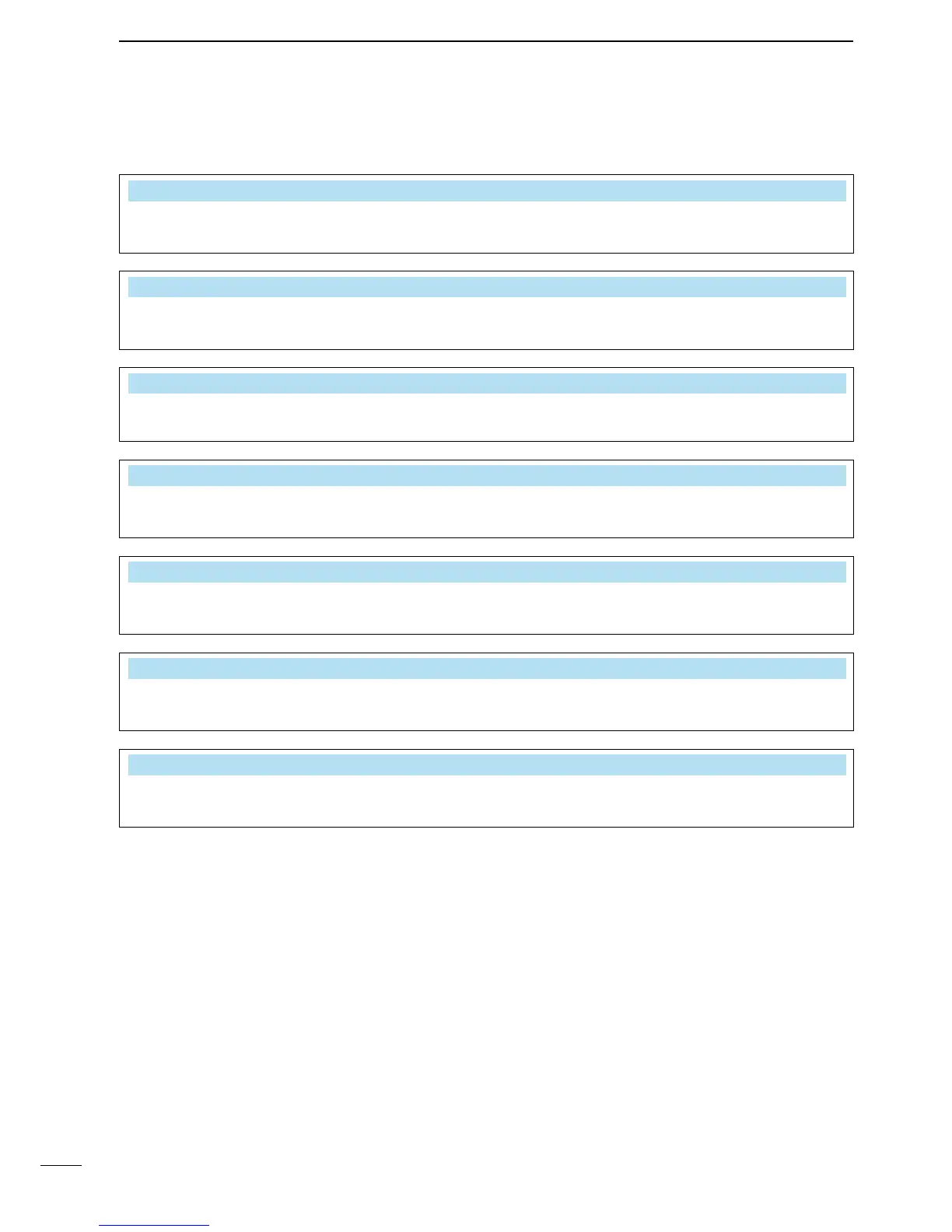D Load option set mode
Load Contents Select
Selects file load condition from All and Select.
(default: Select)
• All : Loads and sets the all following contents.
• Select : Loads and sets the selected contents only.
ANT Memory NO
Selects the antenna memory setting loading condi-
tion from YES and NO. (default: NO)
• YES : Loads and sets the antenna memory.
• NO : Use the original antenna memory setting.
REF Adjust NO
Selects the reference signal setting load condition
from YES and NO. (default: NO)
• YES :
Loads and sets the reference signal setting.
• NO : Use the original reference signal setting.
CI–V Address NO
Selects the IP address setting load condition from
YES and NO. (default: NO)
• YES : Loads and sets the IP address setting.
• NO : Use the original IP address setting.
Other Memory & Settings YES
This setting is fixed “YES.” • YES : Loads and sets memory channel contents
and other settings.
Voice TX Memory YES
Selects the voice TX message load condition from
YES and NO. (default: YES)
• YES : Loads and sets voice TX message.
• NO : Use the original voice TX message.
Voice RX Memory NO
Selects the voice RX message load condition from
YES and NO. (default: NO)
• YES : Loads and sets voice RX message.
• NO : Use the original voice RX message.
137
10
SET MODE
